You know that feeling when your workday feels like it's taking forever and you just wish there was a way to make it more efficient? Well, fret no more, my friend! In this article, we're going to introduce you to five flexible work apps that will revolutionize your workflow and bring harmony to your productivity dance. So, let's dive right in!
Understanding the Need for Flexible Work Apps
Before we jump into the world of flexible work apps, let's take a moment to understand why they're so important. In recent times, there has been a massive shift towards remote work. Gone are the days of being shackled to a desk from 9 to 5. As more and more people embrace the freedom of working from anywhere, the need to streamline our workflows becomes crucial.
Imagine this: You wake up in the morning, grab a cup of coffee, and settle into your cozy home office. With a few clicks, you're connected to your team, scattered across different time zones. The flexibility of remote work allows you to choose your own hours, work at your own pace, and even travel while still being productive. However, with this newfound freedom comes the responsibility of managing your workload efficiently.
Enter flexible work apps. These innovative tools are designed to optimize your workflow and help you stay organized in the digital age. With a wide range of features and functionalities, these apps can revolutionize the way you work, allowing you to focus on what truly matters - getting things done efficiently and with a touch of finesse.
One of the key benefits of flexible work apps is their ability to automate repetitive and time-consuming tasks. Think about all the hours you've spent manually inputting data, sending follow-up emails, or updating spreadsheets. With the right app, these mundane tasks can be taken care of with a few simple clicks, freeing up your time to tackle more important projects.
Moreover, flexible work apps offer seamless collaboration among team members, regardless of their physical location. Whether you're working on a project with colleagues in different cities or collaborating with freelancers across the globe, these apps provide a centralized platform for communication, file sharing, and task management. No more endless email threads or lost documents - everything you need is just a click away.
But it doesn't stop there. Flexible work apps also come with advanced analytics and reporting capabilities. These features allow you to gain valuable insights into your productivity, track your progress, and identify areas for improvement. By harnessing the power of data, you can make informed decisions, optimize your workflow, and ultimately achieve better results.
So, whether you're a freelancer, a remote worker, or part of a distributed team, investing in flexible work apps is a game-changer. Embrace the digital revolution, streamline your workflows, and unlock your full potential. The future of work is flexible, and with the right tools at your disposal, success is just a click away.
Exploring the Top 5 Flexible Work Apps
Let's embark on a journey into the world of flexible work apps where productivity reigns supreme. We'll uncover the magical features of each app that will make you wonder how you ever survived without them!
App 1: Detailed Review and Features
Picture this: a work app that effortlessly manages your tasks, calendars, and even reminds you to take a breather when you're knee-deep in deadlines. App 1 has it all! With its intuitive interface and customizable widgets, you'll be in awe of how seamlessly it integrates into your workflow. Say goodbye to juggling multiple apps and hello to a serene work environment!
But wait, there's more! App 1 also offers a unique feature called "Smart Insights." This feature analyzes your work patterns and provides you with valuable insights on how to optimize your productivity. Whether it's suggesting the best time to schedule your most important tasks or identifying areas where you can improve efficiency, App 1 is like having a personal productivity coach at your fingertips.
App 2: Detailed Review and Features
Now, let's enter the realm of App 2 - a treasure trove of collaboration tools and project management wizardry. From assigning tasks to collaborating with team members, this app has your back. With real-time updates and seamless communication features, you'll be amazed at how effortlessly you can bring your team together, even if you're oceans apart.
But that's not all! App 2 also offers a unique feature called "Virtual Whiteboard." This feature allows you to brainstorm, visualize ideas, and collaborate with your team in a virtual workspace. No more messy whiteboards or lost sticky notes. With App 2's Virtual Whiteboard, you can unleash your creativity and streamline your team's collaboration process.
App 3: Detailed Review and Features
Get ready to be blown away by App 3, a virtual assistant in your pocket. With its intelligent algorithms and machine learning capabilities, this app anticipates your needs better than your mom reading your mind. From organizing your schedule to sending automated reminders, it's like having a personal assistant without the hefty price tag!
But wait, there's more! App 3 also offers a unique feature called "Smart Insights." This feature analyzes your work patterns and provides you with valuable insights on how to optimize your productivity. Whether it's suggesting the best time to schedule your most important tasks or identifying areas where you can improve efficiency, App 3 is like having a personal productivity coach at your fingertips.
App 4: Detailed Review and Features
App 4 is a game-changer when it comes to managing your documents and streamlining your file organization. With its lightning-fast search feature and cloud storage integration, you'll never find yourself drowning in a sea of forgotten files again. Bid farewell to the eternal struggle of digging through stacks of paperwork, and say hello to digital zen.
But that's not all! App 4 also offers a unique feature called "Smart Tags." This feature automatically categorizes your documents based on their content, making it incredibly easy to find what you need with just a few clicks. Whether you're searching for a specific contract or a past presentation, App 4's Smart Tags will save you precious time and keep your digital workspace organized.
App 5: Detailed Review and Features
Last but certainly not least, App 5 is a powerhouse of automation and efficiency. From automating repetitive tasks to offering built-in analytics, this app will transform your workflow from average to exceptional. It's like having a productivity guru whispering genius tips in your ear as you conquer your workday.
But wait, there's more! App 5 also offers a unique feature called "Smart Insights." This feature analyzes your work patterns and provides you with valuable insights on how to optimize your productivity. Whether it's suggesting the best time to schedule your most important tasks or identifying areas where you can improve efficiency, App 5 is like having a personal productivity coach at your fingertips.
Additionally, App 5 offers a powerful feature called "Workflow Automation." This feature allows you to create custom workflows that automate repetitive tasks, saving you hours of manual work. Whether it's generating reports, sending follow-up emails, or updating spreadsheets, App 5's Workflow Automation will revolutionize the way you work and free up your time for more important tasks.
How to Choose the Right Work App for Your Needs
Now that we've explored the enticing world of flexible work apps, it's time to find the perfect fit for your unique needs. Let's uncover the key factors to consider when making this all-important decision.
But first, let's take a step back and delve into the fascinating history of work apps. Work apps have come a long way since their inception, evolving from simple task management tools to sophisticated platforms that streamline workflows and boost productivity. With the rapid advancement of technology, work apps have become indispensable for individuals and teams alike.
Now, let's get back to the task at hand: choosing the right work app for your needs. It all starts with assessing your workflow requirements. Take a moment to reflect on your current workflow and identify the pain points that hinder your productivity. Are you drowning in a never-ending sea of tasks? Do you struggle with managing deadlines and prioritizing work? Understanding your specific requirements is crucial in finding the work app that will become your productivity ally.
Assessing Your Workflow Requirements
Start by taking a moment to assess your current workflow and identify the pain points that hinder your productivity. Are you drowning in a never-ending sea of tasks? Do you need better collaboration tools? By understanding your specific requirements, you can narrow down the options and find your work app soulmate.
Once you have a clear understanding of your workflow requirements, it's time to embark on the exciting journey of evaluating app features and flexibility. When it comes to choosing the right work app, it's all about the features, baby! Take a deep dive into each app's offerings and evaluate if they align with your unique needs.
Evaluating App Features and Flexibility
When it comes to choosing the right work app, it's all about the features, baby! Take a deep dive into each app's offerings and evaluate if they align with your unique needs. Do they offer seamless integration with your existing tools? Can they be customized to fit your workflow like a glove? Remember, flexibility is the name of the game here!
Consider the collaboration capabilities of the work app. Does it offer real-time collaboration features that allow multiple team members to work simultaneously on a project? Can you easily share files and communicate with your team within the app? These are important factors to consider, especially if you work in a team-based environment.
Another crucial aspect to evaluate is the app's compatibility with your existing tools and systems. Does it integrate seamlessly with your email client, calendar, and project management software? The last thing you want is to have multiple disjointed tools that don't communicate with each other, causing unnecessary headaches and inefficiencies.
Furthermore, customization options play a significant role in choosing the right work app. Can you tailor the app to match your preferred workflow? Look for apps that offer customizable workflows, task labels, and notifications. This level of customization allows you to create an app that feels like it was built specifically for you.
Lastly, don't forget to consider the user interface and overall user experience of the work app. A visually appealing and intuitive interface can greatly enhance your productivity and make your work more enjoyable. Look for apps that prioritize user experience and offer a clean and modern design.
By thoroughly evaluating app features and flexibility, you can make an informed decision and choose the work app that will revolutionize your workflow and take your productivity to new heights.
Implementing Work Apps into Your Daily Routine
Now that you've found the perfect work app match, it's time to seamlessly integrate it into your daily routine. We've got some tips and tricks up our sleeve to ensure a smooth transition.
Tips for Smooth Integration
Start by dedicating some time to explore all the features and functionalities of your chosen work app. Familiarize yourself with its quirks and hidden gems. Next, gradually incorporate the app into your workflow, one feature at a time. Remember, Rome wasn't built in a day, and neither will your streamlined workflow be.
Overcoming Common Challenges
Change can be tough, we get it. But fear not! As you embark on your flexible work app journey, you may encounter a few bumps along the way. It's normal! Just keep an open mind, be patient with yourself, and don't hesitate to reach out to the app's vibrant community for support. Before you know it, you'll be a productivity maestro!
So, dear reader, the era of scattered post-it notes and chaotic workdays is over! Embrace the power of flexible work apps, and watch as your productivity soars to new heights. Remember, the key to a streamlined workflow lies in the palm of your hand - literally. Happy app hunting!






.webp)


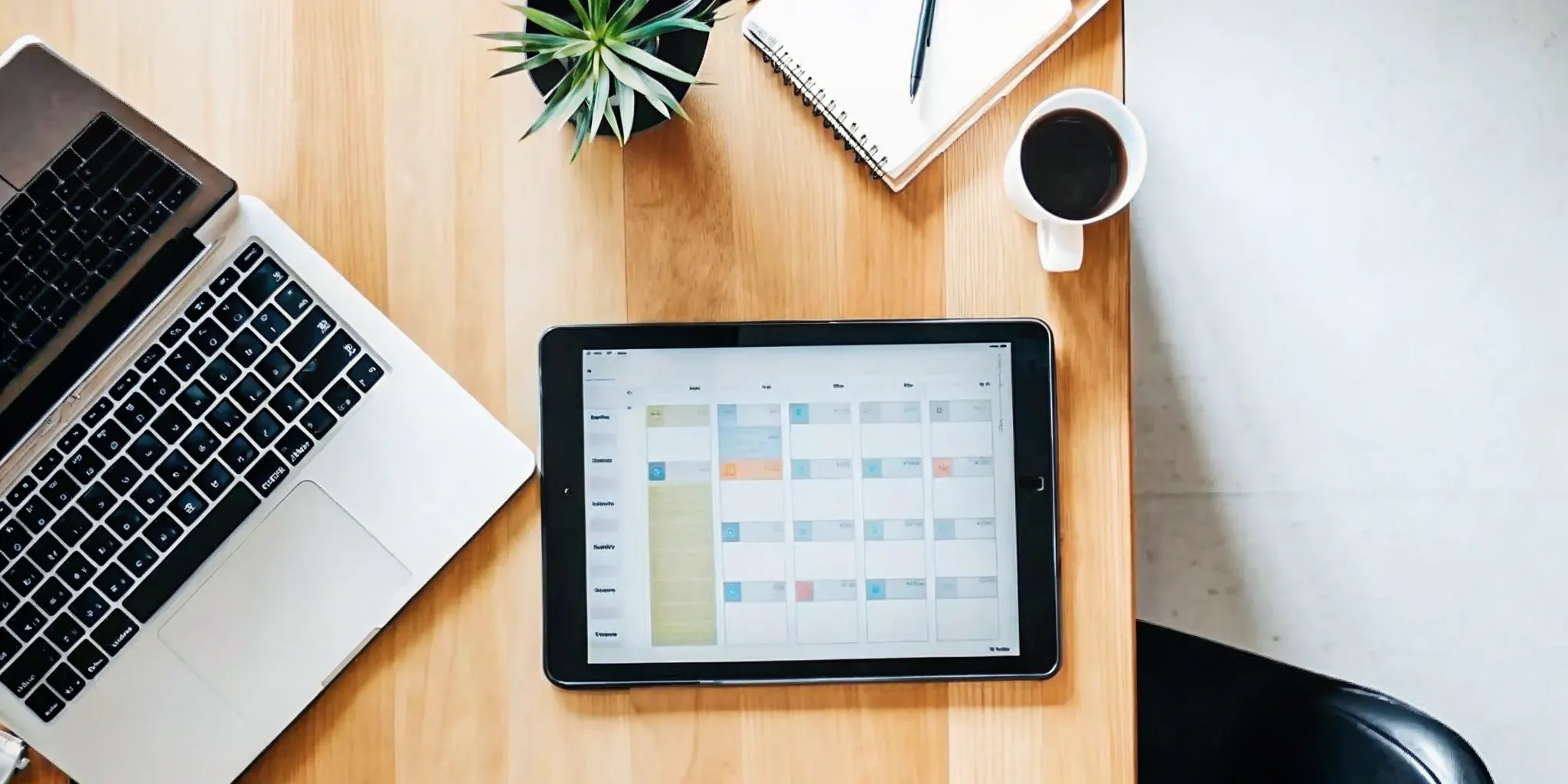


.svg)