The modern workplace is dynamic, with hybrid models and flexible arrangements becoming the norm. This shift requires new approaches to how we manage our physical office environments. Simply having an office isn't enough; it needs to be adaptable, efficient, and supportive of how your team works best today. Office space management software provides the essential framework for navigating this new terrain. From simplifying hot desk booking to providing clear insights into space utilization, these tools empower businesses to create truly flexible and effective workspaces. This article will delve into the must-have features, explore top solutions, and show you how to choose and implement the right software for your company’s unique needs.
Key Takeaways
- Make Informed Space Choices: Use office management software to truly understand how your workspace is utilized, helping you improve team productivity and effectively support flexible work.
- Select and Launch for Team Success: Choose software that fits your team’s unique needs and integrates with your existing tools, then guide a smooth adoption with clear training and continuous support.
- Build a Future-Focused Office: Stay ahead by exploring how technologies like AI and IoT can help create a workspace that’s not only efficient but also healthier and more attuned to your team’s changing needs.
What is Office Space Management Software?
If you're looking to make the most of your company's physical workspace, office space management software is a game-changer. Think of it as your central hub for organizing, keeping an eye on, and truly optimizing how your office is used. Especially with more teams embracing flexible work, these tools are becoming super important. They help your employees easily interact with the office and give you, as a manager, the insights to make smart decisions about your space.
What It Does: Key Components and Functions
So, what’s under the hood? At its heart, office space management software is all about helping your business use its physical environment efficiently. A key part is allowing employees to easily find and book what they need, whether it’s a hot desk for the day or a meeting room for a team huddle. Many of these systems work through simple apps or even integrate directly into tools your team already uses, like Slack or Microsoft Teams. Beyond just booking, this software tracks how your spaces are actually being used, giving you real-time data on who’s in, which areas are popular, and when. This information is gold, helping you make informed decisions to improve your office layout and ensure everyone has what they need.
Why It Matters for Today's Workplaces
In our current work landscape, getting office space management right is a pretty big deal. It can genuinely improve your team's productivity, make for happier employees, and even help trim down unnecessary costs. When your team can easily find and secure the space they need, it removes a layer of friction from their day. Plus, the insights you gain are invaluable. For instance, understanding space utilization helps facility managers make smart calls on office design and resource allocation, which is especially crucial as more companies adopt hybrid work models. It’s all about creating an office that’s not just a place to work, but a place that works for your team.
Must-Have Features in Office Space Management Software
When you're on the hunt for the perfect office space management software, it's easy to feel a bit lost in all the options and technical jargon. But let's simplify things and focus on what truly makes a difference in managing a modern, flexible workspace. Think of these as your non-negotiables – the features that will make your life, and your team's, so much smoother.
The right software should feel like an incredibly helpful colleague, not another complicated tool you have to wrestle with. It’s all about streamlining how your team interacts with the physical office, whether they're booking a desk for the day, finding a quiet room for an important call, or just trying to see who else is in. Good software gives your employees the autonomy they crave while providing you, as an office manager or team lead, the clear insights needed to make smart decisions about your space. From straightforward booking to understanding how your office is actually being used, these core features are the bedrock of an efficient and happy hybrid workplace. We're talking about tools that not only manage your physical layout but also genuinely improve the employee experience and help your company use its resources effectively.
Desk and Room Booking Made Easy
First things first: your team needs a super simple way to reserve their spot. Whether it's a hot desk for the day or a meeting room for that crucial brainstorming session, the booking process should be intuitive and quick. You'll want software that "allows employees to reserve desks and meeting rooms online or through mobile apps." This means no more aimless wandering searching for an empty space or getting tangled in endless email chains just to secure a room for an hour.
A great system will show available spots at a glance, let users book in just a few clicks, and ideally even allow for recurring bookings if that’s something your team needs. The same principle applies to booking meeting rooms; clear availability, easy reservations, and perhaps even features like checking what equipment is in each room should be standard. The main goal here is to make the process of coming into the office completely seamless.
See Who's In: Real-Time Occupancy Tracking
Ever find yourself wondering who’s actually in the office on any given day, especially when you're trying to coordinate a quick chat or a team huddle? Real-time occupancy tracking takes all that guesswork out of the equation. This feature "provides real-time insights into space occupancy, helping to optimize space utilization and reduce wasted resources." It’s not about keeping tabs on everyone; it’s about understanding your office flow and making sure everyone can find the space and people they need without hassle.
For employees, this means they can easily see if their project partners or team members are in, making spontaneous collaboration much simpler. For office managers, it offers a clear, immediate picture of which areas are popular and which might be underused. This information is invaluable for day-to-day management and for ensuring your flexible office software is truly supporting how your team wants to work, especially in a hybrid model where office attendance can change daily.
Understand Your Space: Utilization Analytics
Data is your best friend when it comes to managing office space efficiently and making smart, future-proof decisions. The best software "offers reports and dashboards to track space usage patterns, identify trends, and make data-driven decisions about space planning and office design." Instead of relying on hunches about how much space you need or which types of spaces are most in demand, you’ll have solid numbers to guide your strategy.
Are your meeting rooms constantly booked solid, or are some often sitting empty? Are desks in a particular zone more popular than others? These kinds of insights can help you reconfigure layouts, make informed decisions about expanding or reducing your real estate footprint, and ultimately, use your budget more effectively. It’s all about making informed choices to create an office environment that truly serves your team’s needs and supports your company's hybrid work approach.
Plays Well With Others: Integration Capabilities
Your office space management software shouldn't operate in a silo. To be truly effective and embraced by your team, it needs to connect smoothly with the tools they already use every single day. As People Managing People notes, "Many software solutions integrate with calendars, communication platforms (like MS Teams and Slack), and other office management systems." This is absolutely key for high adoption rates and overall ease of use.
Imagine your team members being able to book a desk or a meeting room directly from within Slack or Microsoft Teams – no need to open yet another application or remember another password. Calendar integrations can automatically update everyone’s schedules, helping to prevent double bookings and keep everyone on the same page. Smooth integrations mean less friction for your employees and a more cohesive, streamlined tech ecosystem for your entire company. It makes managing office presence feel like a natural part of the daily workflow, not an added chore.
Simple to Use: User-Friendly Interfaces and Mobile Access
Let's be honest: if the software is clunky, confusing, or just plain difficult to use, your team simply won’t use it, no matter how many fancy features it has. That’s why a user-friendly interface and easy mobile accessibility are absolutely crucial. The best systems are designed so that "Employees can reserve desks and meeting rooms through the software, a mobile app, or even Slack and Microsoft Teams." The easier it is for everyone to interact with, the higher your adoption rate will be, and the more value you'll get from it.
Look for clean designs, intuitive navigation, and clear, straightforward instructions. Mobile access is also a non-negotiable in today's world, allowing employees to book spaces, check who’s in the office, or manage their reservations while on the go. The most effective systems are always designed with the end-user in mind, ensuring that managing their office presence is a seamless and stress-free part of their day. This focus on usability is a hallmark of truly effective hybrid work software.
Top Office Space Management Software to Consider
Choosing the right office space management software can feel like a big task, but it's all about finding the tool that best fits your team's unique rhythm and needs. With so many options out there, each offering different strengths, I'm here to walk you through some of the leading contenders. We'll look at what makes each one stand out, so you can get a clearer picture of which platform might be the perfect match to help you create a more efficient and flexible workspace. Making an informed decision here can really change how your office operates, leading to better collaboration, optimized resource use, and a happier team overall.
Think of this as your curated guide to finding a solution that not only solves current challenges but also supports your company's growth and evolving work models. We'll explore options that integrate with tools you already use, like Officely’s approach to hybrid work software within Slack and Teams, and others that offer deep analytics or specialized features. The goal is to equip you with the knowledge to select a software that feels like a natural extension of your workplace culture and operational goals, rather than just another piece of tech to manage. It’s about finding a partner in your journey towards a more dynamic and productive office environment. Let's find the right fit for you!
Officely
If your team already lives in Slack or Microsoft Teams, Officely is designed to fit right in. It’s particularly well-regarded for its straightforward hot desk booking system and ease of use, which means less time training and more time getting things done. People Managing People notes, "Officely is best known for its simple desk booking capabilities integrated within Slack and MS Teams, making it a great value option for teams looking for straightforward solutions and reliable customer support." This focus on simplicity and integration helps ensure your team actually uses the tool, making it a practical choice for companies wanting to streamline their office management without adding another standalone app to the pile. The reliable customer support is also a big plus when you're getting started.
OfficeSpace
For businesses that need a deep dive into how their space is being used, OfficeSpace offers some powerful tools. It's particularly strong when it comes to scenario planning, allowing you to model different office layouts or seating arrangements. According to People Managing People, "OfficeSpace excels in scenario planning, offering strong reporting features and real-time data synchronization, which are essential for effective space management." This means you get robust reporting and data that’s always up-to-date, helping you make informed decisions about your workplace. If you're looking to optimize every square foot and plan for future needs based on solid data, this platform provides the detailed insights required for effective space management.
deskbird
deskbird is another excellent option, especially if your organization heavily relies on Microsoft Teams and Outlook. Its strength lies in how smoothly it connects with these existing tools, making it easy for employees to coordinate their office days. As highlighted by People Managing People, "deskbird stands out for its seamless integration with MS Teams and Outlook, providing an easy-to-use platform that allows for work location sharing among team members." This feature is fantastic for transparency, as colleagues can easily see who’s planning to be in the office and when. This kind of visibility helps with collaboration and makes planning in-person meetings much simpler for everyone involved, fostering a more connected team environment.
Archie
If a visual approach to office management appeals to you, Archie might be just what you're looking for. This platform shines with its customizable office maps and intuitive room booking features, all displayed on interactive layouts. People Managing People points out that, "Archie offers customizable office maps and intuitive room booking features on interactive maps, making it a unique choice for organizations that prioritize visual space management." Imagine your team being able to see the office layout, find available desks or rooms, and book them directly from a map – it’s a very user-friendly way to manage space. This visual-first approach can make it easier for employees to find their way and book resources quickly, improving the overall office experience.
Tactic
Tactic is built with hybrid teams in mind, focusing on making collaboration smoother and space usage smarter. It provides real-time booking data, which is incredibly helpful for understanding current occupancy, and detailed maps to help everyone find their spot. According to People Managing People, "Tactic is designed for hybrid team collaboration, providing real-time booking data and detailed maps to enhance the user experience and optimize space usage." This means your team can easily see who’s in, book spaces on the fly, and you get the data you need to ensure your office setup truly supports how your hybrid team wants to work. It’s all about enhancing that user experience and making flexible work genuinely effective.
Skedda
For organizations that need to get up and running quickly, Skedda is a strong contender. It’s recognized for its speedy implementation process, which means less downtime and faster adoption. Plus, their 24/7 customer support is a great safety net when you're working with new software. People Managing People mentions, "Skedda is recognized for its fast implementation and 24/7 customer support, along with a flexible setup that caters to various organizational needs." This flexibility in setup is key, as it allows the software to adapt to different types of workplaces and specific requirements your organization might have. If you value quick deployment and responsive support, Skedda is definitely worth exploring.
Smartway2
If your main goal is to really maximize how your office space is used and make decisions backed by solid data, Smartway2 offers some compelling features. It’s designed to help optimize occupancy levels and has a clever smart desk recovery tool. As noted by People Managing People, "Smartway2 focuses on optimizing occupancy and enabling data-driven decisions, featuring a smart desk recovery tool that enhances space utilization." This tool can automatically free up booked desks if no one checks in, ensuring that valuable space doesn't go unused. It’s all about making your existing space work harder for you through intelligent automation and insights, helping you get the most out of your office.
FM:Systems
FM:Systems offers a broad approach to workplace management, aiming to cover all the bases for optimizing your office environment. Their space management software is designed to help businesses make the most of their physical footprint, ultimately leading to reduced operational costs and improved efficiency. According to FM:Systems, their platform "provides comprehensive space management software aimed at optimizing space utilization, reducing costs, and improving overall efficiency in workplace management." This makes it a solid choice for larger organizations or those with complex facility management needs who are looking for an all-encompassing solution to streamline how their entire workplace functions, from desk booking to maintenance requests and beyond.
SpaceIQ
SpaceIQ positions itself as a robust solution for modern office management, providing a suite of tools that give you a clear view of how your space is actually being used. A key feature is the real-time data on space utilization, which is vital for effective planning and making adjustments as your needs change. As SpaceIQ highlights on their website, their platform "offers a robust suite of tools for managing office space, including real-time data on space usage, which is crucial for effective space planning." This kind of insight allows businesses to adapt their environments proactively, ensuring that the office layout and resources align with employee behavior and company goals, rather than relying on guesswork for critical space decisions.
Robin
Robin is a well-known name in office space management, and for good reason. It’s often praised for its user-friendly interface, which makes it easy for employees to adopt, and a wide array of strong features designed for today’s dynamic workplaces. According to Robin, their "office space management software is a popular choice for office space management, known for its user-friendly interface and a wide range of robust features that cater to modern workplace needs." This combination of ease of use and comprehensive functionality, including desk booking, room scheduling, and visitor management, makes it a versatile option for companies looking to enhance their office experience and manage their spaces efficiently, supporting a productive and welcoming environment.
How Office Space Management Software Can Transform Your Business
Thinking about office space management software? It’s more than just adding another app to your toolkit. It’s about really shifting how your business runs and how your team feels about coming into the office. Imagine going from an old paper map to a live GPS – you get instant clarity, things run smoother, and you can adjust on the fly. This software gives you a real, honest look at how your office space is being used, so you can stop guessing and start making decisions based on facts. It helps you build a workspace that’s not just budget-friendly but also truly supports what your team needs, especially with so many of us working flexibly these days.
The positive changes can be huge. Picture this: your team members no longer waste time hunting for a free desk or a quiet spot for a call. Instead, they can quickly book a hot desk or a meeting room, often through tools they’re already comfortable with, like Slack or Teams. When it's easy to use, people will actually use it, making the office a place they genuinely want to be. Beyond just making things easier for individuals, the information you get from this software can guide bigger strategic moves. You can fine-tune your office layout, plan for growth, and create an environment where people can truly connect and get great work done. It’s all about building a smarter, more adaptable workplace that grows with you.
Save Money and Use Resources Wisely
Let’s face it, your office space is a big line item on the budget. If parts of it are sitting empty or not being used efficiently, that’s like watching money disappear. Office space management software clearly shows you how every part of your office is actually being used—or not. This insight helps you make smarter financial decisions. You might find you have more space than you need, or that one team is cramped while another has room to spare. As Woxday points out, effective office space management is key for "reducing costs," and this software provides the concrete data to make it happen. By seeing these usage patterns, you can adjust layouts, maybe even reduce your overall footprint, and make sure every bit of your office is working for you, helping your flex office software deliver real savings.
Happier, More Productive Teams
A smoothly run office makes a world of difference to your team's happiness and how much they get done. When people can easily find and reserve the spot they need—be it a quiet desk for deep work or a meeting room for collaboration—it cuts out a lot of daily stress. YAROOMS rightly says that "organizational practices... impact employee satisfaction, productivity, and morale," and good software helps simplify these very practices. Plus, knowing who’s in the office can spark more spontaneous teamwork, even if you’re mostly hybrid. Offering an easy, reliable office experience means your team can concentrate on their actual work, not on fighting for space. It’s a clear way to show you care about their time and their experience at work.
Smarter Space Planning with Data
Making decisions about your office layout based on hunches? There's a much better way. Office space management software gives you "real-time data on space utilization," just as Clickmaint points out, and this information is gold for making smart choices. You’ll clearly see which desks get snapped up first, what size meeting rooms are always booked, and when your office is busiest. This kind of data helps your office managers and leadership team understand how your space really works, day in and day out. Are those single-person phone booths actually getting used? Is everyone always scrambling for the big conference room? Armed with these facts, you can adjust your layout, invest in the right types of spaces, and plan for what’s next with confidence, making sure your hybrid work software truly meets your team's needs.
Ready for Hybrid and Flexible Work
Hybrid and flexible work arrangements are pretty much the norm now, and that means figuring out how to share resources like desks effectively. This is where office space management software really shines, making these new ways of working much smoother. Hubstar correctly notes that older tools often haven't quite caught up with the demands of "shared desks" in a hybrid setup. But modern software is designed specifically for this. It lets your team easily check what’s available and book desks or rooms ahead of time, which keeps things fair and takes the guesswork out of coming to the office. This makes your physical workspace a genuinely useful and appealing place for those in-office days, helping everyone be productive and connect with colleagues. It’s all about creating a flexible setup where everything, from office parking management to desk booking, works together seamlessly.
Choosing the Right Office Space Management Software for You
Picking the perfect office space management software can feel like a big decision, but it doesn't have to be overwhelming. Think of it as finding a new team member – you want someone who fits your company culture, understands your needs, and makes everyone's life a bit easier. The key is to break down the selection process into manageable steps. By focusing on what truly matters to your business and your team, you can find a solution that not only solves your current challenges but also supports your future growth. Let's walk through how to make the best choice for your unique workplace, ensuring you find a tool that genuinely enhances how your team works together.
Figure Out What Your Business Really Needs
Before you dive into software demos, take a moment to really pinpoint what you're trying to achieve. What are the biggest headaches in your current office setup? Perhaps you're finding that managing hot desk booking is becoming tricky as more people return to the office, or maybe you need a more streamlined way to coordinate your hybrid team.
Jot down a list of essential features versus those that are just nice extras. For instance, if your main goal is to implement a flexible desking system, then strong desk booking features are non-negotiable. If understanding how your space is used is also a priority, then analytics will be high on your list. Getting this clarity upfront will help you sift through the options and concentrate on software that truly addresses your core requirements.
Check How It Connects with Your Current Tools
The most effective software is the kind your team will actually use, and a huge part of that is how smoothly it fits into their existing daily routines. Think about the applications your team relies on every day. If everyone practically lives in Slack or Microsoft Teams, finding an office management solution that integrates seamlessly with these platforms can be a game-changer. This means less app-switching for your employees and a much easier adoption curve.
Also, consider other potential integrations. Does the software need to sync with your calendar apps for booking meeting rooms, or perhaps with your HR systems for employee information? Taking the time to map out your current technology stack and identify where the office management software needs to connect will save you from potential frustrations later and ensure a more unified digital experience for everyone.
Look at Reporting and Analytics Capabilities
Data is an incredibly powerful ally when it comes to making the most of your office space. Quality office space management software should provide clear, insightful reports and dashboards. These tools can show you exactly how your desks and meeting rooms are being used, help you spot peak usage times, and reveal which spaces are the most sought after. This isn't just about collecting numbers; it's about gaining the understanding needed to make smart, data-driven decisions.
For example, analytics might highlight that you have an abundance of large conference rooms but a shortage of quiet zones for focused tasks. Or, you might find that certain teams prefer to be in the office on particular days, allowing you to fine-tune your flex office software settings for better resource allocation. This kind of insight is invaluable for planning future office layouts and ensuring your workspace truly supports your team.
Think About User Experience and Getting Your Team Onboard
Even software packed with features will miss the mark if it's confusing or cumbersome to use. Always prioritize a clean, intuitive user interface that makes common tasks, like reserving a desk or locating a colleague, simple and quick. Your team members are the ones who will be using this tool daily, so their experience is key. Take advantage of free trials or demos to get a firsthand feel for the software’s usability.
Also, think about the onboarding process. How straightforward will it be to get everyone on your team comfortable with the new system? Look for providers that offer solid support and helpful training materials. A solution that integrates with tools your team already knows and loves, like Officely’s integration with Slack, often sees higher adoption rates because it feels like a natural part of their existing workflow, not just another new application to master.
Compare Pricing and Support Options
Finally, let's address the budget. Office space management software is available through various pricing models, from per-user monthly subscriptions to custom enterprise-level packages. Some platforms even offer free basic plans, which can be an excellent way for smaller teams to get started. It's wise to establish your budget early on, but also weigh the overall value the software will deliver. A slightly pricier option might be a worthwhile investment if it leads to significant time savings or dramatically better space utilization.
Don’t overlook the support options either. What level of customer service can you expect? Is there a comprehensive online knowledge base or a detailed FAQ section? Knowing that reliable help is available if you encounter any issues can offer great peace of mind. Aim for transparent pricing and make sure to ask about any potential additional costs before you commit to a decision.
Roll Out Your New Software Like a Pro
So, you've picked your office space management software – fantastic! Now comes the crucial part: getting it up and running smoothly for your team. A thoughtful rollout can make all the difference between a tool that gathers digital dust and one that truly transforms your workplace. Think of it less like flipping a switch and more like guiding your team to a new, better way of working. With a bit of planning and a focus on your people, you can ensure everyone feels confident and ready to embrace the change. Let's walk through how to make your software launch a resounding success.
Create a Clear Rollout Plan
It's tempting to think new software is just "plug and play," but diving in without a roadmap can mean you're only scratching the surface of what it can do. To really get the most out of your investment, you'll want a clear rollout plan. This doesn't need to be a hundred-page document, but it should outline key steps, timelines, and who's responsible for what. As Concentric Global notes, without a "proper blueprint or plan", organizations often use only a portion of a new software's capabilities. Consider a phased approach if that makes sense for your company size or complexity. This initial planning sets the stage for a smoother transition and helps ensure you're leveraging all the valuable features your new system offers.
Train Your Team and Offer Support
Once your plan is in place, it’s time to get your team comfortable with the new software. As Woxday highlights, "Training your team on the new software is essential" to ensure they can use it effectively for better office space management. Think about different learning styles – maybe offer a mix of live demos, video tutorials, and quick reference guides. And remember, support shouldn't stop after the initial training. Make sure your team knows who to ask for help and that resources are easily accessible. When people feel confident using the software, they're more likely to embrace it. For tools like Officely, which integrate directly into platforms your team already uses like Slack or Teams, learning to manage hot desk booking can be quite intuitive, but clear guidance is still a must for a smooth start.
Listen to Feedback and Adjust
Launching new software isn't a one-and-done deal. As your team starts using the tool, they'll inevitably have insights, questions, and maybe even a few suggestions. Make it easy for them to share this feedback. This could be through regular check-ins, a dedicated channel, or surveys. As YAROOMS points out, "Listening to employee feedback during the implementation process" can help identify areas for improvement. Being responsive and willing to make adjustments shows your team their opinions matter and helps ensure the software truly meets your organization's needs. This iterative process is key to making your hybrid work software as effective as possible in the long run.
Sidestep Common Setup Mistakes
Knowing what not to do can be just as helpful as knowing what to do. Many companies stumble during software implementation, but you can learn from their experiences. Red Hammer points out that "Recognizing common mistakes, such as inadequate planning, lack of user training, and failure to adapt the software to specific organizational needs", can greatly improve your chances of a smooth rollout. For instance, if your team heavily relies on specific existing tools, ensuring your chosen office software seamlessly connects with those through robust integration capabilities from day one is crucial. By anticipating these potential pitfalls, you can proactively address them and set your team up for success with their new tools.
Handle Common Office Space Management Hurdles
Switching to a new way of managing your office space can feel like a big step, but it doesn't have to be a headache. Like any significant change, there might be a few bumps along the road. The good news is that with a bit of foresight and the right approach, you can smoothly address common challenges. Think of it as upgrading your office’s operating system – a few initial adjustments lead to much smoother sailing later on. We're talking about making your workplace more efficient, your team happier, and your resources go further. Let's look at how to tackle some typical hurdles.
Help Your Team Embrace Change
Getting everyone on board with new software or processes is often the biggest challenge. People naturally get comfortable with their routines, so introducing a new system for booking desks or meeting rooms can meet some resistance. The key is clear communication and highlighting the "what's in it for me" factor. Explain how the new hybrid work software will make their lives easier—perhaps by simplifying how they find a desk on busy office days or how they can quickly see which colleagues are in.
"Effective office space management is crucial for maximizing productivity, reducing costs, and enhancing employee satisfaction," and a big part of that is ensuring your team feels supported through transitions. Offer thorough training, create easy-to-access guides, and make sure there’s a point person for questions. When your team understands the benefits and feels confident using the new tools, adoption will follow.
Keep Your Data Safe and Secure
When you bring new software into your company, especially one that handles information about your space and your people, security is paramount. It's easy to get caught up in the exciting features and overlook the critical step of ensuring data safety. As Concentric Global points out, some organizations "rollout new software with a 'plug and play' expectation. Only a portion of the implementation process is dedicated to ensuring data security and compliance, which can lead to vulnerabilities."
Before you commit to any office space management software, ask tough questions about their security protocols. Understand how your data will be stored, who has access to it, and what measures are in place to prevent breaches. Look for solutions that offer robust security features and comply with relevant data protection regulations. Your IT team should be a key partner in this evaluation, ensuring any new system aligns with your company’s overall security posture and integrations with existing secure platforms.
Find the Sweet Spot: Flexibility and Teamwork
Today’s workplaces are all about adapting. You want to offer flexibility, allowing people to choose where and when they work best, but you also need to foster a sense of community and make collaboration easy. It's a balancing act. As YAROOMS wisely notes, "Organizations must adapt their office space management practices to foster collaboration and flexibility." This means moving beyond old habits and actively designing your space and processes to support both individual focus and group synergy.
Use your office management software to understand how your team uses the space. Are there days when certain teams prefer to come in? Can you use a hot desk booking system to create "neighborhoods" for teams on specific days? Encourage open communication about in-office schedules so people can plan collaborative sessions. The goal is to create an environment where flexibility doesn't mean isolation, but rather empowers teams to connect purposefully.
What's Next? The Future of Office Space Management
The way we think about and use office space is changing fast, and office space management is right there with it. It's no longer just about assigning desks or booking a meeting room. The future is all about creating smarter, more responsive, and people-focused work environments. Technology is leading this charge, offering exciting new ways to optimize our physical workspaces, support flexible work models, and make sure our offices are places where people genuinely want to be. Think of it as your office getting an intelligence upgrade, learning from how it's used to become better every day. This evolution is crucial for businesses aiming to attract top talent, use their resources wisely, and build a thriving company culture, no matter where their team members are working from. As we look ahead, several key trends are shaping what's possible, promising offices that are not only efficient but also healthier and more attuned to our needs. For companies embracing a flexible approach, tools like hybrid work software are becoming indispensable in this new landscape. These advancements aren't just about fancy gadgets; they're about making the office a more intuitive and supportive place for everyone.
Smarter Spaces with AI and Machine Learning
Imagine your office space practically managing itself. That's the direction we're heading with Artificial Intelligence (AI) and Machine Learning (ML). These technologies are getting really good at analyzing how your office is actually used. We're seeing emerging trends like advanced utilization analytics, AI, and machine learning for space optimization. AI can identify patterns, predict which spaces will be in demand, and even suggest ways to optimize your layout for better flow and collaboration. For instance, if a certain cluster of desks is always empty on Fridays, the system might suggest reallocating that space for a different purpose. It’s about making your office work smarter, not just harder, by learning from daily interactions and adapting to your team’s evolving needs. This means less wasted space and a more efficient, intuitive environment for everyone.
IoT for a Better Office Environment
The Internet of Things (IoT) is all about connecting everyday objects to the internet, and it’s making a big impact on office environments. Think sensors that can tell you in real-time if a meeting room is occupied or if a particular desk is free. But it goes further than that. IoT can help create a more comfortable and responsive workspace by, for example, automatically adjusting lighting and temperature based on occupancy or even individual preferences. Some systems can monitor air quality, ensuring a healthier environment. By utilizing IoT technologies to enhance the office environment, businesses can integrate various tools to analyze occupancy and optimize space use. This leads to a more pleasant and sustainable place to work, where the physical space actively contributes to employee well-being.
Predicting Your Space Needs with Advanced Analytics
Guessing how much office space you’ll need next year can feel like a shot in the dark, but advanced analytics are here to light the way. Modern office space management software, like a good hot desk booking system, collects valuable data on how your current space is being used – which desks are popular, when peak times occur, and how often meeting rooms are booked. This real-time information is gold. It allows you to make data-driven decisions about your future space needs. Instead of overpaying for too much space or struggling with too little, you can accurately forecast your needs, potentially saving significant costs and ensuring your office always fits your team just right. This proactive approach helps you stay agile and responsive to changing business demands.
Mobile-First and Cloud Solutions Lead the Way
In a world where work can happen anywhere, your office management tools need to be just as flexible as your team. That’s why mobile-first and cloud-based solutions are becoming the standard. Employees expect to manage their workday from their smartphones, whether it's booking a desk for an in-office day or finding a quiet room for a call. Many solutions are designed for hybrid work environments, allowing for flexible desk booking and collaboration features through mobile apps. Cloud solutions ensure that everyone has access to the latest information, no matter their location. This is especially vital for software that needs to seamlessly connect in-office and remote team members, often through integrations with tools your team already uses daily, like Slack or Microsoft Teams, making adoption smooth and keeping everyone in the loop.
Emerging Tech: What to Watch For
Beyond AI and IoT, other exciting technologies are on the horizon for office space management. We're seeing a continued emphasis on advanced utilization analytics, giving businesses even deeper insights into how their spaces perform. Another key area is environmental and health monitoring. The trends shaping the future of office space management software include not just AI and machine learning for space optimization, but also this focus on environmental and health monitoring. Imagine sensors that not only track air quality but also noise levels or even light intensity, helping to create optimal working conditions. These technologies aim to make the office not just a place to work, but a space that actively supports employee well-being and productivity. Keeping an eye on these developments will help you stay ahead and create an office that’s truly future-ready.
Related Articles
- Top 8 Office Hoteling Software Solutions for 2024
- The best office management software tools for your workplace | Officely
- 5 best space management software for office space planning | Officely
- Software Room Booking: The Ultimate 2024 Guide
- Exploring hybrid work model examples for the modern workforce
Frequently Asked Questions
My team is already so busy. Will they actually find this kind of software helpful, or is it just another thing to learn? That's a super valid concern! The best office space management software is designed to make life easier, not add another complicated task. Think of it as taking away the daily friction of finding a desk or a meeting room. When the software is intuitive and, even better, integrates with tools your team already uses like Slack or Teams, it quickly becomes a background helper rather than a burden. The goal is for them to spend less time figuring out office logistics and more time on what they do best.
We're trying to be smart with our budget. How exactly does office space management software help cut costs? It’s all about understanding how your space is truly being used. This software gives you clear data on which areas are popular, which sit empty, and when your office is busiest. Armed with this knowledge, you can make informed decisions, perhaps by reconfiguring underused areas or even realizing you don't need as much square footage as you thought, especially with a flexible work model. This means you stop paying for wasted space and can allocate your resources much more effectively.
Our company is embracing hybrid work. How can this software make that transition smoother for everyone? Office space management software is a fantastic partner for hybrid work. It helps remove the guesswork for employees coming into the office by allowing them to easily see who’s in, book a desk or meeting room in advance, and coordinate with their colleagues. This ensures that when people do come in, they have the resources they need and can make the most of their in-office time for collaboration. It helps create a fair and organized system so everyone feels confident about their office days.
With so many software options out there, what's the most important thing to look for when choosing one? While features are important, I always tell people to prioritize how well the software will fit into your team's existing workflow. If it’s clunky or operates completely separately from the tools they use daily, adoption will be a struggle. Look for something with a user-friendly interface and, ideally, strong integrations with platforms like Slack, Microsoft Teams, or your company's calendar system. This makes it feel less like a new chore and more like a helpful extension of how they already work.
What's one common mistake companies make when introducing this software, and how can I avoid it? A common slip-up is not dedicating enough time to communication and training during the rollout. It's easy to assume everyone will just pick it up, but people need to understand why the change is happening and how the new tool benefits them directly. To avoid this, create a clear plan for introducing the software, offer different types of training resources, and make sure your team knows who to go to with questions. Highlighting the positives and providing good support makes all the difference.






.webp)
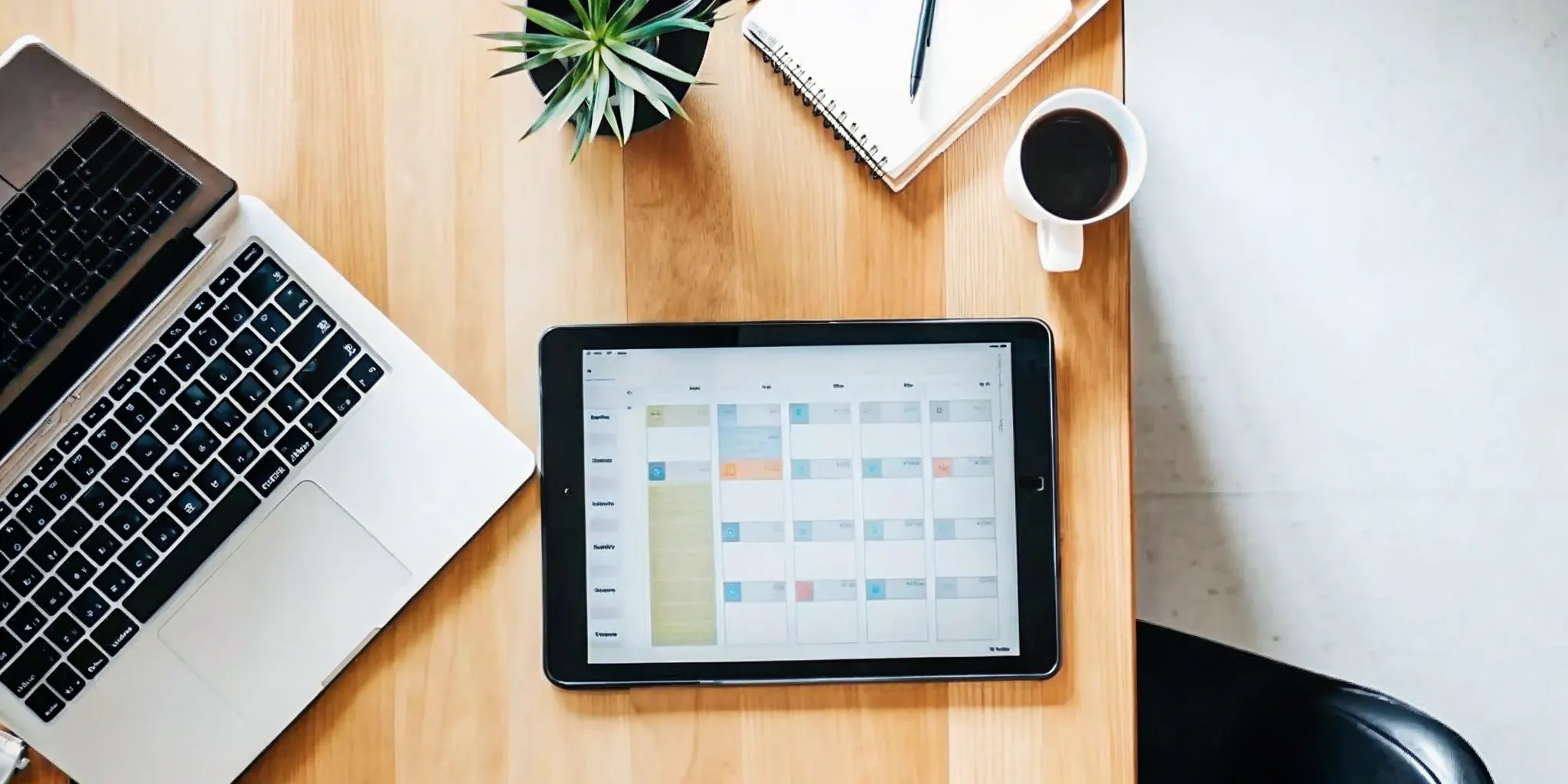



.svg)