Your team already lives in Microsoft Teams—chatting, calling, and collaborating all day. So why make them learn a separate tool just to book a conference room? While the default meeting room booking system office 365 free is a logical starting point, it often lacks the simplicity to get everyone on board. The best microsoft meeting room booking system is one that lives right where your team works. This guide shows you how to build a booking process inside Teams that feels so natural, your team will actually use it, simplifying workflows and making everyone's day a little smoother.
Key Takeaways
- Keep Room Booking Simple Within Teams: Use Microsoft Teams and Outlook for booking meeting rooms to avoid juggling different apps and make finding and reserving spaces a natural part of your team's day.
- Make Your Bookings Work Smarter, Not Harder: Take advantage of features like setting up recurring meetings, adding clear room details (like capacity and equipment), and looking at usage reports to make sure your spaces are used well and meet your team's needs.
- Set Your Team Up for Booking Success: Start strong by correctly setting up your room resources in Office 365, showing your team how to use the system, and following good habits like clearly stating room capacities to avoid confusion and make booking easy for everyone.
What is a Microsoft Teams Room Booking System?
Think of a Microsoft Teams Room Booking System as your smart assistant for organizing meeting spaces. It’s a tool specifically designed to streamline how you manage meeting rooms, making the entire process much smoother and more efficient. The best part? It all happens from within the Microsoft Teams environment that your team likely uses every single day. This means you and your colleagues can easily find available rooms, book them instantly, and manage those reservations without ever needing to switch to a different application or, heaven forbid, resort to wandering the office corridors hoping to find an empty space.
The real magic of this system is its seamless integration with both Microsoft Teams and Outlook. Imagine being able to check room availability, secure a booking, or even adjust a meeting time, all in real-time and directly within the platform where you're already communicating and working on projects. This tight integration helps eliminate common frustrations like double bookings or confusion over who has reserved which space. Ultimately, it’s about making the most of your company’s physical meeting areas and fostering better collaboration by ensuring that everyone can find and reserve the space they need, exactly when they need it. This system often complements Microsoft Teams Rooms—dedicated hardware setups in your meeting spaces that provide a high-quality video conferencing and collaborative experience—tying the whole process together, from booking the room to conducting a productive meeting.
Choosing the Right Microsoft 365 Booking Tool
Microsoft 365 isn't just one tool; it's a whole suite of them, and several can handle scheduling. The key is figuring out which one fits your specific situation. Are you booking a quick internal chat, setting up office hours for external partners, or trying to wrangle a dozen people for a project kickoff? Each scenario has a best-fit tool already waiting for you within the ecosystem. Understanding these native options is the first step to streamlining your scheduling. Let's break down the main players so you can choose the right one for the job and avoid using a sledgehammer to crack a nut.
Outlook Calendar for Simple Scheduling
For straightforward, day-to-day internal meetings, Outlook Calendar is your reliable workhorse. It’s the tool most of your team already knows and uses, which means there’s virtually no learning curve. Because it’s deeply integrated into the Microsoft ecosystem, you can easily check colleagues' availability and book a time slot that works for everyone. It’s perfect for those routine one-on-one check-ins or small team huddles where you just need to grab a room and get started. While it’s fantastic for basic scheduling, its limitations can appear when you need to manage meeting rooms across a busy, flexible office, as it doesn't provide a simple, at-a-glance view of all your available resources.
Bookings with Me for Individual Appointments
If you frequently schedule one-on-one meetings with people outside your organization, Bookings with Me is a game-changer. Think of it as your personal scheduling page. You set your availability, share a link, and people can book a time with you directly, cutting out all the back-and-forth emails. This is ideal for managers setting up interviews, sales teams scheduling demos with clients, or consultants offering office hours. It syncs with your main Outlook calendar to prevent double bookings but is specifically designed to manage your personal availability for external appointments, rather than coordinating internal team meetings or booking shared office resources.
Scheduling Poll for Finding Group Availability
Trying to find a meeting time that works for a large group can feel like herding cats, especially when external attendees are involved. That’s where Scheduling Poll comes in. This handy app lets you propose several potential meeting times and send a poll to all attendees. Everyone votes on the times that work for them, and the app automatically identifies the most popular slot. It’s the perfect democratic solution for coordinating project kickoffs, committee meetings, or any event where you don’t have visibility into everyone’s calendar. It excels at finding a consensus on *when* to meet, which is a crucial piece of the puzzle in a bustling hybrid office environment.
Why Book Your Meeting Rooms in Microsoft Teams?
If your team is already using Microsoft Teams for chats, calls, and file sharing, extending its functionality to include room booking just makes sense. It’s all about making life easier and your office run smoother. Think about it: no more toggling between different apps or wondering if a meeting room is actually free. Integrating your meeting room booking software directly into Teams can really transform how your team coordinates and uses your office space.
One of the biggest wins here is enhanced collaboration. When booking a room is a seamless part of your existing workflow in Teams, it naturally helps your team work together more efficiently. You're not just reserving a space; you're creating an environment where collaboration can thrive. It cuts down on the usual scheduling headaches and ensures that when your team needs to gather, they can do so without a hitch, which ultimately boosts productivity.
Then there's the beauty of an integrated experience. A Microsoft Teams room booking system means you can check room availability, book a space, or even reschedule a meeting without ever leaving the Teams or Outlook interface. Because it blends so well with the Microsoft 365 tools your team already knows, there’s practically no learning curve. This ease of use is a huge plus, saving time and frustration.
Microsoft Teams Rooms Pro offers a suite of comprehensive features designed for productive hybrid meetings. This isn't just basic booking; it includes intelligent audio and video, support for multiple screens, and a whole host of tools to make your meetings more effective. Having these advanced capabilities, often available through a single license like Microsoft Teams Rooms Pro, simplifies how you manage your meeting room operations, especially as your company grows.
Adopting a Teams-based room booking system also helps in future-proofing your workspaces. As hybrid work models become the norm, having a streamlined reservation system is key to optimizing your office and improving the employee experience. It’s about creating a flexible, efficient environment that supports collaboration today and is ready for whatever tomorrow brings. Plus, the automation and accessibility offered by cloud-based tools mean your team can book rooms from anywhere, at any time, minimizing errors and making the whole process incredibly convenient. This kind of hybrid work software is designed to adapt to your team's evolving needs.
How to Set Up Your Office 365 Meeting Room Booking System
Getting your Microsoft Teams room booking system up and running might seem like a big task, but it's actually quite straightforward when you break it down. Think of it as giving your team a clear, easy way to find and book the spaces they need, without the usual back-and-forth. By following a few key steps, you can create a smooth system that helps everyone manage meeting rooms more efficiently. Let's walk through how to configure your resources and set up those all-important booking calendars. Soon, you'll have a system that makes scheduling a breeze and helps your team make the most of your flex office software setup.
Understanding Microsoft's Free Room Booking Features
Let's start with the basics. Microsoft 365 comes with a fantastic, free feature for simple room management called "Room Mailboxes." Think of it this way: you can set up each of your meeting rooms as a resource with its own calendar. This allows your team to book spaces directly through the tools they use every day—Outlook and Teams. When someone creates a new meeting, they can use the "Room Finder" to see which rooms are available at that specific time and add it to the invitation, just like inviting a colleague. This seamless integration is a game-changer because it keeps everything in one place, eliminating the need to jump between different apps. An admin just needs to configure these rooms in the Microsoft 365 Admin Center, and you're ready to go. It’s a straightforward and effective way to bring order to your room scheduling and support a more organized flex office environment.
Step 1: Configure Your Resource Mailboxes
First things first, you'll want to set up what are called "resource mailboxes" in Office 365. If you have meeting rooms or even shared equipment like projectors that everyone needs to use, the best approach is to create a room or equipment mailbox for each one. Once you create a mailbox for a room or a piece of equipment, anyone in your company can then see its availability and reserve it for their meetings or events, usually right from Outlook. This simple step is foundational for an organized booking system, ensuring that everyone has visibility and access to book the resources they need without conflicts, which is key for effective hybrid work software implementation.
How to Create Rooms as "Resources"
To get started, you’ll need admin access to your company's Microsoft 365 account. Your first move is to head over to the Microsoft 365 Admin Center. From there, look for the 'Resources' section and then click on 'Rooms & Equipment.' This is where you'll bring your physical meeting spaces into the digital world. Click 'Add Resource' and select 'Meeting Room.' You'll then be prompted to fill in some key details for each room, such as its name (e.g., "The Fishbowl"), email address, physical location, and, importantly, its capacity and any special features it has, like a whiteboard or video conferencing equipment. Getting these details right is crucial because it helps your team find the perfect spot for their needs right from their calendar.
Configuring Advanced Settings in the Exchange Admin Center
Once you've created your room resources, you can fine-tune how they behave by diving into the Exchange Admin Center. This is where you set the ground rules for your meeting spaces. For instance, you can configure a room to automatically accept or decline booking requests based on its availability, which saves a ton of manual effort. You can also set a maximum duration for meetings to prevent one team from monopolizing a popular space all day or establish rules that prevent any chance of double bookings. These settings are the backbone of a well-managed meeting room booking system, ensuring the process is fair, efficient, and frustration-free for everyone involved.
A Note on Propagation Times for Settings Changes
Here’s a quick but important heads-up: after you’ve tweaked any settings for a Room Mailbox in the Exchange Admin Center, don't be surprised if the changes don't show up in Outlook right away. It can sometimes take several hours for these updates to fully propagate across the system. So, if you’ve just set a new booking rule and it doesn't seem to be working yet, just give it some time. A little patience here can save you from thinking something went wrong when the system is simply taking a moment to catch up with your changes. It's a normal part of the process, so you can set it and forget it.
Step 2: Create Your Room Booking Calendars
With your resources ready, the next step is to create your booking calendars within Microsoft Teams. It’s easier than you might think! Head over to "Apps" in Teams (it's usually on the left-hand side), search for the "Bookings" app, select it, and click "Add." After you log in, you’ll get an option to either start a 'New booking calendar' or link an 'Existing booking calendar' if your department already has one. This is where you’ll set up a booking calendar that allows your team to manage appointments and room reservations smoothly.
Before you roll this out to everyone, it’s a smart move for IT managers to double-check that the booking app fits well with your current workflows. A quick pilot test with a small group can also help you identify any issues before a full launch, ensuring your meeting room booking software integrates seamlessly.
How to Book a Room in Microsoft Teams
Once your Microsoft Teams room booking system is up and running, actually reserving a space is straightforward. The beauty of using Teams for this is that you can manage your meeting spaces right where you're already collaborating with your colleagues. This means less time toggling between different apps and more time focusing on productive work. When you integrate a meeting room booking system with Microsoft Teams, you enhance efficiency by enabling real-time scheduling and optimizing how your team uses valuable office resources. Booking within Teams is designed to reduce scheduling hassles and ensure your operations run smoothly, ultimately helping your team collaborate more effectively. Whether you're at your main computer or on the move, securing a meeting room can be done in just a few clicks. This integration is all about making your workday smoother and helping your team make the most of your office resources without any added fuss. Let's look at how you can book a room from your desktop and your mobile device.
Booking a Room from Your Desktop
Reserving a meeting room directly from your Microsoft Teams desktop application is a breeze and keeps your workflow uninterrupted. When you’re planning a meeting, you can find and book available rooms without ever leaving the Teams interface. As you create a new meeting invitation in Teams, the system allows you to see room availability in real-time. You can browse for rooms based on capacity, available equipment, or even location within your office. Simply add the desired room to your meeting invite, much like you would add a colleague. This seamless process not only saves time but also helps prevent scheduling conflicts, ensuring that the room you need is ready when your meeting starts. It’s all about making resource management efficient and your team’s collaboration smoother.
Booking a Room on Your Mobile
For teams embracing flexibility and hybrid work, booking a meeting room from your mobile device is incredibly convenient. The Microsoft Teams mobile app extends its room booking capabilities, allowing you to reserve spaces from anywhere, at any time. Whether you're commuting, working from a different location, or already in the office and need a room quickly, you can check availability and secure a booking right from your phone. This cloud-based accessibility is key for a dynamic work environment, ensuring that your meeting room booking system supports how your team works best. You can easily manage your bookings, make changes if needed, or find a last-minute spot, all within the same Teams app you use for chats and calls. This ensures that managing meeting spaces is just as flexible as your work schedule.
Get More from Your Teams Room Booking System
Microsoft Teams is already a hub for so much of our daily work, so why not make its room booking capabilities work even harder for you? It’s more than just picking a slot; it’s about creating a smoother, more efficient way for everyone to find and use your office spaces. When you really dig into what’s possible, you can transform a simple scheduling tool into a smart assistant that helps your team collaborate better and makes office life a little easier.
Think about it – fewer scheduling headaches, better use of your valuable meeting rooms, and a clearer picture of how your spaces are actually being used. This isn't about adding complicated new processes; it's about leveraging the tools you already have in a more intelligent way. By fine-tuning your approach to Teams room booking, you can make a real difference in your team's productivity and overall office experience. For instance, integrating a dedicated solution like Officely directly within Teams means your staff can manage bookings without switching apps, keeping everything streamlined. Let's look at a few ways to make that happen.
How to Schedule Recurring Meetings
We all have those regular team huddles, weekly check-ins, or monthly project reviews. Setting these up one by one can be a real time-drain. The good news is that when you integrate a dedicated meeting room booking system with Microsoft Teams, scheduling recurring meetings becomes a breeze. You can set up a series of bookings in one go, ensuring your team always has their designated space without any last-minute scrambles. This not only saves time but also helps build a predictable rhythm for your team's collaborative work, making it easier for everyone to plan their week and focus on what truly matters.
Smart Ways to Manage Room Resources
Making sure the right rooms are available when needed and that they're being used efficiently is key to a productive office. A robust meeting room booking software within Teams gives you a clear overview of all your spaces. This means you can see at a glance which rooms are booked, which are free, and even what amenities each room offers. This kind of system helps optimize your resources, reducing those frustrating moments when a large team crams into a small room or a big conference room sits empty. Plus, with cloud-based tools, your team can book rooms from anywhere, anytime, making the whole process incredibly convenient and user-friendly.
What Your Room Usage Data Can Tell You
Ever wonder which meeting rooms are the most popular or if you have enough spaces for your team's needs? A good booking system doesn’t just handle schedules; it provides valuable data. By looking at room usage patterns, you can get clear insights into how your office spaces are being utilized. This information is gold for office managers and leadership. It helps you understand peak demand times, identify underused spaces, and make informed decisions about future office layouts or resource allocation. This visibility ensures you’re creating a hybrid workplace that truly supports your team and enhances their experience by adapting to their actual needs.
When to Consider a Dedicated Meeting Room Booking System
While the built-in features of Microsoft Teams and Outlook are fantastic for straightforward room scheduling, there often comes a point when your needs start to outgrow their basic capabilities. As your company expands or your hybrid work model becomes more complex, you might find yourself needing more than just a simple calendar. This is the moment to think about a dedicated meeting room booking system. These specialized tools are designed to handle the nuanced demands of a modern, flexible office, offering a level of control, insight, and user experience that goes far beyond standard scheduling. They can help you manage not just rooms, but a whole ecosystem of office resources, making your workplace run more smoothly for everyone.
Booking More Than Just Rooms
In today's flexible office, meeting rooms are just one piece of the puzzle. Your team also needs access to desks, specific equipment, and maybe even parking spots. A dedicated booking system brings all of these resources under one roof, creating a single, reliable source for your team to reserve whatever they need. Instead of juggling different spreadsheets or chat channels for different resources, everything is centralized. This approach simplifies the process for employees and gives office managers a clear, comprehensive view of how all company assets are being used. It’s about creating a cohesive system that supports a truly agile work environment, where finding and booking any resource is quick and painless.
Managing Desks, Parking Spots, and Equipment
As more companies embrace flexible work, the need for an efficient hot desk booking system has become essential. Employees need a simple way to reserve a desk for the days they come into the office, and a dedicated system makes that possible. The same goes for other shared assets. Managing office parking, for example, can be a daily headache, but a tool that allows employees to book a spot in advance can eliminate that stress entirely. Officely’s office parking management solution does exactly this, right within Slack or Teams. By extending booking capabilities to all shared resources—from desks and parking to projectors and company cars—you create a more organized and equitable office for everyone.
Advanced Features for a Better Office Experience
When you move to a dedicated booking system, you're not just getting a better calendar; you're gaining access to a suite of advanced features that can significantly improve the overall office experience. These tools are designed to automate routine tasks, provide valuable insights, and create a more professional and welcoming environment for both your team and your guests. Think of it as upgrading from a basic tool to a smart, intuitive platform that anticipates your needs. From managing visitors seamlessly to displaying real-time availability on digital screens, these features help reduce friction in the workday and allow your team to focus on what they do best.
Visitor Management and Service Add-ons
A great office experience starts the moment a visitor walks through the door. Advanced booking systems often include visitor management features that streamline this entire process. You can automatically send guests a confirmation email with directions, notify their host the moment they arrive, and even simplify the check-in process. This creates a polished, professional first impression. Beyond visitors, these systems can also handle service add-ons for meetings. Need to book catering or request specific AV equipment? You can often do it directly within the booking interface, consolidating all your meeting-related needs into one simple request and ensuring everything is ready to go.
Digital Displays and Smart Resource Handling
Ever walked up to a meeting room, unsure if it's actually free? Digital displays mounted outside rooms solve this problem instantly. These screens sync with your booking system to show real-time availability, who has the room booked, and for how long. This simple feature prevents awkward interruptions and makes it easy for anyone to find an open space on the fly. Many dedicated systems also offer smart resource handling, such as automatically releasing a room if the attendees don't show up within a certain timeframe. This small bit of automation is incredibly effective at maximizing your space utilization and ensuring that valuable rooms don't sit empty due to no-shows.
Simplifying the Experience Without Floorplans
While some booking systems rely on complex, interactive floorplans, they aren't always the most user-friendly solution. For many employees, navigating a digital map to find a desk or room can feel like an unnecessary extra step. The most effective tools are often the simplest ones—those that integrate directly into the platforms your team already uses every day. A system like Officely, which operates entirely within Slack and Microsoft Teams, removes this friction. There's no new app to download and no confusing floorplan to learn. By meeting your team where they already work, you ensure the booking process is intuitive and quick, which is the key to high adoption rates and a truly efficient office.
Integrating Teams with Outlook and Other Tools
One of the best things about using Microsoft Teams for room booking is how well it plays with other tools you're likely already using. This connectivity means less hassle and more streamlined processes for everyone. When your booking system, like the solutions Officely offers, talks to your calendar and other scheduling apps, you spend less time juggling platforms and more time getting things done. Let's look at a few key integrations that can make your Teams room booking experience even smoother.
Syncing Your Teams and Outlook Calendars
If your team lives in Outlook, you're in luck! Microsoft Teams integrates seamlessly with Outlook, which is a huge time-saver. You can schedule meetings and book rooms directly from your Outlook calendar without needing to switch apps. This tight integration is fantastic for cutting down on those annoying scheduling conflicts. When a room is booked in Teams, it reflects in Outlook, and vice-versa. This ensures everyone on the team has the most up-to-date information on meeting times and locations, keeping everyone on the same page with minimal effort. It’s all about making the booking process feel like a natural part of your existing workflow.
Using Microsoft Bookings with Teams
For a more comprehensive scheduling solution, you can integrate Teams with Microsoft Bookings. Think of Microsoft Bookings as a dedicated app for managing appointments, whether they're internal resource bookings or even client meetings. When you connect it with Teams and Outlook, you can create a user-friendly booking page, define specific services or room types, and assign staff or resources. This is particularly handy if you want to offer a self-service booking option for certain rooms or resources. It streamlines the entire booking journey, making it simpler for users to find and reserve what they need, ultimately enhancing their experience and making your flex office software even more powerful.
Automate Tasks with Power Automate
If you're looking to take your room booking efficiency up a notch, Power Automate is your friend. This tool allows you to automate various processes related to your meeting room bookings, which can significantly improve the user experience and reduce the chances of human error. Imagine automating notifications, updating room availability across platforms, or even triggering specific actions based on booking confirmations. Because it's cloud-based, your team can book rooms from anywhere, at any time, knowing the backend processes are running smoothly. By automating these workflows, you free up valuable time and ensure your room booking system, especially when managing hot desk bookings, operates as efficiently as possible.
Connecting with Non-Microsoft Apps like Google Calendar and Zoom
While keeping everything within the Microsoft ecosystem is tidy, it’s not always realistic. Many companies use a mix of tools, and your booking system should be able to keep up. For instance, some of your teams might prefer Google Calendar, or your company standard for video calls might be Zoom. A flexible booking system can act as a bridge between these platforms, ensuring everyone stays in sync regardless of their preferred tools. Some systems are built specifically for this kind of flexibility. For example, certain online booking tools can connect with popular apps like Google Calendar, Outlook, and Zoom. This interoperability is crucial for creating a truly seamless hybrid work environment where your tech stack supports your team, not the other way around. You can explore integrations to see how a dedicated tool can link up with the software your team already relies on.
Comparing Costs: Free vs. Paid Booking Systems
When you start looking at meeting room booking systems, one of the first things you'll notice is the range in pricing. You can find everything from free, built-in options to sophisticated paid platforms with monthly subscriptions. It’s easy to gravitate toward the free solutions, especially if you're just getting started or have a tight budget. However, the best choice isn't always about the lowest price tag; it's about finding the right value for your team's specific needs. A free tool might handle the basics, but a paid plan could offer advanced features that save you time and help you manage your office space more effectively in the long run. To make the right call, it helps to understand what you get at each level, from the features included in your existing Microsoft 365 plan to the benefits of investing in a dedicated, paid solution.
What's Included with Your Microsoft 365 Plan
If your company is already subscribed to Microsoft 365, you have some room booking capabilities right at your fingertips, at no extra cost. This is a great starting point for simple scheduling needs. You can use Microsoft 365's built-in Room Mailboxes for basic room management directly through Outlook and Teams. For more structured appointment scheduling, Microsoft Bookings, which is part of some M365 plans, can also be a useful tool. These options are perfect for getting a basic system in place without any additional investment. They handle the core function of reserving a space and preventing double bookings. However, they are quite basic and may lack the advanced analytics, customization, and user-friendly features that help drive adoption and optimize your office space in a busy hybrid environment.
Exploring Third-Party Freemium and Free Trial Options
If the built-in Microsoft tools feel a bit too basic, but you're not ready to commit to a paid plan, the world of third-party apps has you covered. Many dedicated booking systems offer freemium versions or free trials, which are perfect for testing the waters. These options often provide a significant step up in functionality. Many third-party add-ins with free tiers offer seamless booking within Teams, allowing you to find rooms by equipment or capacity and providing features like analytics and no-show cancellations. For instance, some platforms offer a free version that allows for a set number of appointments. At Officely, we offer a trial for up to 5 employees that includes all our premium features, giving you a real feel for how a dedicated tool can simplify your office management without any upfront cost.
Evaluating the ROI of Paid Plans
Moving to a paid plan might seem like just another expense, but it's better to think of it as an investment in your office's efficiency and your team's experience. The return on investment (ROI) often comes from saving time, making better use of your space, and reducing employee frustration. For example, premium plans like Microsoft Teams Rooms Pro offer a suite of features designed for productive hybrid meetings, including intelligent audio and video and support for multiple screens. Similarly, dedicated third-party systems provide advanced analytics that show you exactly how your office is being used. This data can help you make informed decisions about your real estate footprint, potentially saving you significant costs by managing your current space more efficiently instead of moving to a larger office. The value lies in creating a workplace that runs smoothly and supports your team effectively.
Common Room Booking Problems (and How to Fix Them)
Even the best systems can hit a snag now and then. When it comes to booking rooms in Microsoft Teams, a few common issues can pop up. But don't worry, they're usually quite simple to sort out with the right approach. By anticipating these challenges, you can keep your team collaborating smoothly and make the most of your office space. Let's look at how to tackle them head-on.
What to Do About Double Bookings
Nothing throws a wrench in a meeting plan like finding out the room you booked is already taken. Double bookings are frustrating, but largely preventable. "Creating a seamless room reservation system is crucial for optimizing the hybrid workplace and enhancing the employee experience." A well-configured meeting room booking system within Microsoft Teams helps prevent these clashes by providing real-time availability.
If you're using resource mailboxes correctly, Teams itself should prevent a room from being booked twice at the same time. Encourage your team to always confirm bookings through Teams and to release rooms if their plans change. This simple habit can make a huge difference in keeping your workspace collaborative and your resources optimized, ensuring everyone has access when they need it.
How to Manage Room Capacity Limits
Knowing how many people a room can comfortably and safely hold is more important than ever. "Lack of visibility and transparency in the booking process can cause confusion, as employees may not have clear information on room availability and scheduling rules." This is where clear information within your booking system becomes vital. When you set up your rooms in Teams, make sure to include capacity details.
"Adopting cloud-based tools ensures that users can book rooms from anywhere, at any time, which is essential for managing room capacity effectively." This transparency helps everyone make informed decisions, ensuring meetings are productive and comfortable for all attendees. Clearly displaying capacity helps avoid overcrowding and keeps your office compliant with any guidelines.
Getting Your Team to Actually Use It
Introducing any new tool or process requires a bit of an adjustment period. To get everyone on board with using Microsoft Teams for room booking, make it as easy as possible. "IT managers should verify that the booking app aligns with existing workflows and data management practices to ensure a cohesive setup." If the system feels like a natural extension of how your team already works, they're more likely to use it.
Consider how a tool like Officely can integrate with platforms your team already uses daily, simplifying the learning curve. "Implementing a meeting room booking system should be straightforward, and conducting a pilot test with a small group can help identify any issues before a full rollout." Gather feedback from this pilot group, make any necessary tweaks, and then provide clear, simple training for the wider team.
Tips for a Better Room Booking Process
Setting up a Microsoft Teams room booking system is a fantastic first step, but making it truly effective for your team involves a bit more. Think of it like getting a new kitchen appliance – you need to know the best ways to use it to get those delicious results! When your room booking process is smooth, it’s not just about finding a space; it’s about making collaboration easier, reducing frustration, and ensuring everyone can make the most of their time in the office. This is especially true for hybrid teams where coordinating in-office time is key. A well-thought-out approach to room booking can significantly improve how your team works together.
Adopting a few best practices can transform your Teams room booking from just a functional tool into a powerhouse of productivity. It’s about creating an environment where booking a room is intuitive, quick, and reliable. This means less time spent figuring out logistics and more time focused on productive meetings and collaborative work. When your team trusts the system and finds it easy to use, you'll see better office attendance and a more vibrant, collaborative workspace. Let's explore how you can fine-tune your approach to make your Teams room booking a resounding success, helping your team work together more effectively, whether they're in the office full-time or embracing a flexible work model.
Improve Your Resource Management
Think of your meeting rooms as valuable assets. Just like any other resource, you want to make sure they're being used efficiently. A well-managed meeting room booking system within Microsoft Teams is your key to this. It helps you see which rooms are popular, which ones are underused, and how you can adjust to meet your team's actual needs. This isn't just about avoiding empty rooms; it's about ensuring that when someone needs a space, they can find one. Good resource management leads to a more efficient workspace overall and, importantly, a better experience for your employees. When booking a room is straightforward and reliable, it removes a common point of friction in the workday, making your hybrid workplace much smoother.
Make Booking a Room Fast and Easy
Nobody wants to jump through hoops just to book a meeting room. The easier it is to find and reserve a space, the more likely your team will use the system effectively. Integrating your booking system directly into Microsoft Teams is a huge win here because it’s a platform your team already uses daily. This means real-time availability, instant confirmations, and no need to learn yet another piece of software. Consider tools like Officely that integrate seamlessly with Teams, allowing bookings right from where your team collaborates. Cloud-based systems also offer the advantage of booking rooms from anywhere, at any time, which is perfect for hybrid teams coordinating their office days and ensuring everyone can secure the space they need without hassle.
How to Evaluate and Choose the Right System
With so many options out there, picking the right booking system can feel a bit overwhelming. The key is to focus on what will actually make life easier for your team. The best system is one that fits so naturally into your daily workflow that people barely notice it's there. Look for a tool that offers deep integration with Microsoft Teams, since that’s where your team is already collaborating. A clunky, separate app will just gather digital dust. Prioritize a simple, intuitive user experience to ensure everyone actually uses it. Also, think about your future needs. Do you just need to book rooms, or might you need to manage hot desks or even parking spots down the line? Choosing a flexible solution now can save you a lot of headaches later.
Checking User Reviews and Ratings on Capterra and Trustpilot
Before you commit to a system, do a little homework. Marketing materials will always show a tool in its best light, but user reviews give you the real story. Head over to sites like Capterra and Trustpilot to see what actual customers are saying. Don't just look at the star ratings; read the comments. Are people praising the customer support? Do they find the integration with Teams to be truly seamless? Pay attention to feedback on reliability, ease of setup, and how the company handles issues. This firsthand insight is invaluable for understanding the day-to-day experience of using the software and can help you spot potential red flags before you sign up, ensuring you choose a system that genuinely supports your team.
Connecting Your Hardware Without the Headaches
The physical setup of your meeting rooms plays a big role in the success of your Teams booking system. It's not just about having a room; it's about having a functional Teams Room. This means thinking carefully about where you set up your Microsoft Teams Rooms hardware – things like cameras, microphones, and displays. The goal is to create a consistent and high-quality meeting experience, whether attendees are in the room or joining remotely. When the hardware works seamlessly with the software, it makes for smoother meetings and encourages people to actually use the spaces you've equipped. This thoughtful approach to hardware is a cornerstone of effective hybrid work software implementation, ensuring every meeting is productive.
Creating a Better Booking Experience for Your Team
Making your Microsoft Teams room booking system truly effective goes beyond just setting it up. It’s about creating an experience that’s intuitive, informative, and genuinely helpful for your team. When the booking process is smooth, it encourages more people to use the office spaces efficiently, which is a big win for any hybrid work model. Think about how small tweaks can lead to big improvements in how your team interacts with and utilizes your available meeting rooms. By focusing on customization and leveraging the power of cloud-based tools, you can significantly improve how your team books and uses rooms, making everyone's workday a little bit easier.
How to Customize Room Profiles and Alerts
One of the best ways to make room booking easier is by providing clear, detailed information right where your team needs it. Take some time to customize the profiles for each bookable room in Teams. Include specifics like capacity, available equipment (e.g., whiteboards, projectors, video conferencing gear), and even photos of the space. This helps everyone choose the right room for their needs without any guesswork.
Equally important are the notifications. A well-configured booking app should send timely reminders, confirmations, and updates for any changes. IT managers should ensure that these notifications and the overall system align with your company's existing workflows to maintain a cohesive operational flow. This attention to detail helps optimize your resources and ultimately improves team collaboration, making your workspace more efficient.
Using Cloud Features to Your Advantage
Embracing cloud-based tools for your room booking is a game-changer, especially for hybrid teams. A cloud-based Meeting Room Booking System means your team isn't tethered to their desks or the office to manage reservations. They can book rooms from anywhere, at any time, whether they're working from home, commuting, or already in the office. This flexibility is key to supporting a dynamic work environment and ensuring everyone can secure the space they need, when they need it.
This kind of seamless room reservation system is vital for making the hybrid workplace function smoothly and for enhancing the overall employee experience. When booking a room is straightforward and accessible, it removes a common friction point, allowing your team to focus on their actual work rather than administrative hurdles. Real-time updates and universal access ensure everyone is on the same page, reducing scheduling conflicts.
What's Next for Room Booking in Microsoft Teams?
Microsoft Teams is always improving, and its room booking features are right there with it. As hybrid work continues to be the norm for so many of us, we can look forward to some really smart developments aimed at making how we find and use meeting spaces even more straightforward. The great thing is, these future updates are all about simplifying your workday and helping your team be more effective.
One of the most exciting areas is the deeper integration of advanced technologies like AI. Imagine your booking system learning your team’s habits and suggesting the ideal room based on past meetings, how many people are attending, or even the specific tech you’ll need. This kind of intelligent recommendation can take the headache out of finding the right space, letting you concentrate on the actual meeting.
We're also likely to see even more enhanced collaboration features woven into Teams Rooms. This means smoother connections with other productivity tools you rely on and even more polished video conferencing. The aim is to make it incredibly easy for everyone to connect and collaborate, no matter where they are. This focus on a user-centric design will keep the booking process intuitive, encouraging everyone to actually use the system because it’s just so simple.
The shift towards cloud-based solutions will definitely keep going, offering more flexibility and making rooms accessible from anywhere, which is a must for today’s flexible work styles. Plus, as companies grow, tools that offer scalable management, like those found in Microsoft Teams Rooms Pro, will become even more vital for efficiently handling room operations and making the best use of your office spaces. It’s all about building a smarter, more responsive workplace that truly supports how your team works best.
Related Articles
- Setting Up a Meeting Room Booking in Microsoft Teams
- Meeting Room Booking Software | Integrate with Slack & Teams
- Best Meeting Room Booking Systems for Small Businesses
- Software Room Booking: The Ultimate 2024 Guide
- Top 10 Conference Room Scheduling Systems in 2024
Frequently Asked Questions
Why should my company use Microsoft Teams for booking meeting rooms if we already have other systems? Think of it this way: if your team is already chatting, calling, and collaborating in Teams all day, adding room booking into that same space just simplifies everyone's workflow. Instead of jumping to a separate calendar or app, you can find and reserve a room right where you're already working. This means fewer clicks, less confusion, and a smoother way to organize those important in-person meetings.
Is setting up a room booking system in Teams complicated for someone who isn't super tech-savvy? Not really! While there are a few steps involved, like configuring "resource mailboxes" (which is just a fancy term for giving each room its own calendar), Microsoft has designed the process to be quite user-friendly. If you can navigate Teams and Outlook, you're well on your way. Plus, there are plenty of guides, and often your IT folks can get the basics established pretty quickly.
Can I book a meeting room using Teams even if I’m not in the office? Absolutely! That's one of the big perks. Because it's cloud-based, you can use the Microsoft Teams mobile app to check room availability and make a booking from pretty much anywhere. So, if you're working from home and planning an office day, or even on your commute, you can secure the space you need right from your phone.
What happens if someone else tries to book the same room I’ve already reserved? Good news – the system is designed to prevent those awkward double-booking situations. Once a room is reserved for a specific time slot, it will show as unavailable to others trying to book it for that same period. This real-time updating is key to making sure that when you book a room, it's actually yours.
How does using Teams for room booking actually help my team work better together, especially with hybrid schedules? When it's easy to find and book a space, it removes a common barrier to getting together. For hybrid teams, knowing you can reliably secure a room for in-office collaboration days makes planning much simpler. It cuts down on scheduling headaches and ensures that when your team does come together, they have the physical space they need to connect and be productive, without any last-minute scrambles.






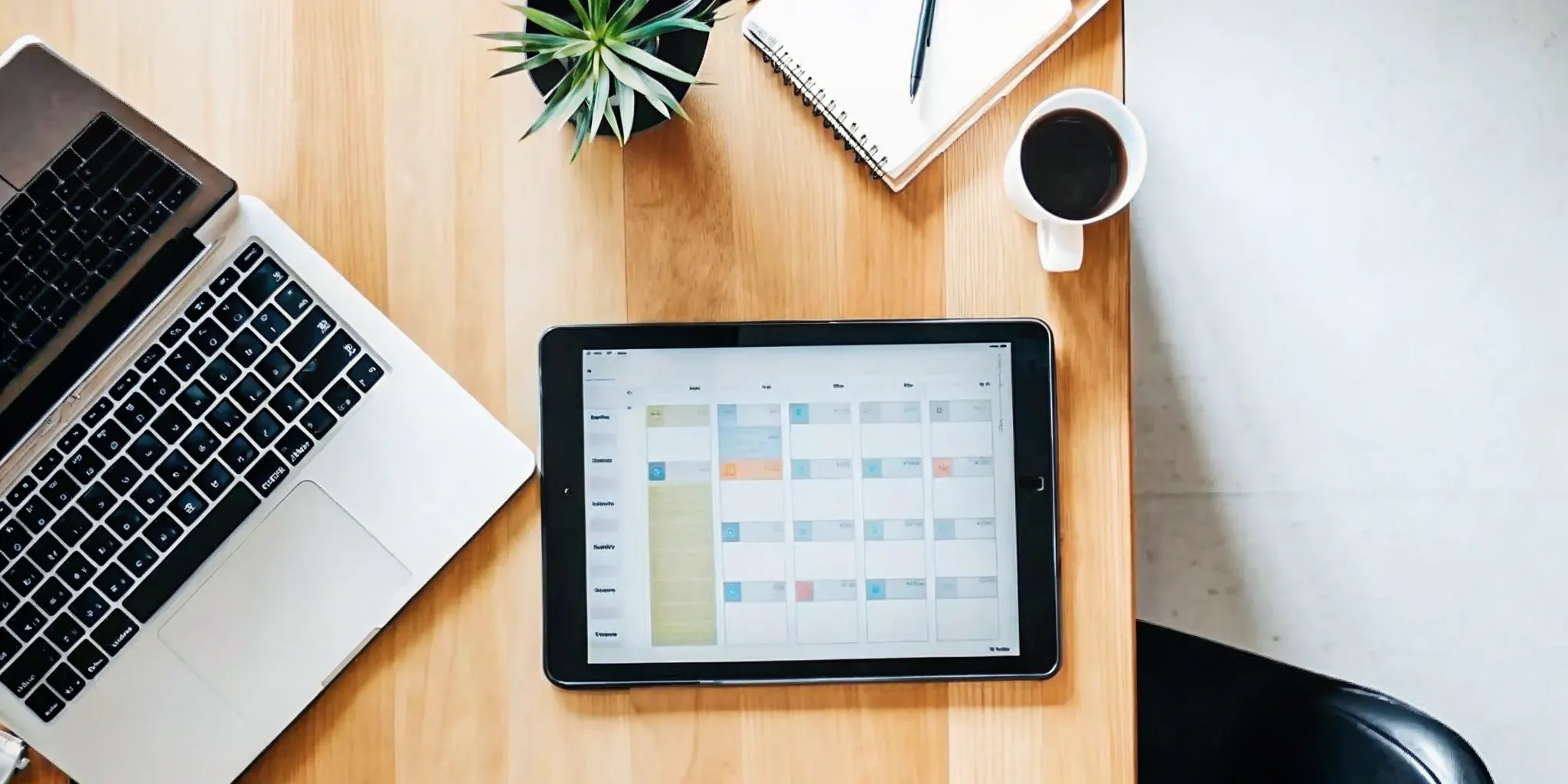




.svg)