Is your desk booking spreadsheet causing more chaos than collaboration? One person accidentally deletes a row, another double-books a spot, and suddenly your team arrives at the office with nowhere to sit. These aren't just minor annoyances; they create a frustrating experience that can discourage people from coming in at all. Your simple hot desk booking system excel template can’t tell you who’s in the office in real-time, making it impossible to plan truly collaborative work. If your team is spending more time coordinating schedules than actually working together, it’s a clear sign you've outgrown your spreadsheet.
Key Takeaways
- Your spreadsheet is the source of office friction: Manual updates inevitably lead to double bookings, security vulnerabilities, and wasted time, creating a frustrating experience that discourages employees from coming in.
- Successful adoption depends on seamless integration: The most effective desk booking tool is one that fits into your team's existing workflow. Prioritize software that works directly within Slack or Teams to eliminate friction and ensure everyone actually uses it.
- Use office data to make smarter decisions: A dedicated tool provides powerful insights into how your space is being used. Leverage this data to optimize your office layout, justify real estate costs, and build a workplace strategy based on facts, not guesswork.
Why It's Time to Ditch Your Desk Booking Spreadsheet
If you’re using a spreadsheet to manage your office desks, I get it. It probably started as a simple, free solution when your team first went hybrid. But as your company grows, that once-simple spreadsheet can quickly turn into a source of daily frustration. What began as a quick fix often creates more problems than it solves, from scheduling mix-ups to security concerns.
The truth is, a static spreadsheet just wasn’t built for the dynamic needs of a flexible workplace. It lacks the automation, real-time visibility, and user-friendliness that your team needs to make office days productive and stress-free. If you’re spending more time managing the spreadsheet than your team spends booking desks, it’s a clear sign that you’ve outgrown it. Let’s break down exactly where these systems fall short.
How Most Companies Manage Desk Bookings Today
You might think most companies are still wrestling with a color-coded spreadsheet, but the data tells a different story. While spreadsheets feel like a default starting point, one study found that only about 11% of companies actually use them for desk booking. The reason is simple: what works for a team of five quickly becomes a bottleneck for a team of fifty. As your company scales, manually managing bookings becomes a recipe for errors. A simple copy-paste mistake or an accidentally deleted row can lead to double-booked desks and frustrated employees who made the commute for nothing. This manual approach just isn't built to handle the dynamic nature of a growing hybrid team.
Even with a collaborative tool like Google Sheets, you’re still just using a more sophisticated version of a manual system. Sure, everyone can see updates in real-time, but the sheet itself can’t prevent conflicts or give you any meaningful data. It won’t show you who’s sitting where on an office map, track peak usage days, or integrate with the communication tools your team already uses. This is why most companies turn to a dedicated hot desk booking system. Purpose-built software automates the entire process, prevents errors before they happen, and provides the insights you need to manage a successful hybrid work strategy effectively.
Manual Updates Lead to Costly Mistakes
We’re all human, and manual data entry is bound to lead to mistakes. When your entire desk booking system relies on people correctly typing their name into the right cell, things can get messy. It’s far too easy for someone to accidentally type over another person’s booking, reserve the wrong desk, or delete a whole row of reservations without realizing it. These small errors cause big problems, leading to double bookings and leaving team members without a place to work when they arrive at the office. This creates a frustrating experience that can discourage people from coming in at all.
The Technical Headaches of DIY Systems
Beyond the human errors, the technology itself starts to break down as your team grows. A spreadsheet shared among dozens or even hundreds of employees can become incredibly slow and difficult to use. What was once a quick task—booking a desk—turns into a frustrating wait for the file to load and sync. Plus, spreadsheets don't offer real-time information. You can't get a quick, reliable dashboard view of who is in the office today or which desks are currently available. This makes it impossible to track office attendance or get the insights you need to manage your space with a hybrid work software solution.
This lack of a live system is also what leads to constant mix-ups. With multiple people trying to book spots at the same time, there's a much higher chance of desks being double-booked. The system simply wasn't designed to handle simultaneous requests, creating confusion and frustration for your team. Furthermore, trying to pull meaningful data from a messy spreadsheet is a nightmare. You can't easily see which days are most popular, which teams collaborate in person most often, or if you even have the right amount of space. A dedicated hot desk booking system, on the other hand, is built to prevent these issues and provide clear, actionable reports.
Who's Actually in the Office Today?
One of the main reasons people come into the office is to collaborate with their colleagues. But a spreadsheet makes that surprisingly difficult. It’s a static document that doesn’t give you a live look at who’s planning to be in on any given day. To coordinate in-office time, your team has to resort to sending messages back and forth, which is inefficient and clutters up communication channels. A proper hybrid work software gives everyone instant visibility, so team members can easily plan their office days around each other without the extra administrative hassle.
Is Your Team's Data Secure in a Spreadsheet?
Think about how your desk booking spreadsheet is shared. Is it sent around in an email? Saved on multiple people’s desktops? When a file containing information about your employees' schedules and locations lives in so many different places, it becomes a security risk. There’s no centralized control, making it nearly impossible to manage who has access or track changes. This can leave sensitive company data vulnerable and create compliance headaches you simply don’t need. A dedicated system keeps all your data in one secure, access-controlled place.
Can Your Team Book Desks from Their Phones?
Let’s be honest: nobody enjoys pinching and zooming their way through a spreadsheet on their phone. Your team members often decide to come into the office while they’re on their commute or planning their week on a Sunday night. Forcing them to use a clunky, desktop-first system creates unnecessary friction. If booking a desk is a pain, people will just stop doing it. A modern hot desk booking system is designed with mobile access in mind, making it easy for your team to reserve a spot in just a few taps, wherever they are.
It's Hard to Coordinate In-Office Days
Ultimately, a spreadsheet gets in the way of the very thing it’s supposed to enable: effective teamwork. When you can’t easily see who’s in the office, you can’t plan for meaningful collaboration. Team members might show up hoping to brainstorm on a project, only to find the key people they needed are working from home. Instead of bringing people together, the spreadsheet adds a layer of guesswork and administrative work that keeps them apart. It creates confusion and chaos, turning what should be a simple process into a daily source of frustration.
When a Desk Booking Spreadsheet Still Makes Sense
Okay, I'll admit it: spreadsheets aren't always the enemy. While they can quickly become a source of chaos for growing teams, there are a few specific situations where a simple Excel or Google Sheet can work just fine. If you're just dipping your toes into hybrid work and your needs are very straightforward, a spreadsheet can be a decent starting point. It’s a familiar tool that costs nothing to set up, which is a practical choice when you’re not ready to commit to a dedicated software solution. But the key here is understanding when you fit into that narrow category and, more importantly, recognizing the signs that you’ve outgrown it.
For Very Small Teams with Simple Needs
If your company is more of a close-knit crew than a sprawling organization, a spreadsheet might be all you need. We’re talking about teams with fewer than 10 or maybe 20 people, all working out of a single, small office. In this scenario, you likely don't need advanced features like neighborhood bookings or detailed analytics. Your primary goal is just to make sure two people don't show up for the same desk. When communication is as simple as looking across the room, the risks of double bookings and scheduling conflicts are naturally lower, making a basic spreadsheet a manageable, if temporary, solution.
The Benefits of Using a Familiar Tool
Let’s be real: the biggest advantages of a spreadsheet are that it’s free and everyone already knows how to use it. There’s no need to train your team on a new platform or get budget approval for another software subscription. For a small team just starting to experiment with a flexible office, this low barrier to entry is appealing. Using a tool like Excel or Google Sheets removes the initial friction of adopting a new system. It works as a functional first step, allowing you to manage a handful of desks without any upfront investment of time or money.
How to Create a Basic Desk Booking System in Excel
If you've decided a spreadsheet is the right fit for your team right now, you can set up a simple system to get started. While it requires some manual configuration, a well-organized template is much better than a free-for-all. This approach can help you stay organized and minimize booking conflicts as your team coordinates their office days. It's a manual alternative to a dedicated flex office software, but it can work in the short term. For a truly collaborative tool, I recommend using Google Sheets, as it allows for real-time updates that a static Excel file can't offer.
Step 1: List Your Desks and Dates
Start by opening a new spreadsheet. In the first column (Column A), list all of your available desks. You can name them numerically (Desk 1, Desk 2) or by location (Window Desk 1, Back Corner Desk). Then, across the first row, enter the dates you want to make available for booking. Each cell where a desk and date intersect will represent a bookable slot. This simple grid forms the foundation of your entire booking system, giving you a clear visual layout of your office availability for the upcoming week or month.
Step 2: Create Dropdown Menus with Data Validation
To keep your spreadsheet clean and prevent typos, use data validation to create dropdown menus in each booking slot. Instead of letting people type their names freely, you can restrict the options to a predefined list. A simple approach is to create options like "Available" and "Booked." A more advanced method involves creating a separate tab with a list of all employee names and using that as the source for your dropdown. This ensures consistency and makes it much easier to see who has reserved which desk at a glance.
Step 3: Use Conditional Formatting for Visual Cues
A wall of text and names can be hard to scan quickly. This is where conditional formatting comes in handy. You can set up rules to automatically change a cell’s color based on its content. For example, you could program the sheet to turn a cell green if it contains "Available," red if it’s "Booked," or yellow if you have a "Pending" status. These visual cues make the schedule much easier to read, allowing team members to spot an open desk in seconds without having to read through every cell.
Step 4: Share the File for Team Access
Once your spreadsheet is set up, you need to share it with your team. You can either email the file or, for a much better experience, upload it to a shared drive like Google Drive or OneDrive. Make sure you set the permissions correctly to allow everyone to edit the document. This step is critical, but it also highlights a key weakness: managing access and ensuring everyone is working from the most recent version can become a challenge. A proper hot desk booking system keeps everything centralized and secure, eliminating these version control headaches.
Why Google Sheets is Better for Collaboration
If you’re going the spreadsheet route, Google Sheets is the superior choice for teamwork. Unlike a static Excel file that has to be saved and sent, Google Sheets allows everyone to view and edit the document simultaneously from anywhere. All changes are saved automatically and in real-time, which means what you see is always the most current version. This drastically reduces the chances of someone accidentally booking a desk that was just taken moments before, helping you avoid the dreaded double-booking dilemma that plagues offline files.
How to Choose the Best Desk Booking Software
Switching from a spreadsheet to a dedicated desk booking tool can feel like a big leap, but it’s one of the best moves you can make for your hybrid team. The right software does more than just reserve a spot; it simplifies the entire office experience for everyone. It should make life easier for your employees, give your office managers their time back, and provide leadership with the data they need to make smart decisions about your workspace.
When you start comparing options, you’ll see a lot of different features. To cut through the noise, focus on what will actually make a difference in your team’s day-to-day. You need a tool that’s easy for everyone to adopt, automates the tedious tasks, and fits right into the way you already work. Think about visibility, security, and how you can use the software to understand your office better. Let’s walk through the key features that separate a basic booking tool from a truly great one.
Find a Tool Your Team Will Love to Use
If the software is complicated or clunky, your team simply won’t use it. The single most important feature is a clean, intuitive interface that makes booking a desk feel effortless. High adoption rates come from tools that meet your team where they already are. Instead of forcing everyone to learn a new app, look for software that integrates directly into the communication platforms you use every day, like Slack or Microsoft Teams. When booking a desk is as easy as sending a message, it becomes a natural part of the workflow, not another chore to remember.
Automate the Entire Booking Process
The whole point of moving away from a spreadsheet is to ditch the manual work. A good desk reservation system should automate the entire process. Your team should be able to set up recurring bookings for their regular in-office days, and office managers shouldn’t have to manually approve every single request. Look for features like automated check-ins, reminders, and the ability to set custom booking rules. This frees up your office management team from endless administrative tasks and lets them focus on creating a great workplace experience. Automation ensures the system runs smoothly on its own.
See Who's in the Office, Instantly
One of the biggest challenges of hybrid work is knowing who you’ll actually see when you go into the office. A spreadsheet can’t give you a real-time view, but desk booking software can. This feature is a game-changer for collaboration. It allows employees to see which of their teammates are planning to be in and book a desk nearby. This simple act of coordination makes in-office days more purposeful and productive. It helps teams plan for in-person collaboration and preserves the social connection that’s so vital for a strong company culture.
Ensure It Integrates with Your Current Tools
The best software doesn’t force you to change how you work; it enhances your existing processes. Your desk booking tool should connect seamlessly with the software your team relies on every day. Look for robust integrations with platforms like Slack, Microsoft Teams, Google Calendar, and your HR system. When your desk booking software talks to your other tools, everything becomes simpler. For example, booking a desk can automatically update your calendar status, or you can get booking reminders directly in Slack. This creates a connected and streamlined experience for everyone.
Use Data to Understand Office Usage
Are you making the most of your office space? A spreadsheet can’t tell you, but desk booking software can. The right tool will provide you with powerful analytics on how your office is being used. You can track key metrics like daily occupancy rates, peak usage times, no-show rates, and the most popular desks or neighborhoods. This data is invaluable for making informed decisions. It can help you optimize your office layout, reallocate resources, and even guide your long-term real estate strategy by showing you exactly how much space you truly need.
Prioritize Your Team's Data Security
Using a shared spreadsheet to manage office schedules isn’t just inefficient; it’s a security risk. These documents often contain information about employees' work patterns and can be easily shared or accessed by unauthorized people. Professional desk booking software is built with security in mind. It provides a secure, centralized platform to manage all your office data, with features like access controls and data encryption. This ensures that your employees' information is protected and helps your company stay compliant with data privacy regulations, giving everyone peace of mind.
Visualize Your Office with Interactive Maps
Walking into a flexible office without a designated spot can be daunting, especially for new hires or visiting employees. Interactive office maps solve this problem by providing a visual layout of your workspace. Employees can easily see which desks are available, find where their colleagues are sitting, and book a spot in their preferred area with just a few clicks. This visual approach takes the guesswork out of finding a place to work and helps people feel more comfortable and confident when they come into the office. It’s a simple feature that makes a huge difference in the daily user experience.
10 Best Desk Booking Tools (Instead of an Excel Template)
Once you’ve decided to move on from your spreadsheet, the next step is finding the right tool for your team. The good news is there are plenty of options out there, each with its own strengths. The world of desk booking software is diverse, with platforms designed for every type of company, from small startups to global enterprises. Some tools focus on providing deep, actionable analytics to help you optimize your real estate, while others prioritize a simple, intuitive user experience to ensure your team actually uses it. You'll find solutions that offer a comprehensive suite of workplace management features, including visitor check-ins and parking management, and others that excel at one thing: making
Officely
If your team lives in Slack or Microsoft Teams, Officely is designed for you. It’s not a separate app you have to convince everyone to download and learn; it works right inside the tools your team already uses every day. This seamless integration means you can manage everything from hot desk booking to seeing who’s in the office without ever leaving your chat window. Because it feels like a natural part of the workflow, teams actually use it. This approach reduces the friction of adopting new software and streamlines all your office management tasks into one familiar place.
Robin
Robin is a great choice for office managers who love data. It’s a comprehensive hybrid workplace platform that goes beyond simple booking. It offers robust solutions for managing desks and rooms, but its real power lies in its scheduling and analytics features. Robin helps you capture insight into how your employees are actually using the office space. You can see which desks are most popular, when the office is busiest, and how different teams are collaborating in person. This information is invaluable for making smart decisions about your office layout and resources.
OfficeRnD Workplace
If detailed reporting is at the top of your list, OfficeRnD Workplace is a true powerhouse. While most desk booking tools offer some level of analytics, OfficeRnD takes it a step further with a robust set of reporting features. This allows you to get a granular view of your workspace utilization, booking trends, and employee office habits. For companies looking to justify their real estate costs or plan for future growth, this level of data is essential. It helps you understand exactly how your space is performing and where you can make improvements.
Envoy
Envoy is a well-rounded hybrid workspace solution that handles more than just desks. It’s a great option if you’re also looking to manage visitors, deliveries, and meeting rooms all in one place. When it comes to desk booking, Envoy offers some handy features for flexibility. Employees can book desks by the hour, which is perfect for team members who only need to pop in for a short time. They can also schedule recurring bookings through the app, making it easy for people with predictable hybrid schedules to secure their favorite spot without any hassle.
Eden
Eden stands out with its flexible, modular approach to office management. Instead of paying for a massive suite of tools you might not need, Eden lets you build your own solution. You can start with just their desk booking feature and add on other services like visitor management, internal ticketing, or room scheduling as your needs evolve. This "pay for what you use" model is perfect for companies that want a tailored solution without the enterprise price tag. It gives you a complete way to manage your office space while ensuring you’re only investing in the features that matter most to your team.
WorkInSync
WorkInSync is specifically designed to help hybrid teams work together more effectively. The platform focuses on streamlining workspace management to make in-office days more collaborative and productive. It’s built with the understanding that the office is now a hub for teamwork, not just a place for individual tasks. By making it easy for employees to see who’s in and book spaces near their colleagues, WorkInSync aims to improve collaboration and optimize how your team uses its physical space. It’s a solid choice for organizations looking to make their hybrid model a success.
Kadence
Kadence offers an intuitive and comprehensive suite of tools for managing a hybrid workplace. It covers all the essentials, including desk booking, room booking, and even visitor management. But where it really shines is in its features for team coordination. Kadence helps employees plan their in-office days around their teammates, ensuring that time spent at the office is purposeful and collaborative. The platform is designed to be easy to use, helping teams get up and running quickly without a steep learning curve. It’s a great all-in-one solution for companies that want to simplify their hybrid work software.
Archie
For growing hybrid teams that are mindful of their budget, Archie is an excellent option. It offers cost-effective solutions that are easy to scale as your company expands. One of its key advantages is its pricing model, which charges per resource (like a desk or parking spot) rather than per user. This can make it a much more affordable choice for larger organizations. Users often praise Archie for its user-friendly interface and great customer service, making it a strong contender for teams that want a straightforward and supportive desk booking experience.
Condeco
Condeco is a well-established player in the workspace management world, known for its robust and feature-rich platform. It’s a strong choice for larger organizations that need powerful tools to manage both desk booking and meeting rooms. Condeco is built to handle the complexities of a large-scale hybrid office, offering deep customization and integration capabilities. For companies looking to truly optimize their office space and get serious about resource management, Condeco provides the enterprise-level features needed to get the job done effectively.
deskbird
If your main goal is to find a user-friendly tool that your team will adopt without complaint, deskbird is worth a look. It’s designed to be simple and intuitive, helping to eliminate common office frustrations like room overcrowding or the chaos of Excel-based planning. The platform makes it easy for employees to book desks and meeting rooms in just a few clicks, taking the guesswork out of coming into the office. By providing a smooth and straightforward user experience, deskbird helps ensure that your transition away from spreadsheets is a successful one.
Microsoft Places
For teams already deep in the Microsoft ecosystem, Microsoft Places offers a native solution to the spreadsheet problem. It’s designed to streamline office management by integrating directly with the tools your team uses daily, like Outlook and Teams. This seamless connection is key, as it makes booking a desk a natural part of the workflow instead of a separate task. It allows employees to reserve a specific desk, which eliminates the double-booking chaos common with spreadsheets. Plus, it provides real-time visibility into who’s in the office, making it easier for teams to plan collaborative days. By centralizing this process, it also tightens up data security, protecting sensitive employee schedules in a way a shared file simply can't.
Advanced Features Your Hybrid Team Needs
Choosing the right desk booking software is about more than just ditching your spreadsheet. The best tools are designed to solve the unique challenges of a hybrid workplace, making office days more intentional and productive for everyone. While a basic booking feature is the starting point, it’s the thoughtful, hybrid-focused features that truly make a difference. These tools help you create a workplace that people actually want to come to.
From coordinating team days without endless back-and-forth messages to understanding how your space is really being used, modern software gives you the power to build a better office experience. It’s not just about managing desks; it’s about managing your entire office ecosystem. Let’s look at the key features that go beyond simple booking and help your hybrid team thrive.
Configure Desks for Specific Needs
Every team and every individual works a little differently, so why should every desk in your office be the same? A one-size-fits-all approach just doesn’t work for a hybrid environment. The ability to configure desks for specific needs is a huge advantage of using dedicated software. You can create a more organized, efficient, and inclusive workspace by defining how each spot can be used. This means you can accommodate the executive who needs a permanent desk, the team that thrives on spontaneous collaboration, and the employee who requires specific equipment to do their best work. It’s about adding a layer of intelligence to your office map that a simple spreadsheet could never handle.
Set Desk Statuses (Reservable, Drop-in, Assigned)
A great desk booking tool lets you assign a status to every desk, giving you control over how your space is used. You can typically set desks as reservable, drop-in, or assigned. Reservable desks are the foundation of a hot desking system, allowing employees to book a spot in advance and plan their week. Drop-in desks are perfect for those last-minute office trips, available on a first-come, first-served basis for anyone who needs a place to land. Finally, assigned desks provide a permanent home for specific roles, like your IT support team or executives who need a consistent setup. This simple categorization brings order to your flexible office and ensures there’s a spot for every work style.
Add Desk Amenities and Accessibility Features
Beyond just booking a space, employees need to find the right space. Modern desk booking software allows you to add specific amenities and accessibility features to each desk profile. This means someone can easily find a desk with dual monitors, a standing desk converter, or one that’s located in a quiet zone. More importantly, it’s a critical tool for creating an inclusive workplace. You can tag desks that are wheelchair accessible or have specific ergonomic equipment, empowering employees to find a setup that meets their needs without any friction. This level of detail transforms the booking process from a simple reservation to a personalized experience.
Coordinate In-Office Days with Your Team
One of the biggest hurdles for hybrid teams is making sure people are in the office on the same days as their colleagues. The right software makes this simple. Instead of relying on Slack polls or calendar invites, team members can see who has booked a desk and when. This visibility makes it easy to plan collaborative sessions and book desks near teammates, turning a trip to the office into a valuable, connected experience. It helps make in-person time more purposeful, which is exactly what you want from your hybrid work software. This simple feature can completely change the dynamic of your office, encouraging the spontaneous collaboration that everyone misses.
Automate Check-ins and Reminders
Ever walk through a supposedly full office only to see rows of empty, reserved desks? "Ghost bookings" are a common problem, but automated check-ins are the simple solution. When an employee arrives, they can check in with a quick click in Slack or Teams. If they don’t, the system can automatically release their desk for someone else to use. This small step ensures your office space is used efficiently, preventing wasted resources and frustration. It also gives you a much more accurate picture of who is actually using the office, which is critical for making smart decisions about your workspace.
Understand How Your Office is Really Used
Guesswork has no place in managing your office. Modern desk booking software provides powerful analytics that show you exactly how your space is being used. You can see your busiest days, which desks or neighborhoods are most popular, and your average office attendance over time. This data is invaluable for office managers and leadership. It helps you make informed decisions about everything from your real estate footprint to where you should stock the best snacks. Instead of relying on assumptions, you can use real data to optimize your office for your team’s actual needs.
Book Meeting Rooms, Parking, and More
A productive day at the office often requires more than just a desk. The best platforms act as a one-stop shop for all your office resources. Employees can book a desk, reserve a meeting room for a team brainstorm, and even secure a parking spot before they leave home. Having everything in one place removes friction and makes coming to the office feel effortless. This integrated approach ensures your team has everything they need for a successful day, all managed through a single, user-friendly system. It simplifies the logistics so your team can focus on their work.
Set Custom Booking Rules and Permissions
Every company’s hybrid policy is different, and your software should be flexible enough to match. Custom booking rules give you complete control over how your office is used. You can create dedicated "neighborhoods" for specific teams, limit how far in advance desks can be booked, or set capacity limits for certain days of the week. This level of customization allows you to implement your company’s policies seamlessly, ensuring fairness and preventing overcrowding. It helps you manage your space effectively while providing a clear and consistent experience for your employees.
Manage All Office Resources in One Place
Ultimately, a great desk booking tool is a complete resource management system. It brings all the moving parts of your hybrid office into one central hub. From managing individual desks and meeting rooms to understanding broad attendance trends, the software provides a holistic view of your workplace. This is essential for companies looking to create a truly flexible office environment. By consolidating these functions, you reduce administrative overhead, empower your employees with self-service tools, and gain the insights you need to adapt your workplace for the future.
What's the Real Cost? (And Is It Worth It?)
Switching from a "free" spreadsheet to a paid software subscription can feel like a big leap. You're not just paying for a tool; you're investing in a smoother, more organized way of working. But what does that investment actually look like, and how can you be sure it will pay off? The price tag is only one part of the story. The real value comes from saving time, reducing employee frustration, and making smarter use of your office space. Let's break down the costs and benefits so you can decide if a dedicated desk booking tool is the right move for your team.
Understanding Software Pricing Models
Most desk booking software is priced on a subscription basis, typically per user or per desk, each month. This makes it easy to scale up or down as your team changes. Basic plans with essential features like calendar integration and real-time availability can start as low as $2 to $5 per desk. More advanced plans might include features like detailed analytics, room booking, and custom branding. For example, a user-friendly tool like Officely starts from $2.50 per user per month, which includes seamless integration with Slack and Teams. When comparing options, look for transparent pricing that aligns with how your team works—whether that’s paying for every employee or just the desks you have available.
The "Build Your Own" Software Alternative
It can be tempting to think, "We have developers, we can just build our own tool." While a custom solution sounds great in theory, the reality is often a resource-draining project that never quite gets finished. Building a reliable system involves more than just a booking interface; it requires ongoing maintenance, security updates, and user support—all of which pull your engineering team away from your core product. Plus, features like real-time syncing, automated reminders, and secure integrations with tools like Google Calendar or Slack are complex to get right. Instead of reinventing the wheel, investing in a dedicated tool means you get a secure, polished, and fully supported platform from day one, letting your team focus on what they do best.
Watch Out for Hidden Implementation Costs
The most significant "hidden cost" often comes from sticking with a manual system for too long. Think about the hours your office manager spends updating a spreadsheet or the time employees waste trying to find a desk. That lost productivity adds up. As companies manage a return to the office, often with more employees than available desks, a manual system can quickly become a source of chaos. When evaluating software, ask about one-time setup fees, costs for premium support, or charges for specific integrations. A good provider will be upfront about the total cost of ownership, so you aren't surprised by extra fees down the line.
How to Measure the ROI of Your New Tool
The true return on your investment isn't just about finding a desk. It's about creating a better workplace experience. A good desk booking system helps you optimize your office layout based on real usage data, potentially saving you money on real estate. It also gives your team the autonomy to plan their in-office days, which improves morale and collaboration. By removing the daily friction of finding a place to work, you free up everyone to focus on what they were hired to do. The long-term value lies in a more efficient, flexible, and happy workplace supported by the right hybrid work software.
Can It Grow with Your Company?
The best tool for you today should also be the best tool for you in two years. As your company evolves, your software needs to keep up. Look for a platform that can scale with you, whether that means adding more users, offices, or features like meeting room booking and parking management. A key factor here is adoption. A tool that integrates with software your team already uses, like Slack or Teams, removes the headache of learning another new platform. This simple design makes it incredibly easy for employees to book a desk and see who’s in the office, ensuring the tool actually gets used from day one and continues to add value as you grow.
How to Get Your Team On Board
Switching from a familiar spreadsheet to a new software can feel like a big ask, even if the old system was clunky. The key to a successful transition is making sure your team understands the "why" behind the change and feels supported every step of the way. This isn't just about implementing a new tool; it's about introducing a better way of working together.
The goal is to make office days smoother and more intentional for everyone, not to add another administrative task to their plates. When you frame the switch as a solution to common frustrations—like not knowing who’s in the office or struggling to find a desk—you’ll get much more enthusiasm. A thoughtful rollout plan focuses on clear communication, simple training, and gathering feedback. By making your team part of the process, you’re not just adopting new software; you’re building a better office experience together.
Migrating Your Data from a Spreadsheet
Let's be honest: nobody enjoys updating a spreadsheet. Manually tracking schedules is tedious and often leads to double bookings or outdated information. The beauty of dedicated desk booking software is that it automates these tasks, freeing up your team from the manual upkeep. Instead of employees having to remember to fill in a cell, the system handles the scheduling for them. The transition should feel like a relief, not a burden. A good platform will make importing existing data straightforward, so you can get up and running without losing your history or starting completely from scratch.
Integrating with Your Existing Workflow
The last thing your team needs is another app to download and another password to remember. The best desk booking tools fit right into the workflow you already have. Look for software that offers seamless integrations with the communication apps your team uses every day, like Slack or Microsoft Teams. When booking a desk is as simple as typing a command in a channel you already have open, adoption happens naturally. This approach removes friction and makes managing office days feel like a native part of your team's digital workspace, not a separate chore.
A Simple Plan for Training Your Team
If you need a week-long training course to teach your team how to book a desk, the software is too complicated. A successful rollout depends on an intuitive design that people can figure out in minutes. Your team should be able to open the app and immediately understand how to find a colleague or reserve a spot. A great hot desk booking system solves the coordination puzzle without adding complexity. Plan for a quick demo or share a one-page guide, but trust that a well-designed tool will speak for itself.
How to Measure Adoption and Success
How do you know if the new system is working? Success isn't just about getting everyone to use the software; it's about improving the office experience. Start by tracking key metrics like desk utilization rates to see if you’re making the most of your space. Are certain areas more popular than others? Are people booking desks but not showing up? Beyond the numbers, check in with your team. You can use simple pulse surveys to gauge employee satisfaction. The right hybrid work software will give you the data to make informed decisions and prove the value of your investment.
Tips for a Smooth Rollout
A successful launch starts with clear communication. Explain why you're making the change and how it will benefit everyone. Consider starting with a pilot group of enthusiastic team members to work out any kinks before rolling it out to the entire company. Most importantly, create a channel for feedback. The implementation shouldn't be a one-time event but an ongoing conversation. Listen to what your team has to say and be prepared to make adjustments based on their experience. This user-driven approach ensures the software works for the people who use it every day.
How to Maximize Your New Desk Booking Software
Switching to a desk booking tool is a fantastic first step, but the real value comes after the rollout. This is your chance to transform your software from a simple scheduling calendar into a powerful tool that shapes your entire workplace strategy. By digging into its features, you can do more than just assign desks—you can create a more efficient, collaborative, and data-driven office environment.
Think beyond the daily bookings. Your new system is packed with opportunities to automate tedious tasks, giving your office managers more time to focus on employee experience. It holds the key to understanding exactly how your team uses the office, so you can make smart decisions about your real estate footprint. With the right approach, you can use its reporting features to spot trends, prove the value of your hybrid model, and plan for what’s next. It’s all about using these new capabilities to build a workplace that’s not only ready for today but also flexible enough for whatever the future of work holds.
Set Up Automations to Save Time
If you’ve been managing schedules in a spreadsheet, you know how much time manual updates and corrections can consume. Desk booking software takes that entire burden off your plate. Instead of manually tracking who’s coming in and checking for conflicts, you can set up automated processes for everything from booking approvals to check-in reminders. This automation reduces the chance of human error and frees up your team to focus on more meaningful work. A good hybrid work software should handle the repetitive tasks, so you can concentrate on creating a great office environment.
Use Analytics to Optimize Your Office Layout
In a hybrid model, you often have more employees than desks, which makes space management critical. Desk booking software gives you a clear view of how your office is actually being used. You can see which days are most popular, which desks are in high demand, and which areas are sitting empty. This information is invaluable for optimizing your layout and making informed decisions about your real estate needs. With a hot desk booking system, you can ensure every square foot is working for you, creating a vibrant and efficient workspace while avoiding unnecessary costs.
Build Custom Reports for Deeper Insights
One of the biggest advantages of desk booking software is its ability to generate powerful reports. These aren't just numbers; they're insights into your workplace culture and operations. You can track key metrics like office attendance, peak capacity days, and departmental usage patterns. This data helps you understand what’s working and what isn’t. Are certain teams collaborating in person more often? Is a specific neighborhood of desks more popular? These insights allow you to make data-driven decisions that improve the employee experience and justify your workplace strategy.
How to Scale Your Setup as the Team Grows
Your company isn’t static, and your office management tool shouldn’t be either. As your team expands, you might add new locations or need more advanced features. The right software can grow with you, scaling from a single floor to multiple offices around the world. Look for a solution that is flexible and can adapt to your changing needs. Whether it’s adding more desks, integrating with new tools, or managing different types of resources, your software should support your growth without requiring a complete overhaul. Exploring a platform's integrations is a great way to see how it can fit into your long-term tech stack.
Stay Flexible for the Future of Work
The conversation around hybrid work is constantly evolving. Having a flexible system in place makes it much easier to adapt to new challenges and employee expectations. Desk booking software is more than just a logistical tool; it’s foundational for a successful hybrid strategy. It enables the flexibility that employees want while providing the structure and data that companies need. By investing in a robust flex office software, you’re building an agile workplace that can support your team’s productivity and collaboration, no matter what changes come your way.
Related Articles
- Why Small Businesses Need Desk Booking Software
- How to Buy Desk Booking Software: A Practical Guide
- Software Room Booking: The Ultimate Guide
- Best Room Booking Software: Top Picks
- Room Booking System: Features, Benefits & Top Picks
Frequently Asked Questions
Is it difficult to switch from a spreadsheet to a dedicated tool? Not at all. Modern desk booking tools are designed for a quick and simple setup. The process usually involves uploading your office floor plan and inviting your team. The best part is that you're not just moving old data; you're upgrading your entire process. The initial time you spend getting started is quickly paid back by the hours you'll save every week on manual updates and fixing booking mistakes.
My spreadsheet is free. How can I justify paying for software? While a spreadsheet doesn't have a subscription fee, it comes with hidden costs. Think of the time your office manager spends manually tracking everything or the productivity lost when employees show up to find their desk was double-booked. A dedicated tool is an investment in efficiency. It gives you valuable data to optimize your office space—potentially saving you money on rent—and creates a smoother, more professional experience for your team.
What if my team doesn't want to use another new app? That’s a completely valid concern, and it’s why choosing the right tool is so important. The key is to find software that meets your team where they already work. Instead of adding another app to their plate, look for a system that integrates directly into the communication tools you use daily, like Slack or Microsoft Teams. When booking a desk is as easy as sending a message, it becomes a natural part of their workflow, not another chore.
We're a small company. Do we really need all these advanced features? You can absolutely start simple. The goal is to solve your immediate problem, which is likely the chaos of managing desks manually. Most platforms offer different pricing tiers, so you can begin with core features like desk booking and an office map. As your company grows and your hybrid work model evolves, you can always explore more advanced tools like detailed analytics or meeting room management when the need arises.
What's the biggest benefit of switching that I might be overlooking? Beyond the obvious organizational perks, the biggest change is gaining a true understanding of how your office works. A spreadsheet is a record of what people say they'll do, but desk booking software gives you real data on what's actually happening. You can see your busiest days, most popular areas, and actual attendance rates. This insight is incredibly powerful for making smart, proactive decisions about your space and culture.




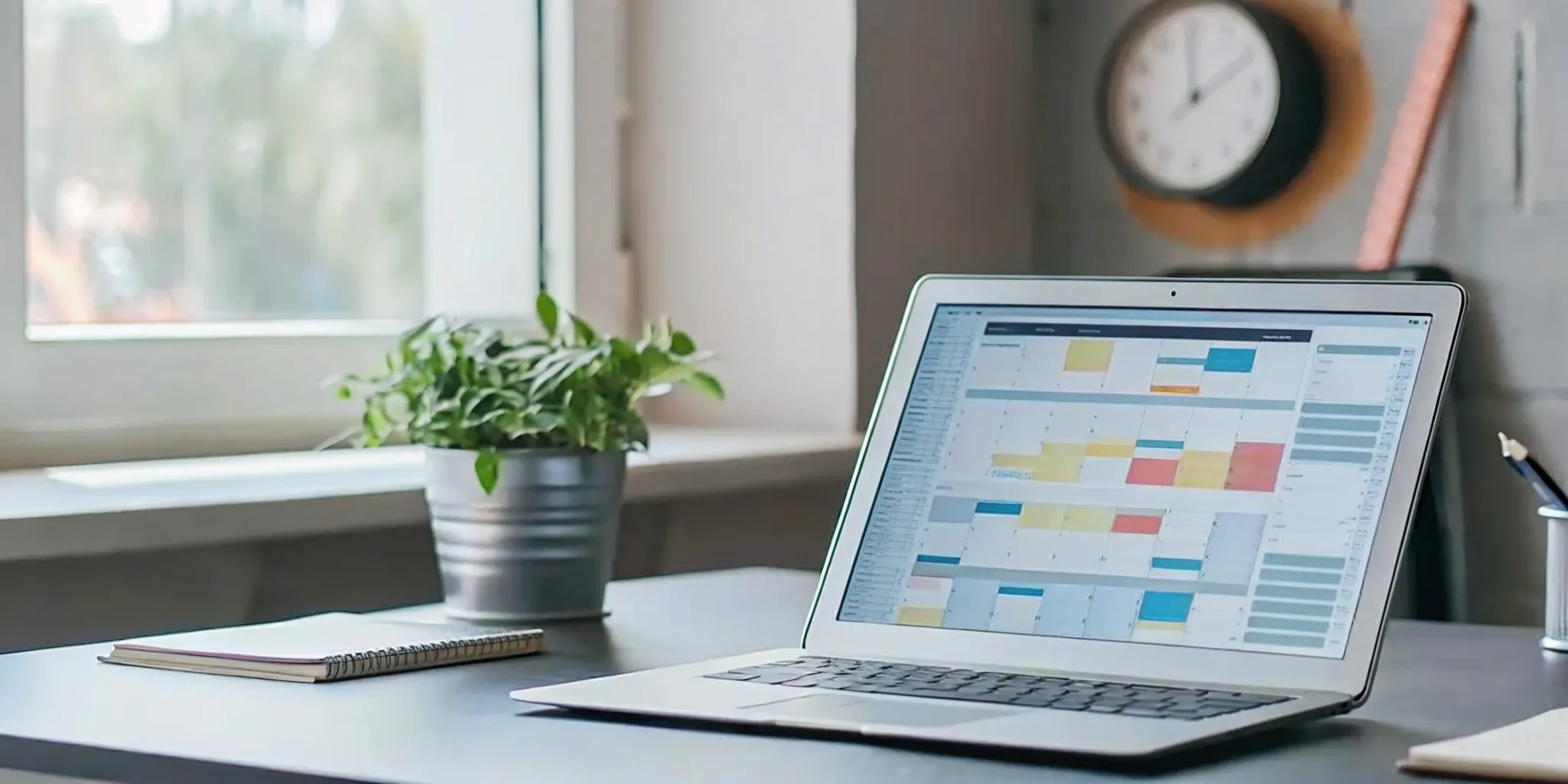

.webp)

.jpg)




.svg)