Let's be real: booking a meeting room for my office shouldn't feel like a full-time job. But between juggling calendars and hunting down an open space, it often does. An automated reservation system solves this headache for good. These modern room reservation systems do more than just prevent double bookings—they give you back precious time. This guide will walk you through the essential features and help you choose the right platform, so you can finally stop the scheduling chaos and get back to work.
Key Takeaways
- Efficient meeting management starts with the right tools: Room reservation software simplifies booking, optimizes space, and provides valuable data insights. Look for features like real-time availability, calendar integrations, and mobile accessibility for a seamless experience.
- Find the perfect software by assessing your needs and planning for the future: Consider factors like scalability, integrations with existing tools, and user-friendliness to ensure the chosen platform supports your team's workflow and long-term goals.
- Room reservation software is an investment, not an expense: It offers a strong ROI by reducing wasted time, optimizing space utilization, and improving hybrid meeting coordination, ultimately leading to increased productivity and cost savings.
What is Room Reservation Software (and Why Your Office Needs It)
What is Room Reservation Software (and Why Your Office Needs It)
Room reservation software helps you efficiently manage and book meeting spaces. It’s a digital solution that replaces clunky spreadsheets, sticky notes, and those frantic email chains we all hate. Think of it as a central hub for all your meeting room needs, simplifying the process and saving everyone time and frustration. Efficient meeting room management is crucial for saving money and resources, and room reservation software is key. No more double bookings, wasted space, or last-minute scrambles for a meeting spot.
Getting Started: What Does It Actually Do?
Room reservation software streamlines booking through automation. You search for a room based on your criteria (size, equipment, location), book it directly through the app or your integrated calendar, check in when you arrive, and release the room when you’re finished. It’s that simple. This intuitive process eliminates administrative headaches and empowers employees to manage their own bookings. Learn more about Officely's room booking features.
Sound Familiar? Common Room Booking Headaches
Before we explore the features of room reservation software, let’s acknowledge the common pain points it solves. Think about how much time your team spends just scheduling meetings. Research suggests workers spend about half their workweek coordinating meetings—a significant drain on productivity. Another frequent issue is rushing the implementation of new systems without proper testing. This often leads to technical glitches and frustrated users, hindering adoption and negating the intended benefits. A well-chosen and properly implemented room reservation system addresses these challenges head-on. Officely integrates directly with Slack and Microsoft Teams, making the transition seamless for your team.
Designing a Workspace That Supports Your Team
A great office is more than just a place to work; it's an environment that helps your team thrive. When you’re managing a hybrid workforce, the physical workspace plays a huge role in making in-office days feel valuable and productive. It’s not just about having enough desks or meeting rooms; it’s about creating a space that supports well-being, accommodates different work styles, and removes daily friction. Thoughtful design can transform the office from a place people *have* to be into a destination they *want* to visit. Let's look at how you can create a workspace that truly supports your team's needs.
Incorporating Design for Well-being and Productivity
The best office designs put people first. Creating an environment that promotes both mental and physical well-being is essential for keeping your team happy, healthy, and engaged. Simple changes to the office layout and atmosphere can have a significant impact on focus and overall job satisfaction. By integrating elements that reduce stress and encourage breaks, you can build a culture where employees feel supported. This approach focuses on creating a positive feedback loop: when employees feel good, they do their best work, which in turn contributes to a more positive and productive workplace for everyone.
Biophilic design for a calmer office
Bringing elements of nature into the office, a practice known as biophilic design, is a powerful way to create a more peaceful and restorative atmosphere. This goes beyond just adding a few potted plants. Think about incorporating natural materials like wood and stone, maximizing natural light, and even using nature-inspired colors and patterns. According to research on office design, these features help reduce stress and improve cognitive function. A calmer environment allows employees to concentrate better and feel more connected to their surroundings, making the office a more pleasant place to spend their time.
Wellness rooms and quiet zones
An open-plan office can sometimes feel overstimulating. That’s why designated wellness rooms and quiet zones are so important. These are quiet, tech-free spaces where employees can step away from their desks to meditate, relax, or simply take a mental break without interruption. Providing a dedicated area for quiet reflection shows your team that you value their mental health and understand the need for downtime during a busy day. These quiet zones help prevent burnout and give people the space they need to recharge, so they can return to their work feeling refreshed and focused.
Creating Functional Workspaces and Zones
A one-size-fits-all approach to office layout no longer works for the modern workforce. Your team members have different tasks that require different environments, from deep concentration to lively collaboration. Designing a workspace with distinct zones allows employees to choose the setting that best suits their needs at any given moment. This activity-based working model empowers your team to be more intentional about how and where they work, which can lead to greater efficiency and better outcomes. It’s all about providing flexibility and choice to support a dynamic workflow.
Office pods and booths for focused work
In a busy office, finding a quiet spot for a confidential call or focused task can be a challenge. Office pods and booths offer the perfect solution. These self-contained spaces provide acoustic privacy, shielding employees from the noise and distractions of the main office area. They are ideal for video conferences, one-on-one conversations, or any work that requires deep concentration. By strategically placing these pods throughout the office, you give your team the private spaces they need without having to build out permanent, walled-off offices, maintaining an open and flexible floor plan.
Flexible furniture like sit/stand desks
Static workstations are a thing of the past. Flexible furniture, especially sit/stand desks, is becoming a staple in forward-thinking offices. These desks allow employees to easily switch between sitting and standing throughout the day, which is great for their posture and overall health. Offering ergonomic options demonstrates a commitment to employee well-being and accommodates different physical needs. When you’re using a hot desking system, you can even allow employees to find and reserve these specific types of desks, ensuring they have access to the equipment that helps them work comfortably and productively.
Social spaces and collaborative hubs
One of the main reasons employees come into the office is to connect and collaborate with their colleagues. Creating vibrant breakout spaces and collaborative hubs is essential for fostering that sense of community and teamwork. These areas should be designed for comfort and creativity, with things like whiteboards, comfortable seating, and access to coffee. They serve as informal meeting spots for brainstorming sessions, team catch-ups, or simply a place to relax and chat. These social interactions are vital for building strong team relationships and sparking the spontaneous ideas that drive innovation.
Providing Practical Amenities and Tools
A well-designed office also considers the small, practical details that make an employee's day easier. When you remove minor annoyances and provide convenient resources, you free up your team’s mental energy to focus on what really matters: their work. These amenities show that you’ve thought about the entire employee experience, from the moment they arrive at the office to the moment they leave. It’s these thoughtful touches that can make a big difference in how people feel about coming into the office and contribute to a smoother, more efficient workday for everyone.
Secure storage and end-of-trip facilities
In a flexible or hybrid office where employees don’t have assigned desks, secure personal storage is a must. Providing lockers gives your team a safe place to store their belongings, like laptops, gym bags, and personal items. This helps keep the workspace tidy and gives employees peace of mind. For those who bike, run, or walk to work, end-of-trip facilities such as showers and changing rooms are a fantastic perk. These amenities support healthy lifestyle choices and make the commute more convenient, removing potential barriers to coming into the office.
On-site tech support bars
Nothing halts productivity faster than a tech issue. Instead of having employees submit IT tickets and wait for a response, consider setting up a tech support bar. This is a designated, walk-up station where team members can get quick, in-person help with their hardware or software problems. It’s like having your own internal genius bar. This immediate support minimizes downtime and reduces frustration, allowing employees to get back to their work quickly. It’s a practical resource that makes the office an incredibly supportive and efficient place to get things done.
What to Look For in a Room Reservation System
Room reservation software streamlines how you manage and book meeting rooms, desks, and other shared workspaces. But not all software is created equal. Look for these key features to ensure you’re choosing a solution that truly meets your needs.
Instantly See and Book Available Rooms
A core function of any good room booking system is real-time availability. This allows employees to instantly see which rooms or desks are free at any given moment. No more guessing games or back-and-forth emails—just quick and easy booking when they need it. This immediate access to availability significantly reduces the time spent searching for a suitable space and increases overall productivity.
Syncs With Your Team's Calendars
Two-way calendar syncing is a must-have. Integrating your room reservation system with widely used calendar apps like Google Calendar or Outlook eliminates the risk of double bookings. When a room is booked through the reservation system, it automatically blocks off the time on the user's calendar, and vice versa. This synchronization ensures everyone is on the same page and reduces scheduling conflicts. Officely integrates with Slack and Microsoft Teams, further enhancing this functionality and allowing users to book rooms directly within their existing workflows.
Book a Room From Your Phone
In today’s flexible work environment, employees need to book rooms or desks from anywhere. A mobile-friendly interface or dedicated app is essential for managing reservations on the go. Whether someone is working remotely, traveling, or simply away from their desk, they can easily view availability, make reservations, and manage existing bookings from their smartphone or tablet.
Understand How Your Space is Used
Understanding how your workspace is being used is crucial for optimizing space allocation and resource management. Robust reporting and analytics features provide valuable data-driven insights into room usage, peak booking times, and overall demand. This information can help you make informed decisions about your workspace strategy, such as adjusting office layouts, adding more meeting rooms, or implementing flexible work policies.
Control Who Can Book What and When
Control is key when it comes to managing shared resources. Look for software with user management and permission features that allow you to define who can book which spaces, when, and for how long. This ensures that certain rooms or equipment are reserved for specific teams or projects, preventing unauthorized access and maximizing resource allocation. You can also manage access levels for different users, granting administrative privileges to certain individuals while maintaining overall control.
Set Custom Rules That Work for Your Office
Every organization has unique needs and workflows. Customizable booking rules allow you to tailor the reservation process to your specific requirements. This might include setting booking limits, enforcing check-in/check-out procedures, or automatically releasing unused rooms to prevent wasted space. The ability to define these rules ensures the system aligns with your company's policies and optimizes the use of your workspace.
Finding the right room reservation software can feel overwhelming with so many options available. To help you narrow down your search, we've compiled a list of top contenders, highlighting their key features and strengths.
Officely
Officely shines when it comes to making flexible work work. It helps you see who’s working where each day, whether they're in the office, at home, or traveling. Teams can get personalized suggestions for the best office days and arrive to find everything they need—from a desk to their lunch order—ready and waiting. Officely also provides analytics on how your office space is being used. This focus on flexibility and integration with existing workflows makes it a popular choice for hybrid teams. Learn more about how Officely helps manage hot desking and other flexible work arrangements.
Skedda
Skedda is designed specifically for booking and managing meeting rooms, aiming to improve efficiency and collaboration. It offers real-time availability, simple booking and check-in features, and provides data-driven insights into room usage to help optimize your space. If your primary focus is streamlining meeting room bookings, Skedda is worth exploring. You can find more information about their meeting room booking system on their website.
Envoy Rooms
Envoy Rooms focuses on simplifying conference room booking, optimizing space usage, and improving workplace efficiency. It offers a user-friendly system for finding, booking, and managing meeting rooms, while also providing data-driven insights. For businesses looking to make the most of their meeting spaces, Envoy Rooms offers a comprehensive solution. Learn more about their conference room scheduling software on their website.
Robin
Robin provides a broader workplace management platform that helps teams manage their office spaces, including both room bookings and desk reservations. It offers real-time availability, analytics on space usage, and integrates with popular calendar systems. If you need a platform that handles more than just room reservations, Robin might be a good fit. Explore Robin's platform for more details.
Logitech Room Booking
The Best Room Reservation Software for Your Office
Finding the right room reservation software can feel overwhelming with so many options available. To help you narrow down your search, we've compiled a list of top contenders, highlighting their key features and strengths.
Officely
Officely shines when it comes to making flexible work work. It helps you see who’s working where each day, whether they're in the office, at home, or traveling. Teams can get personalized suggestions for the best office days and arrive to find everything they need—from a desk to their lunch order—ready and waiting. Officely also provides analytics on how your office space is being used. This focus on flexibility and integration with existing workflows makes it a popular choice for hybrid teams. Learn more about how Officely helps manage hot desking and other flexible work arrangements.
Skedda
Skedda is designed specifically for booking and managing meeting rooms, aiming to improve efficiency and collaboration. It offers real-time availability, simple booking and check-in features, and provides data-driven insights into room usage to help optimize your space. If your primary focus is streamlining meeting room bookings, Skedda is worth exploring. You can find more information about their meeting room booking system on their website.
Envoy Rooms
Envoy Rooms focuses on simplifying conference room booking, optimizing space usage, and improving workplace efficiency. It offers a user-friendly system for finding, booking, and managing meeting rooms, while also providing data-driven insights. For businesses looking to make the most of their meeting spaces, Envoy Rooms offers a comprehensive solution. Learn more about their conference room scheduling software on their website.
Robin
Robin provides a broader workplace management platform that helps teams manage their office spaces, including both room bookings and desk reservations. It offers real-time availability, analytics on space usage, and integrates with popular calendar systems. If you need a platform that handles more than just room reservations, Robin might be a good fit. Explore Robin's platform for more details.
Logitech Room Booking
Logitech's Room Booking solution simplifies meeting room scheduling and management, particularly for businesses using Google Calendar or Office 365. It integrates directly with these platforms, allowing people to book rooms straight from meeting invites. Rooms equipped with Logitech Rally Bars can automatically update their status (occupied/available) based on in-room sensor detection. For a hardware-integrated approach, check out Logitech Room Booking.
Microsoft Bookings
While not exclusively for room reservations, Microsoft Bookings offers a versatile online appointment scheduling tool that integrates seamlessly with Microsoft 365. It allows businesses to efficiently manage appointments and reservations, providing a smooth experience for both staff and customers. If you're already heavily reliant on the Microsoft ecosystem, Microsoft Bookings could be a practical choice. Learn more about Microsoft Bookings on their website.
Even the most feature-rich software is useless if your team doesn't use it. Prioritize user-friendliness. A simple and intuitive interface will encourage adoption and reduce the need for extensive training. Look for software that offers demos or free trials, so you can test it out before committing. Consider involving your team in the decision-making process and gather feedback on the usability of different platforms. High adoption rates are key to maximizing the benefits of your room reservation software.
How an Automated Reservation System Can Help
Room reservation software does more than just let people book a space. It transforms how your team works, collaborates, and uses your office. Let's explore how the right software maximizes efficiency in several key areas:
Make Booking a Room Quick and Easy
Room booking software simplifies reservations, eliminating back-and-forth emails, error-prone spreadsheets, and sticky notes scattered across whiteboards. Employees can quickly view real-time availability and book rooms in seconds, often through platforms they already use daily, like Slack or Microsoft Teams. This ease of use encourages adoption and reduces the administrative burden on your team. As NewBook explains in their guide to room booking software, automation is key to alleviating administrative workload and making booking convenient. This streamlined approach frees up time for more strategic tasks.
Finally, an End to Double Bookings
Double-booked rooms and last-minute scrambles for meeting space disrupt productivity and create frustration. Room reservation software tackles this head-on with real-time updates and automated check-in/check-out features. Envoy Rooms is a good example of a platform that offers these features. These tools prevent double bookings and ensure that rooms are efficiently allocated. The ability to quickly release unused rooms minimizes wasted space and keeps the schedule flowing smoothly. This, in turn, reduces stress and allows employees to focus on their work.
How to Choose the Right Software for Your Office
Selecting the right room reservation software can feel overwhelming with so many options available. But by focusing on a few key areas, you can narrow down the choices and find the perfect fit for your workplace. Here’s what to consider:
Start by Defining Your Team's Needs
Before you even start browsing software, take time to understand your specific requirements. How many rooms do you need to manage? What types of spaces are you dealing with (meeting rooms, desks, parking spots)? Do you need to manage visitor access or other logistical details? Many businesses rush into implementing a new booking system without adequate testing, which can lead to unexpected issues that impact functionality and user satisfaction. A clear understanding of your needs will guide you toward the right features and prevent you from paying for functionalities you won’t use.
Can It Grow With Your Company?
Think about the future. Will your business be expanding? Will you need to manage more rooms or integrate with other systems down the line? Choosing a room reservation system that can scale with your business is crucial for long-term success. You don't want to outgrow your software and have to switch platforms a year from now. Look for software that offers flexible plans and can adapt to your evolving needs.
Check for Integrations With Your Current Tools
Your room reservation software shouldn't exist in a vacuum. Seamless integration with your existing tools—like calendar platforms, communication apps (Slack, Microsoft Teams), and video conferencing software—is essential for a seamless experience, allowing better data management and operational efficiency. This interconnectivity streamlines workflows and reduces the need for manual data entry, saving you time and minimizing errors. Check which integrations are available and prioritize the ones that are most important for your team. For example, Officely's integrations with Slack and Teams make booking desks and rooms incredibly convenient.
Find a Plan That Fits Your Budget
Budget is always a factor. Understanding the pricing structure of different room reservation software options is essential. Look for transparent pricing models and compare the features offered at each price point. Consider whether you need a subscription-based model or a one-time purchase. Don't forget to factor in any potential implementation costs or ongoing maintenance fees.
Pick a Tool Your Team Will Actually Use
Even the most feature-rich software is useless if your team doesn't use it. Prioritize user-friendliness. A simple and intuitive interface will encourage adoption and reduce the need for extensive training. Look for software that offers demos or free trials, so you can test it out before committing. Consider involving your team in the decision-making process and gather feedback on the usability of different platforms. High adoption rates are key to maximizing the benefits of your room reservation software.
Aligning with Broader Office Management Needs
Choosing room reservation software isn't just about solving the immediate problem of booking a meeting space. It's a strategic decision that impacts your entire office management approach. The right tool provides a wealth of data that can inform everything from daily operations to long-term real estate strategy. Think of it as the central nervous system for your physical workspace, giving you the insights needed to create an office that truly supports your team's needs. When you align your booking system with broader goals, you move from simply managing rooms to actively optimizing your entire workplace environment for productivity and employee satisfaction.
Planning for office moves and redesigns
Data from your reservation software is invaluable when planning an office move or redesign. Instead of relying on guesswork, you can use concrete analytics to see which spaces are most popular, what size rooms are in highest demand, and when peak usage occurs. Understanding how your workspace is being used is crucial for optimizing space allocation and resource management. This information helps you make informed decisions, ensuring your new layout or office perfectly matches how your team actually works. It can prevent you from overspending on unnecessary space and help you design a more efficient, collaborative environment tailored to your company's unique workflow.
Considering IT and security infrastructure
Control is key when it comes to managing shared resources. Your room reservation software must align with your company's IT and security protocols. Look for features like user management and permission settings that let you define who can book which spaces and when. This is essential for protecting sensitive meeting areas and ensuring resources are allocated properly. The software should also integrate smoothly with your existing tech stack, such as your single sign-on (SSO) provider, to maintain a secure and seamless user experience. A system with robust integrations ensures it becomes a trusted part of your infrastructure, not a security risk.
The Everyday Benefits of a Room Booking System
Room reservation software does more than just let people book a space. It transforms how your team works, collaborates, and uses your office. Let's explore how the right software maximizes efficiency in several key areas:
A Simpler Way to Book Meeting Rooms
Room booking software simplifies reservations, eliminating back-and-forth emails, error-prone spreadsheets, and sticky notes scattered across whiteboards. Employees can quickly view real-time availability and book rooms in seconds, often through platforms they already use daily, like Slack or Microsoft Teams. This ease of use encourages adoption and reduces the administrative burden on your team. As NewBook explains in their guide to room booking software, automation is key to alleviating administrative workload and making booking convenient. This streamlined approach frees up time for more strategic tasks.
Prevent Scheduling Mix-Ups for Good
Double-booked rooms and last-minute scrambles for meeting space disrupt productivity and create frustration. Room reservation software tackles this head-on with real-time updates and automated check-in/check-out features. Envoy Rooms is a good example of a platform that offers these features. These tools prevent double bookings and ensure that rooms are efficiently allocated. The ability to quickly release unused rooms minimizes wasted space and keeps the schedule flowing smoothly. This, in turn, reduces stress and allows employees to focus on their work.
Get the Most Out of Your Office Space
Understanding how your office space is actually being used is crucial for optimizing its layout and maximizing its value. Room reservation software provides valuable data-driven insights into room usage, identifying peak booking times, popular rooms, and underutilized areas. This data empowers you to make informed decisions about space allocation, furniture arrangements, and even future office design. You can identify and repurpose underutilized spaces, ensuring that every square foot contributes to productivity and collaboration. This data-driven approach can lead to significant cost savings and a more efficient use of resources.
Simplify Your Hybrid Work Scheduling
In a hybrid work environment, coordinating meetings between in-office and remote participants presents unique challenges. Room reservation software simplifies this by enabling flexible scheduling, regardless of location. Features like video conferencing integrations and real-time availability updates ensure that everyone is on the same page and can easily join meetings. This streamlined approach improves communication and fosters a more connected and collaborative work environment, even when team members are dispersed. Kadence also emphasizes the importance of efficient meeting room management for saving money and resources in a hybrid setting. This contributes to a more inclusive and productive hybrid work experience.
Even with a small number of rooms, reservation software can prevent double bookings and the frustration that comes with them. It also provides valuable usage data, which can help you optimize your existing space and plan for future needs. Plus, it eliminates the need for manual tracking and frees up your team's time.
How does room reservation software handle hybrid meetings?
Many platforms offer integrations with video conferencing tools, making it easy to schedule and join hybrid meetings. Real-time availability updates ensure everyone knows where and when to connect, whether they're in the office or working remotely.
Can I customize the booking rules and permissions?
Absolutely. Most room reservation software allows you to set specific booking parameters, such as maximum reservation times, required approvals for certain rooms, and user-specific access permissions. This ensures the system aligns with your company's policies and optimizes resource allocation.
Encouraging Personalization in Shared Spaces
Hot desking and shared meeting rooms are efficient, but they can sometimes feel a bit generic. The good news is that the right software can help bring a sense of personal space back into the office. By allowing employees to see real-time availability and book spaces with the specific amenities they need—whether it's a room with a large whiteboard for brainstorming or a quiet corner desk for focused work—the system empowers them to tailor the office to their daily tasks. Tools like Officely's meeting room booking software also let you set custom rules, so teams can reserve specific zones for projects, creating a temporary 'home base' that fosters collaboration. This level of control turns a generic shared space into a responsive environment that adapts to individual needs, making the office feel more like their own.
Myths About Room Reservation Systems, Busted
Let's clear up a few common misconceptions about room reservation software. These tools offer significant benefits for businesses of all sizes and are designed with user experience in mind.
Myth: "It's only for big corporations."
Small and medium-sized businesses can benefit just as much as large corporations from room reservation software. Streamlining bookings can be even more impactful for smaller teams where resources are limited. It's easy to assume a simple spreadsheet or shared calendar will suffice, but as a team grows, so does the potential for scheduling conflicts and administrative overhead. A dedicated system eliminates these headaches early on.
Myth: "It's too expensive for my office."
Some might view room reservation software as an added expense, but it's an investment with a strong return. Think about the costs associated with wasted time spent resolving double bookings or searching for available spaces. Room booking software automates many administrative tasks, freeing up your team to focus on more strategic work. Optimizing space utilization means you're getting the most out of your existing resources, potentially delaying the need for larger, more expensive office spaces.
Myth: "My team will never figure it out."
Worried about your team adapting to new software? Modern room reservation systems prioritize user experience. Intuitive interfaces, similar to familiar platforms like Airbnb, make booking a room as easy as clicking a few buttons. User-friendly design ensures high adoption rates and minimizes the learning curve. Look for solutions that offer demos or trials to test the interface firsthand.
Myth: "It won't work for our specific needs."
Room reservation software isn't one-size-fits-all. Many platforms offer customizable booking rules, allowing you to tailor the system to your specific needs. You can set parameters for booking durations, require approvals for certain rooms, and manage access permissions for different teams. This flexibility ensures the software adapts to your organization's unique workflows.
Myth: "It's just a glorified shared calendar."
Beyond basic booking functionality, many systems offer powerful automation features. Think automated reminders, check-in/check-out processes, and even integration with other workplace tools. These automated reservation systems further reduce administrative burden and streamline workflows. Look for features like recurring bookings and automated reporting to maximize efficiency.
Frequently Asked Questions
My office is small. Do we really need a dedicated system for just a few rooms? Even with just a couple of meeting rooms, a reservation system can be a game-changer. It’s less about the number of rooms and more about eliminating friction. It stops those small but frustrating moments, like two teams showing up for the same space or someone having to ask around to see if a room is free. It also gives you valuable data on how your space is used, which is incredibly helpful as your company grows and your needs change.
What's the real benefit of a system that works inside Slack or Teams? The biggest advantage is that it meets your team where they already work. Instead of having to open a separate app or website, they can book a room directly within a conversation. This removes a major barrier to adoption because there's no new platform to learn. It makes scheduling a seamless part of the daily workflow, which means people are far more likely to actually use it consistently.
How can I make sure my team actually adopts and uses the new software? The key is to choose a tool that is genuinely easy to use. Look for a clean, intuitive interface and consider a system that integrates with tools your team already loves, which minimizes the learning curve. It also helps to involve a few team members in the selection process to get their buy-in from the start. When the software solves a real problem without creating a new one, adoption happens naturally.
What kind of data should I be looking for to optimize our office space? Go beyond just seeing which rooms are booked most often. Look for patterns in your usage data. Are smaller rooms always full while larger boardrooms sit empty? That might tell you to divide a large space. Are bookings concentrated on certain days? This can help you plan for hybrid schedules or manage office resources more effectively. This information is crucial for making smart, data-backed decisions about your office layout and real estate needs.
Can this type of software help manage more than just conference rooms? Absolutely. Many modern platforms are designed to be complete workplace management tools. You can use them to manage not only meeting rooms but also individual hot desks, quiet pods, collaborative zones, and even office parking spaces. This gives you a single, unified system for all your shared office resources, making it much simpler to manage a flexible and dynamic workspace.








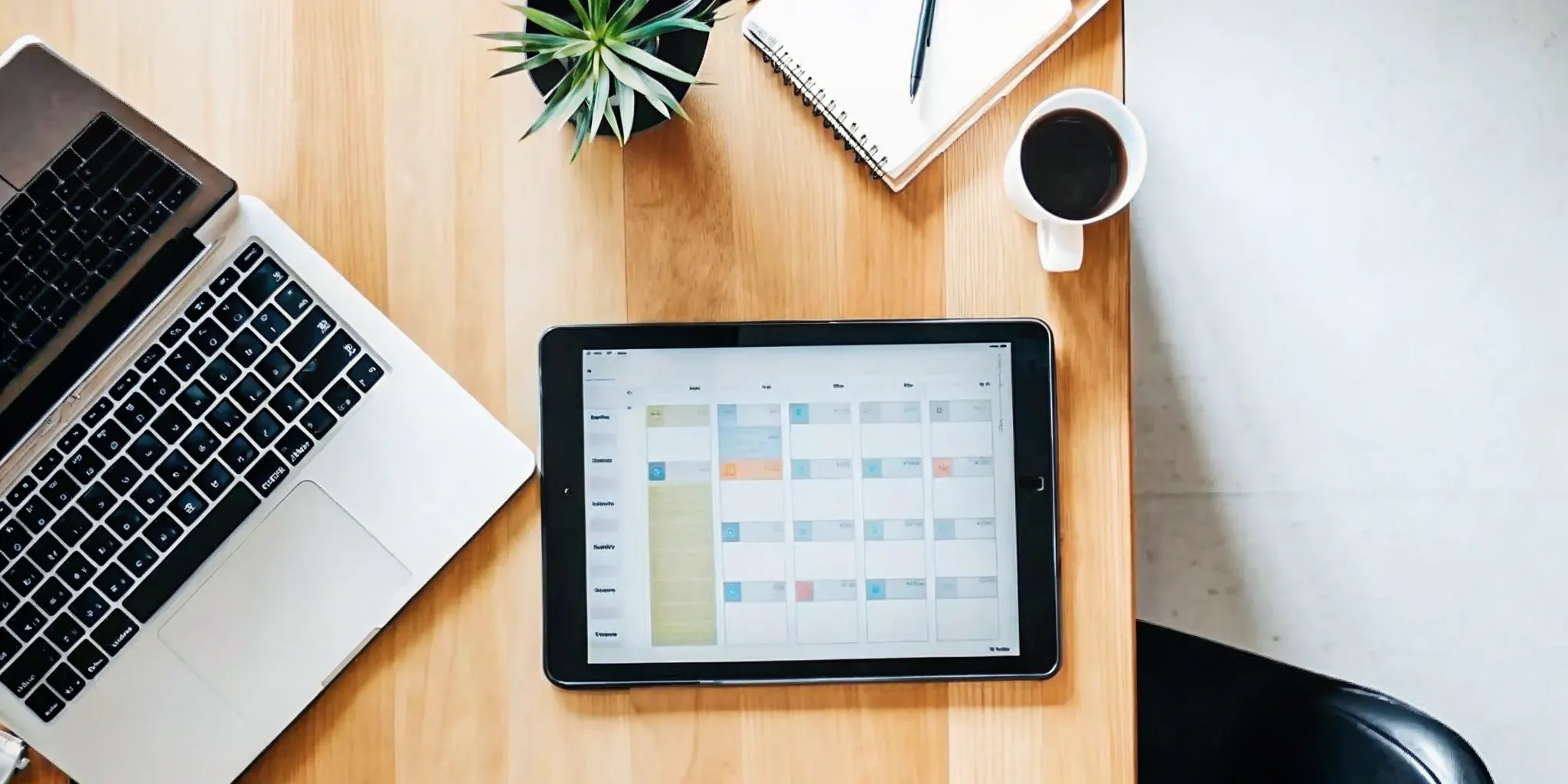


.svg)