Your business is agile, so why isn't your office? A static floor plan with assigned seats can hold you back, making it difficult to scale your team or adapt to new projects. Hot desking turns your physical workspace into a flexible asset that can evolve with your company's needs. It allows teams to form and reform organically, encourages new connections, and ensures your office is always used to its full potential. This article covers the essential advantages of hot desking for a modern, dynamic business. We’ll provide actionable advice on how to implement it smoothly, creating a workplace that supports agility and empowers your team.
The Advantages of Hot Desking and How to Get Started
Hot desking optimizes office space and enhances collaboration in hybrid work environments.
- What it is: Employees choose available desks rather than being assigned one, boosting flexibility and space utilization.
- Why it matters: Encourages employee autonomy, fosters creativity, and improves office resource efficiency.
- Key challenge: Successful hot desking requires reliable desk booking software and high adoption.
- Key benefit: Facilitates team collaboration and enhances employee satisfaction and morale.
- Who it’s for: Ideal for businesses seeking flexible, efficient office space management.
Hot desking lets you get the most out of your office space while keeping up with the changing needs of a hybrid team.
But what exactly is hot desking, and how exactly can you implement it?
In this guide, we'll talk about the ins and outs of hot desking, see how it works, look into its pros and cons, and help you design a hot desking strategy that works for you and your employees. We’ll also chat about the tools that make hot desking easier for everyone and enable you to create a hybrid culture that enables everyone to do their best work.
Ready to rethink your office space? Let’s get started.
What is Hot Desking, Really?
At its core, hot desking is a simple concept. Instead of assigning each employee a permanent desk, you create a pool of available workstations that anyone can use. As one resource from ViewSonic's library puts it, "employees don't have their own assigned desk. Instead, they use any available workstation when they come to the office." This means when your team members come into the office, they can pick a desk for the day, plug in, and get to work. It’s a flexible seating strategy that moves away from the traditional one-person-one-desk model and embraces a more fluid, activity-based approach to the office.
This model is especially effective for companies with a hybrid work schedule, where not everyone is in the office at the same time. Why pay for a building full of desks that sit empty half the week? Hot desking allows you to optimize your real estate, ensuring that the space you have is used efficiently. It transforms the office from a static collection of individual territories into a dynamic resource that serves the entire team, adapting to whoever needs it on any given day. This approach helps businesses manage their space more effectively without incurring the significant costs of a larger office.
Hot Desks vs. Dedicated Desks: What's the Difference?
The main difference between hot desks and dedicated desks comes down to ownership. A dedicated desk is yours and yours alone. You can leave your family photos, your favorite mug, and a stack of paperwork on it, and they’ll be waiting for you tomorrow. It’s a personal, assigned spot. Hot desks, on the other hand, are communal property. They are unassigned and available on a first-come, first-served basis or, more effectively, through a booking system. At the end of the day, you pack up your belongings, leaving the desk clear for the next person.
This shift requires a change in mindset from "my desk" to "our space." It encourages a more minimalist and mobile way of working. While a dedicated desk provides a sense of permanence and stability, a hot desk offers freedom and variety. You can choose to sit in a quiet corner for focused work one day and in a bustling collaborative hub the next. This flexibility is the cornerstone of the modern, agile workplace, allowing both the office layout and the employees within it to adapt as needed without a complete overhaul of your office plan.
The Benefits of Hot Desking for Your Company
Adopting a hot desking model can do more than just save you money on office space—it can fundamentally reshape your company culture for the better. By removing assigned seating, you open the door to a more flexible, collaborative, and equitable work environment. It encourages cross-departmental interactions, breaks down traditional hierarchies, and empowers employees to choose a workspace that best suits their tasks for the day. From fostering a cleaner, more focused office to improving your company's agility, the benefits are wide-ranging. Let's look at how this simple change can have a significant impact on your team and your bottom line.
It Promotes a Fair and Equal Workplace
One of the most underrated benefits of hot desking is its ability to level the playing field. When you remove assigned seats, you also remove the status symbols that come with them—like the coveted corner office. Everyone has access to the same pool of desks, whether they're a new hire or a senior executive. This subtle shift can help break down departmental silos and traditional hierarchies, fostering a more inclusive and collaborative atmosphere. It sends a clear message that every team member's contribution is valued equally, regardless of their position in the company.
This sense of fairness ties directly to employee autonomy. As one article from Add-On notes, "Employees like having the freedom to choose their workspace. This makes them feel more in control, which leads to greater job happiness and makes them more dedicated to their work." Giving your team the power to decide where and how they work shows trust and respect, which are powerful drivers of engagement and morale. When people feel in control of their environment, they're often more motivated and productive, leading to better outcomes for everyone involved.
It Encourages a Tidy and Focused Environment
With hot desking, the days of desks overflowing with old papers, forgotten snacks, and personal clutter are over. Because no one has a permanent claim to a space, a "clean desk policy" becomes the natural standard. Employees pack up their belongings at the end of each day, leaving the workstation fresh and ready for the next person. This simple routine has a surprisingly powerful effect on the entire office atmosphere. A clean, organized space is less distracting and can help everyone maintain focus on their work throughout the day.
A clutter-free environment doesn't just look better; it can also contribute to a more focused mindset. As the ViewSonic Library points out, with a tidy office, people "tend not to leave personal items or clutter around, making the office look cleaner and potentially boosting focus." When your physical space is clear, it's often easier to achieve mental clarity. This shared responsibility for maintaining a clean office also fosters a sense of collective ownership and respect for the workspace, which benefits everyone on the team and keeps the office looking professional.
It Improves Business Agility and Flexibility
In a fast-moving business world, adaptability is everything. Hot desking makes your physical office as agile as your business strategy. Need to spin up a new project team? They can easily grab a block of desks and collaborate closely for a few weeks without needing a major office reshuffle. Is your company growing or downsizing? A flex office model easily accommodates fluctuations in headcount without the headache of reassigning seats or renovating the space. The office becomes a modular resource that can be reconfigured on the fly to meet changing demands.
This approach is particularly valuable for companies that embrace dynamic, project-based work. As Add-On highlights, "Hot desking is common in companies that value flexibility, remote work, or team projects." It allows for the organic formation of teams and encourages spontaneous collaboration between people from different departments who might not otherwise interact. This cross-pollination of ideas can spark innovation and help solve problems more creatively, making your entire organization more resilient and responsive to market changes and new opportunities.
It Can Support Employee Well-being
Giving employees the autonomy to choose their workspace each day can have a real impact on their well-being. Not every task requires the same environment. An employee might need a quiet, isolated desk for deep concentration on a report, but prefer a more energetic, collaborative area for brainstorming with colleagues later in the day. Hot desking empowers them to match their environment to their work, reducing the stress that comes from feeling stuck in a space that isn't conducive to their needs or current project.
This freedom of choice allows people to manage their sensory inputs and social interactions throughout the day. If someone is feeling overwhelmed, they can find a low-traffic spot to decompress. If they're seeking connection, they can sit in a more social hub. This level of control over their physical surroundings can help prevent burnout and contribute to a healthier work-life balance, showing that you trust your team to manage their own productivity and comfort, which in turn can lead to higher job satisfaction and retention.
It Reduces Office Costs and Environmental Impact
Let's talk about the bottom line. For many companies, the most compelling reason to adopt hot desking is the potential for significant cost savings. When you have a hybrid workforce, you simply don't need a desk for every single employee every single day. By implementing hot desking, you can reduce your overall office footprint, leading to lower rent, utility, and maintenance costs. In fact, some studies suggest that "companies can save a lot of money (up to 30%) on office costs because they need fewer desks and less office space."
This efficiency doesn't just benefit your budget; it's also better for the planet. A smaller office space consumes less energy for heating, cooling, and lighting, reducing your company's carbon footprint. By optimizing your existing space instead of expanding, you're making a more sustainable choice. This commitment to efficiency can be a powerful part of your corporate social responsibility story and appeal to environmentally conscious employees and customers alike, showing that your business is forward-thinking in more ways than one.
The Common Challenges of Hot Desking
While hot desking offers plenty of benefits, it's not a magic solution that works perfectly right out of the box. A successful implementation requires thoughtful planning to address the potential downsides. Without the right strategy and tools, you can run into issues that frustrate employees and disrupt productivity. From the daily scramble for a good spot to concerns about cleanliness and team connection, it's important to go in with your eyes open. By understanding these common challenges, you can proactively design a system that mitigates them from the start and ensures a smooth transition for your team.
Daily Disruption to Productivity and Routine
One of the most immediate challenges of hot desking is the potential for daily disruption. Without a system in place, employees might "waste time looking for an open desk and setting up their workspace each day," as noted by ViewSonic's Library. This morning ritual of circling the office, searching for an available spot, and then spending 15 minutes getting monitors and keyboards adjusted can eat into valuable work time. This lack of a stable routine can be unsettling for some and make it harder to settle in and get into a productive flow.
For many people, having a familiar, personalized workspace is a key part of their daily routine. It’s a predictable anchor in their workday. Removing that without offering a reliable alternative can create unnecessary stress and anxiety. The uncertainty of not knowing where you'll be sitting or if you'll even find a suitable desk can start the day on a negative note, undermining the very flexibility that hot desking is supposed to promote. This is why a clear and simple booking process is essential for success.
Increased Distractions and Interruptions
When your neighbors change every day, so does the noise level. One day you might be next to a quiet designer, and the next you could be beside a sales team making calls all afternoon. This unpredictability can make it difficult to concentrate, especially for those who need a quiet environment for deep work. As Spacebring points out, "it can be harder to focus when you're sitting next to different people each day, with more chatter and phone calls around you." These constant, low-level interruptions can fragment attention and hinder productivity.
This is especially true in open-plan offices where acoustic privacy is already limited. Hot desking can amplify the issue by removing the unspoken social contracts that often form between permanent desk neighbors. Without a consistent seating arrangement, it's harder to know who is deep in focus and shouldn't be disturbed. This can lead to more frequent interruptions and a general sense of being "on display," which can be draining over time and make it difficult for employees to perform at their best.
Health, Comfort, and Cleaning Concerns
In a world where health is top of mind, the idea of sharing a desk, keyboard, and mouse with multiple people can be a major concern. As ViewSonic's Library rightly states, "sharing desks and equipment can spread germs more easily." Without a rigorous and visible cleaning protocol, employees may feel anxious about their health and safety in a hot desking environment. It's crucial to have clear procedures for sanitizing workstations between users to build trust and ensure everyone feels comfortable in the shared space.
Beyond hygiene, there's the issue of ergonomics and comfort. Not everyone has the same physical needs. One person might require a specific chair for back support, while another needs a monitor set to a particular height. When desks are standardized, it can be difficult to accommodate these individual requirements. The time spent adjusting a chair or screen each morning can be frustrating, and a poorly configured workstation can lead to physical discomfort or even injury over time, impacting both well-being and productivity.
A Potential Loss of Team Cohesion
While hot desking can encourage inter-departmental mingling, it can sometimes come at the cost of intra-departmental cohesion. If a team is scattered across the entire office, it becomes much harder to have those quick, spontaneous conversations that are often vital for collaboration and problem-solving. As Add-On suggests, this "can lead to a lack of familiarity among team members, which may affect collaboration and team dynamics." Teammates might spend valuable time hunting each other down for a quick question or feel disconnected from their immediate colleagues.
This can be particularly challenging for new hires who are trying to get to know their team and learn the ropes. Without a designated "home base" for their department, they may feel isolated and struggle to build relationships. Maintaining a strong sense of team identity and making sure everyone feels connected requires a more intentional effort when you can't rely on physical proximity. This is where strategies like team "neighborhoods" or designated project zones become incredibly important for maintaining that collaborative spirit.
Competition for the "Best" Desks
Human nature often leads us to seek out the best resources, and office desks are no exception. In a hot desking setup without proper management, a "desk race" can quickly emerge. Employees may feel pressured to arrive at the office extra early just to claim a desirable spot—one by a window, with a dual monitor setup, or in a quiet corner. This competition can create a stressful and inequitable environment, directly contradicting the goal of a fair and flexible workplace.
As Spacebring notes, "employees may feel pressure to arrive early to secure a desirable workspace." This not only adds stress to the morning commute but can also breed resentment among colleagues. It penalizes those who may have other commitments, like dropping kids off at school, and rewards those who can get in first. This kind of daily competition is counterproductive and can quickly erode morale, turning the office into a place of anxiety rather than collaboration. A fair booking system is the best way to prevent this.
Is Hot Desking a Good Fit for Your Team?
Hot desking isn't a one-size-fits-all solution. Before you start removing assigned seats, it's important to consider your company's culture, work styles, and daily operations. The success of a hot desking strategy depends entirely on whether it aligns with how your team actually works. Ask yourself: Do your employees spend a lot of time in meetings or working collaboratively away from their desks? Do you have a significant number of remote or hybrid workers who aren't in the office every day? Are you looking to create a more dynamic and interactive office environment?
If you answered yes to these questions, hot desking could be a great fit. It thrives in environments that value flexibility, collaboration, and efficiency. It’s ideal for sales teams that are often on the road, creative agencies that rely on project-based collaboration, and any organization with a hybrid model. However, it's crucial to assess the specific needs of different departments. What works for your marketing team might not work for your engineers, so a flexible approach within the company is often the best path forward.
Who Hot Desking Might Not Work For
While hot desking is great for many, it can be a real challenge for certain roles and company cultures. If your employees require specialized equipment that can't be easily moved—like developers with complex multi-monitor setups or designers with large drawing tablets—forcing them to pack up every day is impractical and disruptive. Similarly, roles that handle sensitive or confidential information, such as HR or legal teams, may need the privacy and security of a dedicated, fixed workspace to do their jobs effectively and securely.
Companies with a very traditional, hierarchical culture may also struggle with the shift. If your workplace thrives on routine, stability, and the clear structures provided by assigned seating, the fluidity of hot desking could feel chaotic and unsettling. It's essential to be realistic about your team's needs and workflows. Forcing a system that doesn't fit will only lead to frustration and a drop in productivity, so it's better to consider alternatives like "hoteling" (booking a desk in advance) or creating "neighborhoods" for specific teams.
How to Implement Hot Desking the Right Way
Successfully rolling out a hot desking system is all about thoughtful planning and clear communication. You can't just remove desk assignments overnight and expect everything to run smoothly. A strategic implementation addresses the potential challenges we've discussed and sets your team up for success. It involves listening to your employees, providing the right tools, and establishing clear guidelines from the very beginning. By taking a measured and employee-centric approach, you can ensure the transition is a positive one that genuinely improves your workplace for everyone.
Start Small with a Pilot Program
Instead of going all-in at once, consider testing the waters with a pilot program. Choose one or two departments that seem like a good fit for hot desking and let them try it out for a few weeks or a month. This creates a controlled environment where you can gather real-world feedback, identify unexpected pain points, and see what works and what doesn't. It’s a low-risk way to learn and adapt your strategy before a company-wide rollout, ensuring you have a solid plan based on actual usage.
A pilot program also helps build buy-in across the organization. The pilot team can become advocates for the new system, sharing their positive experiences and tips with other colleagues. It allows you to work out the kinks in your process, from the cleaning schedule to the etiquette guidelines, on a smaller scale. This iterative approach ensures that by the time you introduce hot desking to everyone, you have a well-oiled machine and a plan that's already been proven to work for your people.
Provide a Variety of Workspaces
A successful hot desking office is more than just a sea of identical desks. To truly support your team, you need to offer a variety of workspaces designed for different types of activities. As the ViewSonic Library suggests, "offering different types of workspaces can cater to various employee needs and preferences." This means supplementing your standard desks with dedicated quiet zones for focused work, collaborative pods for team brainstorming, private phone booths for calls, and comfortable lounge areas for informal meetings or taking a break.
This "activity-based working" approach empowers employees to choose the best environment for their specific task. It acknowledges that a single type of workspace can't possibly be optimal for every activity. By providing this variety, you're not just offering flexibility in *where* people sit, but also in *how* they work. This makes the office a more valuable and functional resource, encouraging people to come in because it offers a range of settings they might not have at home, ultimately improving productivity and satisfaction.
Use a Simple Desk Booking System
This is the single most important step to making hot desking work. A reliable desk booking system is what separates a chaotic free-for-all from an efficient, stress-free flexible office. As Add-On rightly states, "implementing a reliable desk booking system is crucial for the success of hot desking." It eliminates the morning scramble for a desk and the anxiety of not knowing if there will be a spot for you. Employees can simply book a desk in advance, ensuring they have a guaranteed place to work before they even leave home.
A good booking tool also provides valuable data. You can see which desks are most popular, track office occupancy rates, and make informed decisions about your space. It brings order and predictability to a flexible system. The key is to choose a system that is incredibly easy to use. If it's complicated or requires a separate app that no one remembers to check, adoption rates will plummet, and you'll be right back where you started, with all the same problems and none of the benefits.
How Officely helps manage hot desking
This is where a tool designed for simplicity can make all the difference. Officely was built to solve the adoption problem by integrating directly into the tools your team already uses every day: Slack and Microsoft Teams. There's no new software to learn and no separate app to download. Your employees can find out who's in the office, see an office map, and book a desk in just a few clicks, all without leaving the platform they use for communication. This seamless experience removes friction and ensures everyone can easily participate.
Officely also helps you create team "neighborhoods," so colleagues can easily book desks near each other, preserving team cohesion. You can manage everything from hot desks and meeting rooms to office parking spaces, all from one simple platform. It gives you the structure you need to manage your space effectively while providing the effortless experience your employees want. If you're curious, you can try it out with our free plan for up to 5 employees to see how it works for your team.
Set Clear Rules and Etiquette
Finally, for any shared resource to work well, you need clear rules of the road. Establishing a simple set of hot desking etiquette guidelines helps manage expectations and prevent common frustrations. As Spacebring advises, "establishing guidelines for desk usage can help mitigate some of the challenges associated with hot desking." These rules don't need to be complicated, but they should be clearly communicated to everyone from day one to ensure a smooth and respectful environment for everyone in the office.
Your guidelines should cover the basics, like a clean desk policy (wiping down the desk and packing up personal items at the end of the day), rules for using quiet zones (no loud calls), and how to report any IT or equipment issues. You might also consider setting limits on how far in advance someone can book a popular desk to ensure fair access for everyone. Clearly communicating these expectations fosters a culture of mutual respect and ensures the space remains a productive and pleasant environment for all.
Frequently Asked Questions
My teams need to collaborate. How do I stop them from being scattered all over the office? This is a very common and important concern. The goal of hot desking isn't to isolate people, but to provide flexibility. A great way to manage this is by creating team "neighborhoods" or zones. Using a desk booking tool, you can designate certain areas for different departments. This allows your marketing team, for example, to easily book desks near each other for a project, ensuring they can collaborate easily while still having the freedom to choose a different spot when they need quiet time. It’s about finding that perfect balance between team connection and individual choice.
How do I convince my employees that hot desking is a good idea and not just a cost-cutting move? Transparency is your best friend here. Start by communicating the "why" behind the change, focusing on the benefits that directly impact them, like the freedom to choose a workspace that fits their task for the day. Involving them in the process by running a small pilot program with a willing team can make a huge difference. When employees see you're investing in a variety of workspaces and providing tools to make the experience seamless, they'll understand it's a thoughtful move to improve how everyone works, not just a line item on a budget.
What's the biggest mistake companies make when they switch to hot desking? The most frequent misstep is failing to provide a simple, reliable way for people to book a desk. Simply declaring all desks are now "free" often creates a daily race for the best spots, which causes unnecessary stress and wastes valuable time. A chaotic free-for-all is the fastest way to make everyone resent the new system. Implementing an easy-to-use booking tool is the single most important step to ensure a smooth, fair, and successful transition for your team.
Where are employees supposed to keep their personal items and work equipment? This is a practical detail that you have to get right from the start. Since employees no longer have a permanent desk, you'll need to provide secure personal lockers. This gives everyone a designated spot to store their keyboard, mouse, notebooks, and personal belongings overnight. It ensures that desks stay clear and ready for the next person while giving your team a secure "home base" for their things within the office.
We're interested, but this feels like a big change. Is there a way to test it out first? Absolutely. You don't have to overhaul your entire office overnight. Starting with a pilot program for a single team is the smartest way to begin, as it lets you learn what works for your company on a small scale. You can also try out a booking tool without a major investment. For instance, Officely offers a free plan for up to five employees that includes all the key features, so you can see exactly how a booking system can bring order and ease to your flexible workspace before you commit.
Key Takeaways
- Focus on Culture, Not Just Cost: Hot desking is more than a way to save on rent; it creates a more equitable and agile workplace by encouraging cross-team collaboration and giving employees the autonomy to choose an environment that suits their task for the day.
- Design for a Variety of Work Styles: A successful flexible office needs more than a sea of identical desks. Support your team by offering a mix of workspaces, including quiet zones for concentration, collaborative areas for brainstorming, and private spaces for calls.
- Prevent Desk Chaos with a Simple System: The biggest risk of hot desking is the daily scramble for a spot. Eliminate this stress by implementing an intuitive desk booking system that integrates with tools your team already uses, ensuring a smooth and fair process for everyone.













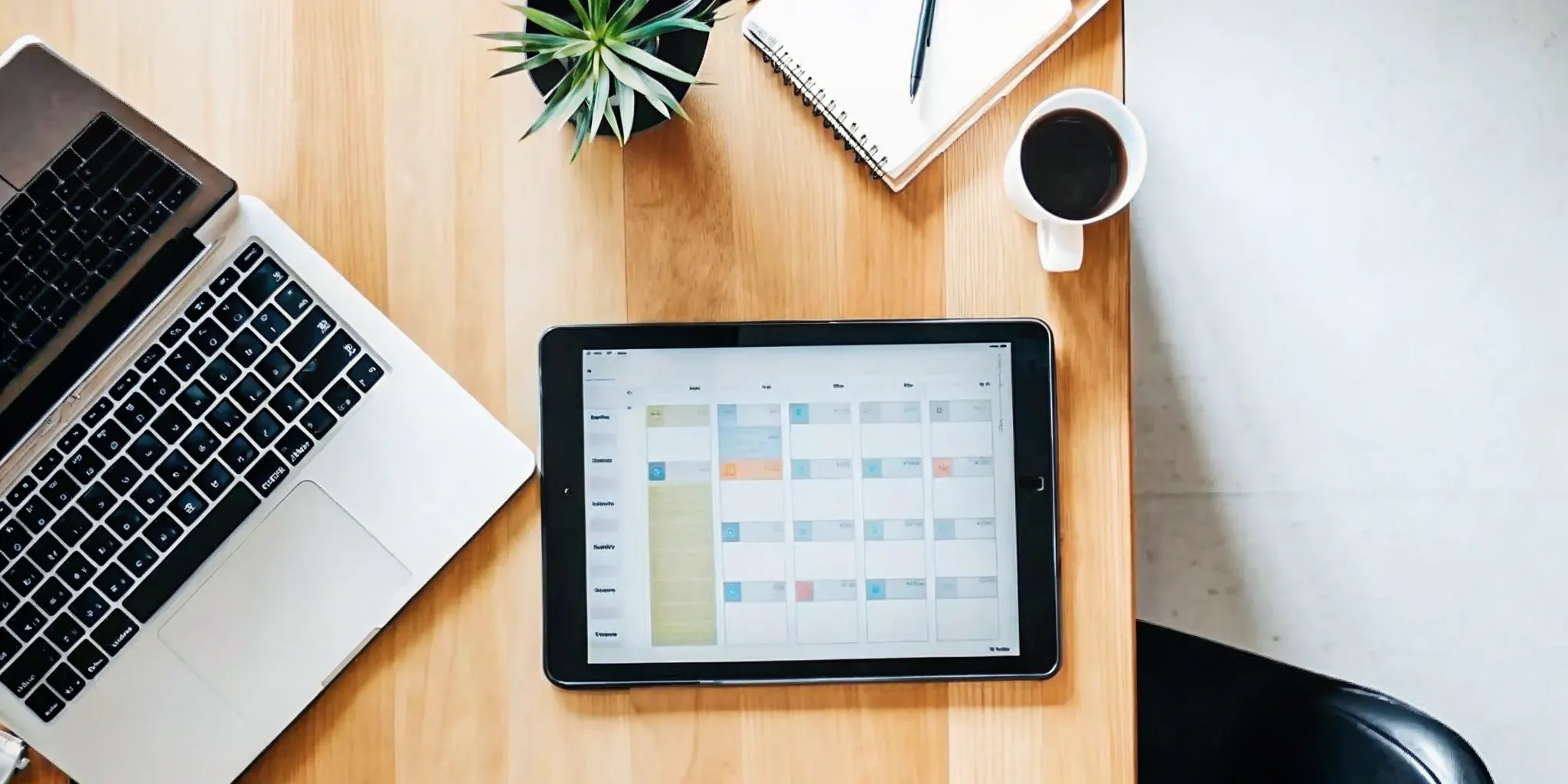


.svg)