Running a business is a juggling act, and managing employee time shouldn't add to the complexity. An employee clock in app can simplify this crucial task, offering a user-friendly way to track hours, manage schedules, and ensure accurate payroll. Whether you're a small business owner or part of a larger organization, these apps provide the tools you need to stay organized, compliant, and efficient. Join us as we explore the world of employee clock in apps, from essential features to pricing considerations, helping you find the perfect solution to meet your unique needs.
Key Takeaways
- Find the right clock-in app for your needs: Think about your specific requirements, like team size, industry, and budget, to choose a clock-in app with the right features. Mobile access, GPS tracking, and integrations with existing software are important factors to consider.
- Make onboarding easy: A user-friendly interface and comprehensive training are essential for a smooth transition to a new clock-in system. Address employee concerns proactively and provide clear instructions to encourage quick adoption.
- Use data to improve your business: Clock-in apps offer valuable data on employee hours, attendance, and productivity. Use this information to make informed decisions about scheduling, staffing, and resource allocation to optimize your workforce and improve your bottom line.
What is an employee clock-in app?
An employee clock-in app helps businesses track when employees start and end their workdays. Think of it as a digital punch card, but much more sophisticated. These apps offer a simple way for employees to record their hours, including breaks, which ensures accurate payroll. This streamlines payroll processing and reduces errors. Many are available on mobile devices, so employees can clock in and out from their smartphones, regardless of location. This is particularly helpful for businesses with remote or flexible work arrangements. By automating time tracking, these apps minimize manual errors and make timekeeping more efficient. They often integrate with other HR and payroll systems, creating a central hub for time and attendance.
Essential features in employee clock-in apps
Choosing the right employee clock-in app can feel overwhelming with so many options available. Focus on these essential features to narrow down your search and find the perfect fit for your business.
Track time and automate timesheets
A core function of any clock-in app is accurate time tracking. Look for features that allow employees to easily clock in and out, tracking their work hours, breaks, and overtime. Automated timesheets are a huge time-saver, exporting data directly to your payroll system and minimizing manual entry and potential errors. This automation ensures accurate paychecks and simplifies payroll processing.
Use geolocation and GPS tracking
For businesses with employees working in the field or at multiple locations, geolocation and GPS tracking are essential. These features verify employee locations when clocking in and out, providing accurate time records and preventing time theft. Geofencing capabilities can further enhance accuracy by automatically triggering clock-in/out actions when employees enter or exit designated work zones.
Access on mobile
Your clock-in app should be easily accessible on various devices, especially mobile. Employees should be able to clock in and out from their smartphones or tablets, whether they're at a client site or working remotely. Mobile accessibility increases flexibility and ensures accurate time tracking regardless of location.
Get reports and analytics
Comprehensive reporting and analytics provide valuable insights into employee attendance, work hours, and project timelines. Look for an app that offers customizable reports, allowing you to track key metrics and identify trends. The ability to export data in various formats (like PDF, Excel, and CSV) is also helpful for further analysis and integration with other business tools. Data-driven insights can inform better scheduling decisions and improve workforce management.
Schedule shifts
Some clock-in apps go beyond basic time tracking and offer shift scheduling features. This functionality allows you to create and manage employee schedules, assign shifts, and track availability, all within a single platform. Integrated scheduling streamlines communication and simplifies workforce management, especially for businesses with hourly employees or complex shift patterns.
Integrate with payroll
Seamless integration with your payroll system is crucial for efficient and accurate payroll processing. Look for an app that can automatically sync time tracking data with your payroll software, eliminating manual data entry and reducing the risk of errors. This integration saves time and ensures that employees are paid correctly based on their tracked hours.
Top employee clock-in apps
Here are some of the top employee clock-in apps available, offering various features to suit different business needs:
Officely
Officely focuses on optimizing your hybrid workplace. While it doesn't directly offer clock-in/clock-out functionality, it excels at desk booking, meeting room management, and parking management. This makes it a valuable tool for managing your flexible workspace and understanding office attendance. Seamless integrations with Slack and Microsoft Teams streamline communication and make it easy for employees to manage their office days.
Clockify
Clockify is a free time clock app designed to track employee work hours and attendance. It’s suitable for businesses of all sizes, and its ease of use and accessibility make it a popular choice. It works on any internet-connected device without needing special equipment or installations.
When I Work
When I Work is a comprehensive scheduling and attendance tool. It helps manage employee shifts, track time, and communicate with your team. It's particularly useful for businesses with hourly employees and complex scheduling needs. You can explore their features on their website.
TimeCamp
TimeCamp offers automatic time tracking and productivity monitoring, giving detailed insights into how employee time is spent. It integrates with various project management and communication tools.
Homebase
Homebase offers a wide range of tools including time tracking, scheduling, hiring, onboarding, and team communication. It integrates with several payroll and other business systems. A free plan is available for up to 20 employees in one location; paid plans start at $20/location/month. You can learn more about their offerings on their website.
Connecteam
Connecteam is an all-in-one employee management app with time clocks, scheduling, communication, and task management features. It's known for its user-friendly mobile interface and robust features for deskless and remote teams. Check out their website for more details.
QuickBooks Time
QuickBooks Time (formerly TSheets) integrates seamlessly with QuickBooks accounting software, making payroll processing simple. It offers GPS tracking, geofencing, and project tracking capabilities. Learn more on the QuickBooks Time website.
Buddy Punch
Buddy Punch offers multiple clock-in methods, including PIN, facial recognition, and QR codes. It's known for its strong overtime and break monitoring features. It also offers GPS tracking and geofencing, integrating with several payroll systems. Learn more about their pricing and features on their website.
Deputy
Deputy provides detailed statistics on employee work hours and uses facial recognition and GPS timestamps for accurate time tracking. It also offers a team member journal feature for performance documentation and integrates with various payroll and HR systems. Visit their website for additional information.
Choose the right employee clock-in app
Finding the perfect employee clock-in app takes careful consideration of your company's unique needs, budget, and long-term goals. It's more than just picking a popular option—it's about finding the right fit. Here's what to consider:
Assess your business needs
Before you even start browsing apps, take some time to understand your company's specific requirements. Do you need basic time tracking for hourly employees, or a more comprehensive system with project tracking and scheduling? Consider your industry, company size, and the types of work your employees do. For instance, if you manage a field team, GPS tracking is a must-have. Think about potential hurdles like device compatibility and data security, and look for solutions that address these from the start. Practical considerations like training and scalability are also important, as highlighted in a recent article on implementing kiosk apps.
Evaluate user-friendliness
A time tracking system should make workforce management easier, not harder. Look for an intuitive interface that your team can adopt quickly and easily. Features like simple clock-in/out procedures, clear timesheet views, and easy-to-access reports are key. A complicated system can lead to frustration, errors, and low adoption rates among your employees. The goal is to streamline processes, not create more complexity.
Consider integrations
Your clock-in app shouldn't operate in isolation. Think about how it will work with your existing software. Seamless integration with your payroll, HR, and accounting systems is essential for accurate data flow and reduced administrative overhead. Integrating time tracking and payroll can drastically cut down on errors, saving you time and money, as noted by Deloitte. Make sure the app integrates with the tools you're already using, like your payroll platform or project management software.
Review pricing and ROI
Pricing is always a consideration, but focus on the return on investment. Free versions often have limitations. Consider the long-term benefits of features like automated timesheet exports, accurate payroll calculations, and reduced time theft. A robust system can quickly pay for itself through increased efficiency and cost savings. Evaluate different pricing structures, like per-user versus flat-rate, and factor in any extra costs for setup, training, or ongoing support.
Benefits of using an employee clock-in app
Clock-in apps offer several advantages that can truly transform how you manage your workforce. They go beyond simple time tracking to streamline processes and improve overall efficiency. Let's explore some key benefits:
Improve time tracking accuracy
Manual time tracking is prone to errors, from illegible timesheets and forgotten entries to intentional inaccuracies. An employee clock-in app eliminates these issues by automating the process. This ensures accurate records of employee hours, including overtime and breaks, which feeds directly into your payroll system. The result? Precise paycheck calculations, fewer disputes, and more time for your HR team to focus on strategic tasks. Automated time tracking tools can export employee hours directly to your payroll system.
Enhance productivity and accountability
A clear record of work hours promotes accountability among employees. When everyone knows their time is being tracked accurately, it encourages better time management and focus. Time tracking gives businesses real-time data on employee hours, productivity, and attendance. This data offers valuable insights into how teams are spending their time, allowing you to identify areas for improvement and optimize workflows. Real-time data helps improve workforce efficiency.
Streamline payroll
Processing payroll can be a headache, especially with manual time tracking. An integrated clock-in app and payroll system simplifies this process significantly. Automated data transfer reduces the risk of errors and speeds up the entire payroll cycle. This saves time and reduces the costs associated with correcting mistakes. Businesses using integrated time tracking and payroll systems report a significant reduction in payroll processing errors.
Improve compliance with labor laws
Staying compliant with labor laws is crucial. Clock-in apps help you accurately track work hours, breaks, and overtime, ensuring you meet legal requirements and avoid potential penalties. Automated systems provide a clear audit trail, making it easier to demonstrate compliance during inspections or audits. This is particularly important for businesses with complex scheduling needs or those operating in multiple locations. Automated systems track work hours in real time, ensuring that businesses meet legal requirements.
Support remote and flexible work
Tracking time for off-site employees can be challenging with the rise of remote and hybrid work. Clock-in apps with geofencing and GPS tracking offer a solution. These features capture clock-in and out times based on employee location, ensuring accurate records regardless of where your team members work. This flexibility is essential for managing a modern, distributed workforce. Consider an app with geofencing and GPS tracking to automatically capture clock-in and -out times.
Overcome Implementation Challenges
Switching to a new clock-in system can feel like a big change. But with the right approach, you can smooth the transition for everyone and ensure a successful rollout. Here’s how to tackle common implementation challenges:
Address Employee Concerns
Understandably, employees might have questions or reservations about a new clock-in system. Open communication is key. Clearly explain the reasons for the change, emphasizing the benefits for both the company and employees. For example, highlight how a streamlined system like Officely can simplify payroll, reduce errors, and ensure everyone is paid accurately and on time. Position the new system as a tool designed to improve workflow and protect employee rights. Addressing concerns head-on builds trust and encourages buy-in.
Handle Technical Issues
Technical glitches can happen with any new software. Anticipate potential issues like app compatibility, network connectivity, and device access. Before rolling out the system company-wide, conduct a pilot test with a small group. This allows you to identify and resolve any technical hiccups in a controlled environment. Offer comprehensive training sessions to ensure your team feels comfortable using the new technology. Choose a system with reliable customer support, so you have expert help if needed. Officely's integrations with Slack and Teams minimize technical issues and encourage adoption.
Ensure Data Privacy and Security
Data privacy is paramount. Choose a clock-in app that prioritizes security and complies with relevant data protection regulations. Look for features like data encryption and secure storage. Clearly communicate your data privacy policies to your employees, explaining how their information is collected, used, and protected. Transparency builds confidence and demonstrates your commitment to responsible data handling.
Train Your Team
Even user-friendly software requires proper training. Provide clear, concise training materials and hands-on sessions to guide your team through the new system. Cover everything from basic clock-in/clock-out procedures to more advanced features like requesting time off or viewing timesheets. Make sure everyone feels confident using the app before it becomes mandatory.
Establish Clear Policies
Clear policies are essential for any successful clock-in system. Outline expectations for clocking in and out, breaks, overtime, and time-off requests. Document these policies in an employee handbook or online portal, making them easily accessible to everyone. Consistent enforcement of these policies ensures fairness and helps prevent confusion. A well-defined policy framework, combined with a robust clock-in system, creates a transparent and efficient time-tracking process.
Impact of Employee Clock-In Apps on Business
Using employee clock-in apps goes beyond simply tracking time. These tools offer several key advantages that contribute to a business's bottom line and overall efficiency. Let's explore some of the core ways these apps make a difference.
Reduce Costs and Time Theft
One of the most significant impacts of clock-in apps is their ability to reduce costs associated with time theft and inaccurate timekeeping. Manual time tracking is prone to errors, and these errors can cost businesses up to 7% of their total payroll, according to the American Payroll Association. Employee clock-in apps minimize these errors, ensuring accurate payroll calculations and preventing losses due to time theft. This cost saving alone can make a substantial difference for businesses of all sizes. For example, businesses can use payroll automation to streamline their processes.
Improve Workforce Management
Clock-in apps streamline workforce management in several ways. Automated time tracking tools can export employee hours, including overtime and breaks, directly to your payroll system. This simplifies the payroll process and ensures accurate compensation. For businesses with remote teams or multiple locations, cloud-based clock-in systems provide a centralized platform to manage employee time. This unified approach simplifies oversight and ensures consistent timekeeping practices across the entire organization. Features like real-time data on employee hours worked also allow for better staffing decisions and resource allocation. This offers a simple way to manage distributed teams.
Enhance Decision-Making with Data
Beyond basic timekeeping, clock-in apps provide valuable data that can inform strategic decision-making. By tracking employee hours, productivity, and attendance, these apps offer insights into workforce trends and patterns. This data can be used to identify areas for improvement, optimize workflows, and make more informed decisions about project management and resource allocation. Some platforms even use this data to generate algorithms that help automate various workforce processes, from forecasting labor needs to ensuring labor compliance. This data-driven approach empowers businesses to make smarter decisions and improve overall performance. Companies can use these data-driven insights to improve their operations.
Integrate clock-in apps with HR and payroll
Integrating your clock-in app with your HR and payroll systems is key to maximizing efficiency and accuracy. This integration creates a seamless flow of data, eliminating manual data entry and reducing the risk of errors. It also provides real-time visibility into employee hours, allowing for better management and compliance.
Streamline data and reduce errors
Think about how much time your HR team spends manually entering employee hours into your payroll system. It's a tedious process, prone to errors. Integrating your clock-in system with your payroll system automates this, saving time and reducing costly mistakes. Studies show businesses using integrated systems see a significant reduction in payroll processing errors, freeing up HR for more strategic work. Accurate time tracking also ensures employees are paid correctly and on time, boosting morale and minimizing disputes.
Track in real-time for better management
Real-time data is invaluable for effective workforce management. Integrated clock-in apps provide immediate insights into employee hours, breaks, and overtime. This visibility allows you to monitor attendance, manage labor costs, and make informed decisions about scheduling and staffing. You can also identify potential issues like excessive overtime or missed shifts and address them proactively. Real-time tracking also helps ensure compliance with labor laws.
Enhance compliance and reporting
Staying compliant with labor laws is crucial. An integrated clock-in and HR system simplifies compliance by automating time and attendance tracking, generating accurate reports, and ensuring adherence to legal requirements. This automation minimizes the risk of human error and provides a clear audit trail. Robust platforms can even generate algorithms to simplify labor forecasting and other HR processes, giving you the tools to manage your workforce effectively and stay compliant.
Compare pricing for clock-in apps
Choosing the right clock-in app means finding the sweet spot between features and affordability. Let's break down common pricing models to help you make a smart choice.
Free options and limits
Some apps, like Clockify, have robust free plans. These are often a good fit for smaller teams or businesses with basic time-tracking needs. Free versions usually have limits on user numbers or advanced features. If your needs are pretty simple, a free plan might be all you need.
Subscription models
Most clock-in apps use a subscription model, typically billed monthly or annually. Connecteam, for instance, has a free plan for small teams (up to 10 users), with paid plans starting at $29/month for up to 30 users. This tiered approach lets you scale as your team does. Buddy Punch uses a different model, starting at $3.99 per user per month plus a $19 base fee. Clockify also offers paid plans starting at $3.99/user/month. Understanding these different structures is key for budgeting.
Per-user vs. flat-rate pricing
You'll find per-user pricing, like Buddy Punch and Clockify's paid plans, or flat-rate pricing, like Homebase, which starts at $20 per location per month. Per-user pricing is practical when your team size changes frequently, while flat-rate pricing offers predictability for businesses with consistent staffing. Jibble uses a hybrid approach with a base fee plus a per-user cost. Homebase also has a free plan for up to 20 employees in one location.
Additional costs
Think beyond the subscription fee. Some apps have extra charges for things like advanced reporting, integrations, or premium support. Also, consider the cost of errors from not using a clock-in app. Manual time tracking can get expensive—up to 7% of total payroll, according to an American Payroll Association study. A solid clock-in app can minimize these risks and save you money in the long run.
Future of employee clock-in tech
Employee clock-in technology is constantly evolving. New features appear regularly, driven by trends like hybrid work and a greater focus on employee well-being. Here’s a look at some of the key advancements shaping the future of employee clock-in technology:
AI and machine learning
Artificial intelligence and machine learning are being integrated into clock-in apps to improve accuracy and efficiency. These technologies can analyze employee attendance patterns and behavior, leading to more precise time tracking and a reduction in time theft. This integration improves operations and offers valuable insights into employee productivity, according to an article by Forbes on AI and machine learning in the workplace.
Advanced biometrics
The use of advanced biometrics like facial recognition, fingerprint scanning, and iris scanning is changing how organizations manage attendance. Biometric systems enhance security and streamline the clock-in process, reducing manual entry and minimizing errors, as highlighted in InformationWeek. Organizations seeking better accuracy and security in their time tracking processes are increasingly adopting these biometric solutions.
Predictive analytics for workforce optimization
Predictive analytics helps organizations forecast attendance trends and manage staffing levels. By analyzing historical data, companies can predict peak times and adjust schedules to ensure appropriate staffing levels. Research suggests that using predictive analytics in workforce management can improve employee satisfaction and productivity by better aligning resources with business needs. This capability streamlines operations and contributes to a more engaged workforce.
Related Articles
- Flex time policy: Step-by-step guide & benefits | Officely
- Officely integrates with PayFit
- Flexible schedules: Meaning, types, and how to implement them | Officely
- Employee attendance: How to manage hybrid work attendance | Officely
- Desk Booking Software: The Ultimate 2024 Guide
Frequently Asked Questions
What's the main difference between basic time tracking and a full-fledged employee clock-in app? Basic time tracking might involve spreadsheets or simple timers, focusing solely on recording hours. A dedicated clock-in app offers more features, like automated timesheets, GPS tracking, integrations with payroll, and detailed reporting, which streamlines processes and provides valuable insights.
Our employees work remotely. How can a clock-in app benefit us? Clock-in apps with GPS tracking and geofencing verify employee locations when clocking in/out, ensuring accurate timekeeping regardless of where your team works. This eliminates concerns about time theft and provides a centralized system for managing a distributed workforce. Many apps also offer mobile accessibility, allowing employees to clock in/out from their smartphones or tablets.
How do I choose the right clock-in app for my business? Consider your specific needs. Do you need basic time tracking or more advanced features like scheduling and project management? Think about integrations with your existing software, like payroll and HR systems. Evaluate user-friendliness and pricing, keeping in mind the long-term return on investment. Don't hesitate to try free trials or demo versions before committing to a specific app.
Frequently Asked Questions
What's the main difference between basic time tracking and a full-fledged employee clock-in app? Basic time tracking might involve spreadsheets or simple timers, focusing solely on recording hours. A dedicated clock-in app offers more features, like automated timesheets, GPS tracking, integrations with payroll, and detailed reporting, which streamlines processes and provides valuable insights.
Our employees work remotely. How can a clock-in app benefit us? Clock-in apps with GPS tracking and geofencing verify employee locations when clocking in/out, ensuring accurate timekeeping regardless of where your team works. This eliminates concerns about time theft and provides a centralized system for managing a distributed workforce. Many apps also offer mobile accessibility, allowing employees to clock in/out from their smartphones or tablets.
How do I choose the right clock-in app for my business? Consider your specific needs. Do you need basic time tracking or more advanced features like scheduling and project management? Think about integrations with your existing software, like payroll and HR systems. Evaluate user-friendliness and pricing, keeping in mind the long-term return on investment. Don't hesitate to try free trials or demo versions before committing to a specific app.
What are the key benefits of integrating a clock-in app with my payroll system? Integration automates data transfer, eliminating manual entry and reducing errors. This saves time, ensures accurate paychecks, and simplifies payroll processing. Real-time data synchronization provides up-to-date insights into labor costs and helps with compliance.
What's the future of employee clock-in technology? Expect to see more AI and machine learning for smarter time tracking and workforce management. Advanced biometrics like facial recognition will enhance security and streamline clock-in procedures. Predictive analytics will help optimize staffing levels and improve decision-making. These advancements will continue to shape how businesses manage time and attendance.





.webp)
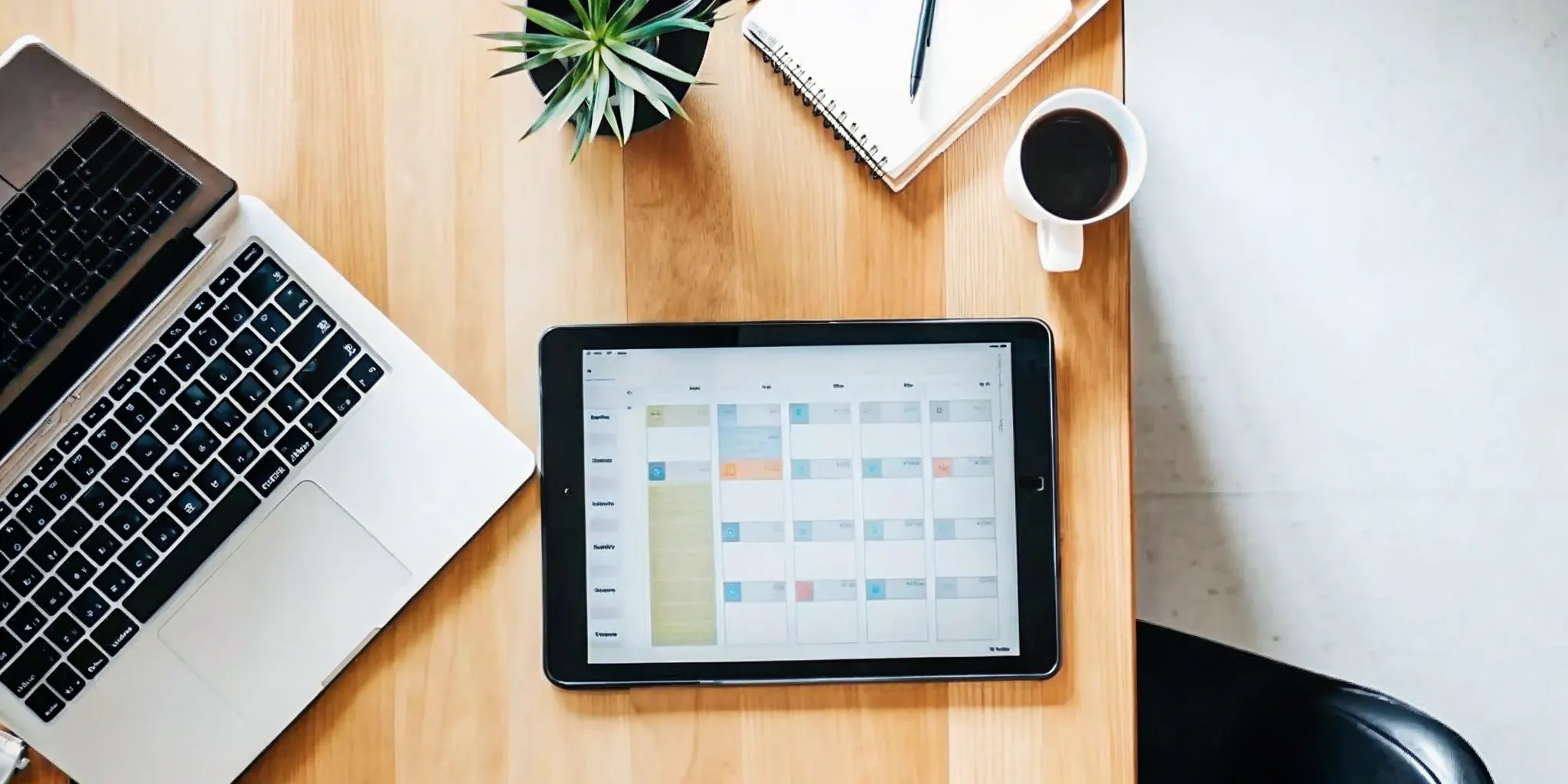



.svg)