Understanding your team's work patterns is key to building an efficient and productive environment, particularly when managing flexible or hybrid schedules. Office attendance tracking software provides the data you need to make informed decisions, moving beyond simple presence logging to offer valuable insights into how your office spaces are utilized and when your team is most active. This information empowers you to optimize schedules, ensure resources are available when needed, and foster a more collaborative atmosphere. We'll delve into how these systems gather and present data, and how you can leverage it to enhance workforce management and support your company’s operational goals effectively.
Key Takeaways
- Streamline Your Office with Digital Tracking: Ditch outdated methods for accurate, real-time attendance data that helps you manage spaces effectively and support your team’s flexible work needs.
- Select Software That Simplifies, Not Complicates: Choose an attendance tool that integrates smoothly with your existing platforms, like Slack or Teams, and offers an intuitive experience to encourage team-wide adoption.
- Make Data-Driven Decisions for a Better Workplace: Leverage attendance insights to fine-tune schedules, optimize resource use (like desks and meeting rooms), and create a more productive environment for everyone.
What is Office Attendance Tracking Software?
Office attendance tracking software is a smart tool that helps your business keep tabs on when and where your team is working, which is especially handy in today's flexible and hybrid office setups. Think of it as a significant upgrade from old-school sign-in sheets or punch clocks, packed with features to make life easier for everyone involved—from HR managers to team leaders and, yes, even your employees. By automating how attendance is recorded, these systems give you clear, actionable insights and help keep your daily operations running like a well-oiled machine.
Defining Office Attendance Tracking Software
At its heart, office attendance tracking software logs employee presence, whether they're physically in an office, working from home, or splitting their time between locations. But it’s about much more than just knowing who’s clocked in. This kind of software gathers valuable data, offering insights into employee attendance patterns that allow your organization to fine-tune work schedules and make the best use of your resources. Automated systems provide a comprehensive way to tackle common issues like errors from manual data entry, the hours spent chasing timesheets, and even potential compliance risks tied to work hours. It’s all about making your attendance management more accurate, efficient, and straightforward.
Why Your Business Needs Attendance Tracking Solutions
So, why should your business think about using an attendance tracking solution? For one, it streamlines a really important part of managing your workforce. Efficient time and attendance monitoring can lead to happier employees by ensuring records are fair and accurate, and it also plays a key role in maintaining labor law compliance, which is a huge help for any HR team. Plus, these tools often feature user-friendly interfaces, making them easy for everyone to use. The data you collect can also help automate tasks like figuring out future staffing needs and creating employee schedules, which frees up your team for more strategic work. For companies embracing hybrid work, a solid system helps manage office space usage, making tools like a hot desk booking system even more valuable.
Must-Have Features in Attendance Tracking Software
Choosing the right attendance tracking software can feel like a big decision, but it really boils down to finding a tool that simplifies your life and supports your team. Think of it as picking a new team member – you want someone reliable, efficient, and easy to work with. The best software won't just count heads; it will give you valuable insights, streamline your processes, and adapt to your company's unique way of working, especially if you're embracing a hybrid model.
When you start comparing options, you'll notice a lot of bells and whistles. To cut through the noise, focus on features that genuinely make a difference. For instance, if your team is spread out or often works from different locations, features like real-time updates and mobile access become incredibly important. Similarly, if you're keen on making data-driven decisions (and who isn't?), robust reporting and analytics are non-negotiable. The goal is to find a system that not only tracks attendance but also helps you manage your office space efficiently and keep your team productive, no matter where they're working. A solution that fits smoothly into your existing tech stack, like your communication platforms, will also mean quicker adoption and less hassle for everyone involved.
Look for Real-Time Tracking and Geofencing
Knowing who's in and who's out, right when it happens, is a game-changer. Real-time tracking means you get immediate updates, so you're always looking at the most current attendance picture. This is super helpful for daily planning and quick adjustments. Some modern attendance software solutions even offer geofencing capabilities, which can automatically clock employees in or out when they enter or leave a designated work area. This feature is particularly useful for businesses with specific site requirements or for managing teams in various locations, ensuring accuracy without manual effort. It provides up-to-date insights on attendance trends, absenteeism, and employee punctuality, all at your fingertips.
Check Reporting and Analytics Capabilities
Good attendance software does more than just collect data; it helps you understand it. Look for strong reporting and analytics features that can turn raw attendance numbers into actionable insights. You should be able to easily see patterns, like peak attendance days, common times for late arrivals, or how often meeting rooms are utilized. This information is gold for optimizing work schedules and making informed decisions about resource allocation. For hybrid companies, understanding office usage patterns can directly influence how you manage your flex office software and ensure you have the right amount of space and resources available when your team needs them.
Ensure Integration with Your Existing Systems
Nobody wants another standalone app that doesn’t talk to their other tools. That’s why integration capability is key. The best attendance tracking software will seamlessly connect with the systems you already use daily, like HR platforms, payroll software, and especially communication tools such as Slack or Microsoft Teams. This integration is crucial for minimizing workflow disruptions and reducing manual data entry. For example, Officely’s strength lies in its deep integration with Slack and Teams, allowing employees to manage their attendance and book desks without ever leaving their primary communication hub. This makes the whole process smoother and boosts adoption rates significantly.
Prioritize Mobile Access and a User-Friendly Interface
In today's flexible work environment, your team needs to be able to manage their attendance from anywhere. That’s where mobile access comes in. Whether they're clocking in from a co-working space, checking their schedule on the commute, or booking a desk for next week, a mobile-friendly app is essential. Paired with this, a user-friendly interface ensures that everyone, from tech-savvy employees to those less comfortable with new software, can use the system with ease. Cloud-based systems often provide this real-time access for both managers and employees, making the experience intuitive and efficient, which is vital for tools like hot desk booking systems.
Find Customizable Attendance Policies and Compliance Tools
Every company has its own set of attendance rules and policies. Your software should be flexible enough to accommodate them, whether it's different rules for part-time versus full-time staff, specific overtime calculations, or unique leave policies. Customizable attendance policies allow you to tailor the system to your exact needs. Equally important are compliance tools. The software should help you adhere to labor laws and regulations, which can be complex and vary by location. Features that assist with labor law compliance and maintain accurate records are crucial for avoiding potential legal headaches and ensuring fair treatment for all employees.
Top Office Attendance Tracking Software Picks
Choosing the right software to keep track of who's in the office can feel like a big task, but breaking it down makes it much simpler. It's not just about knowing who’s clocked in; it’s about understanding how your office space is used, especially with the rise of hybrid and flexible work models. The ideal tool should make life easier for everyone, from employees planning their week to managers optimizing resources. Different solutions cater to different needs, ranging from straightforward clock-in/clock-out systems to more sophisticated platforms that offer insights into workforce analytics and space utilization.
The goal here is to help you find a great match for your company. We'll look at several popular options, considering their strengths and how they might fit into various work environments. Whether you're a small startup just beginning to formalize your attendance processes or a larger organization looking to refine your hybrid work software strategy, there's likely a solution here that can help you manage your office presence more effectively and support your team's productivity. Think about what’s most important for your business—is it seamless integration, detailed reporting, or perhaps specific features like managing bookable desks?
1. Officely
Officely is designed from the ground up for hybrid companies, making office attendance tracking intuitive and seamless. While it's known for its powerful hot desk booking system and meeting room scheduling, these features inherently help you understand office presence. What truly sets Officely apart is its deep integration with Slack and Microsoft Teams—platforms your team already uses daily. This means no new software to learn, leading to high adoption rates. Employees can easily mark their in-office days, book a desk, and see who else is coming in, all within Slack or Teams. This provides a real-time view of office attendance without the need for traditional clock-in/out systems, perfectly supporting flexible work policies and helping you manage office capacity effectively.
2. Workyard
Workyard stands out for its robust GPS-based time tracking, making it a strong choice for businesses with mobile teams or those needing precise location data. A comparative review by Workyard highlights its top score (9.0 out of 10) for features like geofencing, which creates virtual boundaries for clock-ins, an offline mode for areas with poor connectivity, and overall ease of use. Businesses often praise its accuracy and automation capabilities, which significantly help in minimizing payroll errors. If your priorities include detailed location tracking and automated timesheets to simplify payroll, Workyard offers a compelling feature set, particularly for managing employees who are frequently on the move or working across various sites.
3. QuickBooks Time
If your business already relies on QuickBooks for its accounting needs, QuickBooks Time (formerly known as TSheets) might appear as a convenient option. It generally integrates well with the broader QuickBooks ecosystem and offers features such as geofencing, a kiosk mode suitable for on-site clock-ins, and real-time tracking of worker locations. However, it's worth noting that some users consider it to be on the more expensive side compared to other solutions. A Workyard analysis also points to occasional integration challenges and inconsistent customer support experiences, so taking advantage of a trial period to thoroughly test its capabilities within your specific setup is advisable.
4. Jibble
For businesses seeking a cost-effective yet capable attendance tracking solution, Jibble presents an appealing choice. It covers essential features like GPS tracking for mobile employees, a kiosk mode for centralized clock-ins, and importantly for collaborative workplaces, it offers integrations with Slack and Microsoft Teams. Users frequently commend its straightforward interface and the responsiveness of its customer support team. On the other hand, if your organization requires advanced or complex employee scheduling features, Jibble’s offerings in this particular area are considered more basic, as noted in Workyard's review of attendance trackers. It’s a solid option for straightforward attendance monitoring without a significant financial investment.
5. Clockify
Clockify is widely recognized for its generous free tier, making it a popular starting point for freelancers, startups, or small teams that need simple time and attendance tracking without an upfront budget commitment. Its primary strength lies in its simplicity and how easy it is to get up and running. You can effectively track time spent on various tasks and projects, which can indirectly provide insights into attendance and work patterns. However, if your requirements include more advanced functionalities such as highly precise GPS location tracking or comprehensive employee scheduling tools, Clockify might feel somewhat limited. As Workyard's comparison points out, its free offering is geared towards basic needs.
6. Connecteam
Connecteam excels in providing GPS-based attendance tracking, which is particularly beneficial for companies with mobile or deskless workforces. Beyond just tracking, it also incorporates useful built-in communication features, which can enhance team coordination and engagement. Key offerings include geofencing to ensure employees are clocking in from their designated work locations, thereby helping to prevent time theft, and the automated generation of timesheets to simplify payroll. According to People Managing People's list of top tools, Connecteam also integrates smoothly with popular payroll systems, further streamlining the entire payment process. This makes it a robust all-in-one solution for managing attendance and facilitating basic team communication.
7. Monitask
If your primary goal is highly accurate time tracking, especially for remote or geographically distributed teams, Monitask is a strong contender worth considering. It provides real-time activity monitoring, which can offer valuable insights into productivity levels alongside simple attendance, and it automatically generates attendance logs. This functionality is particularly useful for understanding work patterns and engagement when your team isn't physically co-located. As highlighted by People Managing People, Monitask also features integrations with a variety of project management tools. This allows businesses to connect the time tracked with specific tasks and projects, proving invaluable for client billing or internal resource allocation.
8. Homebase
Homebase is particularly well-suited for businesses that employ a significant number of hourly workers, such as those in the retail, food service, or hospitality industries. It offers flexible time clock options, including GPS-enabled clock-ins from mobile devices, which helps ensure accuracy and convenience. A key advantage is its features designed to prevent "buddy punching," where one employee clocks in or out for another. Furthermore, Homebase provides insightful labor cost reporting, giving managers a clearer view of wage expenses. People Managing People notes its strong integrations with common Point of Sale (POS) and payroll systems, positioning it as a comprehensive solution for managing hourly workforces from scheduling through to payroll.
9. TimeCamp
TimeCamp offers a dedicated attendance sheet feature along with a good variety of reporting options, which can be very useful for analyzing attendance patterns and workforce trends over time. Many users appreciate its ease of use and find it straightforward to get started with. However, it's important to be aware that TimeCamp does not come with built-in employee scheduling capabilities, so if that's a critical requirement for your operations, you might need to use a separate, specialized tool for that function. Some reviews, like one from Workyard, mention occasional software bugs and suggest that its flexibility might be somewhat limited for more complex or customized attendance tracking needs.
10. Hubstaff
Hubstaff is another well-known name in the time tracking and workforce management software arena, often recognized for its productivity monitoring features alongside time tracking. While the specific reviews we consulted didn't provide extensive details on its office attendance tracking capabilities per se, Hubstaff generally offers features like time tracking against projects and tasks, GPS location tracking, and automated timesheets, all of which are relevant for monitoring employee attendance. It's frequently utilized by remote teams and companies with field staff. If you're considering Hubstaff, it would be beneficial to explore their current feature set directly on their website to assess how well it aligns with your specific office attendance requirements, particularly for hybrid or flexible office models.
Compare Pricing Models and User Satisfaction
Choosing the right attendance tracking software involves more than just looking at a feature list; you also need to consider how its pricing fits your budget and what current users think about it. Getting this right means finding a tool that not only meets your operational needs for things like hot desk booking or managing a flex office, but also provides genuine value and a positive user experience for your team. It's about striking that perfect balance between capability, cost, and user happiness to ensure the software becomes a real asset, not another hurdle. Let's explore how to weigh these crucial factors.
Understand Different Pricing Structures
When you start looking at attendance tracking software, you'll quickly notice that pricing isn't one-size-fits-all. Many tools present a range of plans, from free versions with basic features—perfect if you're just starting out or have a very small team—to custom-priced enterprise solutions designed for larger organizations with complex needs. You'll often find tiered subscription models based on the number of users or the specific features you require.
A great tip is to take advantage of free trials or demos, which most companies offer. This lets you test drive the software and see if it’s a good fit before you commit financially. For instance, some tools like Clockify even provide a completely free attendance tracking app that’s well-regarded by many users.
Evaluate Value for Money
The cheapest option isn't always the best, and the most expensive one might come packed with features you'll never actually use. True value comes from finding software that effectively meets your specific requirements—like needing robust hybrid work software—at a price point that makes sense for your business. For example, a construction company might prioritize robust GPS tracking, as highlighted by Workyard's recommendations for their industry.
However, if your focus is on managing a flexible office environment, your priorities might lean more towards seamless integration with tools your team already uses, like Slack or Teams, and features that support adaptable scheduling. This is where those free trials become invaluable. Use them to assess if the software genuinely solves your attendance tracking challenges and if your team finds it easy to use before making a financial commitment.
Analyze User Reviews and Satisfaction Ratings
Marketing materials will always highlight a product's best features, but user reviews give you the real story on performance and reliability. Before you decide, make it a point to see what current users are saying. Look for platforms that aggregate reviews and provide satisfaction ratings; sites like SoftwareSuggest often feature user satisfaction scores that can be very telling about the overall user experience.
High ratings, like Clockify's impressive score from thousands of users, often indicate a reliable and user-friendly product. Pay attention to comments about ease of use, the quality of customer support, and how well the software performs its core functions. This firsthand feedback can help you identify potential red flags or confirm that a particular solution, perhaps for meeting room booking, is as good as it sounds, helping you choose a tool that your team will actually appreciate and use effectively.
Find Budget-Friendly Attendance Tracking Solutions
Finding the right attendance tracking solution for your office doesn't mean you have to empty your company’s pockets. Especially when you're just starting to formalize your attendance processes or if you're a growing business keeping a close eye on expenses, there are some fantastic budget-friendly options out there. The great news is that 'affordable' doesn't equate to 'lacking features.' Many cost-effective tools provide robust functionalities, from basic clock-in/out to more advanced reporting, helping you manage everything from hot desk booking to overall office presence.
Why focus on budget-friendly? Well, for startups and small to medium-sized businesses, every dollar counts. Investing wisely in tools that offer high value without a high price tag is key to sustainable growth. Plus, if you're testing the waters with attendance software, starting with a free or low-cost option allows you to understand your needs better before committing to a more significant investment. These tools can help you improve office productivity by ensuring everyone is accounted for, projects stay on track, and your office space is utilized efficiently. We'll look at some top contenders that prove you can manage office attendance effectively without overspending. This means you can streamline your operations and keep your team organized, all while being mindful of your budget. Let's explore how you can get started with solutions that are kind to your bottom line.
Discover Free Attendance Tracking Tools for Small Teams
For small teams or those just dipping their toes into digital attendance tracking, free tools are a fantastic starting point. One popular option is Clockify, which offers a surprisingly robust set of features at no cost. You can easily implement a clock-in/clock-out system, generate timesheets automatically, and even manage paid time off. It’s designed to be straightforward, so your team can start tracking their attendance right away without a steep learning curve. This is perfect if you need a simple, effective way to monitor presence without any financial commitment, allowing you to focus resources elsewhere while still getting valuable attendance insights.
Explore Affordable Options for Growing Businesses
As your business grows, you might find you need a few more features than what free plans typically offer, but you still want to keep costs manageable. This is where affordable paid options shine. For instance, Workyard is well-regarded for its GPS-based time tracking and geofencing, which is great if you have team members at various sites. It starts at a per-user monthly fee, plus a base fee. Another one to consider is Jibble; it’s known for being easy to use and offers integrations with tools like Slack, which can be a real time-saver, much like how Officely integrates with platforms your team already uses. Jibble also has a low per-user monthly cost and often includes a free trial, letting you test it out before committing. These tools provide a step up in functionality without a massive price jump.
Why Go Digital with Attendance Tracking Over Traditional Methods?
If you're still juggling paper timesheets, wrestling with spreadsheets, or simply relying on an honor system for office attendance, you probably know it’s not the smoothest process. Traditional methods can be a bit of a minefield, often leading to inaccuracies, soaking up precious admin hours, and making compliance a real challenge. Switching to a digital attendance tracking system isn't just about getting with the times; it's about making your entire operation more streamlined, precise, and ultimately, more effective. Just think about the hours spent trying to read messy handwriting, manually entering data, or chasing down who was in and when. Digital solutions, especially those that seamlessly integrate with platforms your team already uses daily, like Slack or Microsoft Teams, can make these headaches disappear. It’s a practical change that brings some pretty clear benefits for everyone, from your HR team and office managers to team leaders and individual employees. This shift helps create a more transparent and efficient workplace.
Improve Accuracy and Access Real-Time Data
One of the most immediate benefits you'll see with digital attendance tracking is a significant jump in accuracy. Let's be honest, manual systems are prone to human error – a number jotted down wrong, an entry forgotten, or even unintentional (and sometimes intentional) misreporting of hours. Automated attendance management systems are designed to address these issues directly, offering a reliable way to capture attendance. This means you get precise data, free from the common pitfalls of manual entry.
Beyond just getting the numbers right, modern attendance software provides real-time tracking and reporting features. This is a game-changer. Instead of waiting until the end of a pay cycle to understand attendance patterns, you get immediate insights. You can see who’s in the office, identify trends in absenteeism, and monitor punctuality as it happens. This up-to-date information is incredibly valuable for making quick operational adjustments, especially in a hybrid work model where knowing office occupancy helps manage resources effectively.
Save Time and Costs for HR and Management
We all know that time is a valuable commodity, and manual attendance tracking can be a real drain on it, especially for HR departments and managers. The hours spent calculating work time, cross-referencing schedules, and preparing data for payroll can add up quickly. Digital systems automate many of these labor-intensive processes, freeing up your team. Imagine what your HR professionals could do with those reclaimed hours! Many of these software solutions also come with user-friendly interfaces, which means less time spent on lengthy training sessions and a quicker adoption rate for employees.
This efficiency in time naturally leads to cost savings. When you reduce the administrative burden, your HR team can dedicate their expertise to more strategic initiatives that drive your business forward. Furthermore, with cloud-based systems, both managers and employees can often access relevant attendance data themselves, which cuts down on back-and-forth queries and the need for manual report generation. For companies embracing flexible work, an efficient system like a hot desk booking tool that works alongside attendance tracking can also streamline how you manage your office space and reduce unnecessary expenses.
Enhance Compliance and Simplify Record-Keeping
Staying on the right side of labor laws is absolutely essential, but it can also be quite complex, with regulations often varying. Digital attendance tracking software becomes a strong partner in this area. It automatically creates an accurate, consistent, and easily auditable record of attendance. This makes it much simpler to demonstrate compliance and prepare for any potential audits. Say goodbye to digging through piles of paper or untangling confusing spreadsheets!
These systems can generate algorithms that help simplify and automate not just the tracking of time and attendance, but also aspects like labor forecasting and reporting, helping you meet legal obligations with less manual effort. This straightforward record-keeping means that when you need to pull a report for compliance purposes, or even for an internal review of how resources like meeting room bookings align with actual office presence, the information is accurate and readily accessible. This robust approach to record-keeping supports fair labor practices and provides peace of mind for your business.
Tackle Common Implementation Challenges
Switching to a new office attendance tracking system can feel like a big step, and let's be honest, sometimes new tech comes with a few bumps in the road. But don't worry! Most of these hurdles are pretty common, and with a little planning, you can clear them easily. The goal is to get your new system up and running smoothly so everyone in your company can start reaping the benefits, like more efficient scheduling and a clearer picture of office usage. When you manage office spaces effectively, it can truly transform how your team works together.
Think of it like setting up a new smart home device – there might be a quick sync process or a setting you need to tweak, but once it’s done, life gets a whole lot easier. We're talking about making your workplace more flexible and your team more productive. By anticipating potential challenges like getting everyone on board, connecting with your current tools, and keeping your data spot-on, you’ll be well on your way to a seamless transition. Let's look at how to handle these common challenges so you can make the most of your new attendance tracking solution.
Ensure User Adoption and Provide Training
One of the first things to think about when introducing any new software is how your team will adapt to it. We've all been there – a new tool lands on our desktop, and there's that moment of, "Okay, how does this work?" The key is to choose software with a user-friendly interface that doesn’t require a computer science degree to figure out. When a system is intuitive, it naturally reduces the learning curve, making it accessible for everyone, no matter their comfort level with technology.
Clear, concise training also makes a world of difference. This doesn't have to mean hours-long workshops. Think short video tutorials, easy-to-read guides, or even a quick demo during a team meeting. When your team understands why the new system is helpful and how to use it effectively, they're much more likely to embrace new tools and integrate them into their daily routines.
Integrate with Your Existing Systems
For any new software to truly shine, it needs to play well with the tools your team already uses every day. Imagine trying to piece together information from a handful of different, disconnected apps – it’s a recipe for headaches and wasted time! That's why smooth integration with your existing systems is so important. When your attendance tracking software can seamlessly connect with your HR platforms, payroll, and communication tools like Slack or Teams, it streamlines your entire workflow.
This connection minimizes disruptions, cuts down on manual data entry (which, let’s face it, no one enjoys), and generally makes your company’s digital toolkit much more powerful. It means data flows where it needs to, automatically, making everyone's job a bit easier and your operations more efficient.
Maintain Data Accuracy and Compliance
Accurate attendance data isn't just a nice-to-have; it's fundamental. It directly impacts critical areas like payroll, ensuring everyone gets paid correctly and on time. It also plays a huge role in meeting compliance requirements, which can save you a lot of potential trouble down the line. Plus, when employees trust that their attendance is being tracked accurately, it contributes to overall satisfaction and morale.
Common culprits that can throw off your data include simple manual errors or outdated systems that are prone to glitches. Modern office attendance tracking software helps solve these problems by automating the process, providing real-time updates, and creating a reliable record. This focus on accuracy helps keep your data clean, your payroll precise, and your operations compliant with relevant regulations.
Use Attendance Data for Better Workforce Management
Collecting attendance data is more than just a roll call; it’s about gathering valuable information that can significantly sharpen your workforce management strategies. When you understand how and when your team uses the office, you can move beyond guesswork and start making truly informed decisions. This data empowers you to create a more efficient, productive, and responsive work environment, which is especially crucial in today's flexible work models. Let's explore how you can turn these numbers into actionable insights.
Apply Insights to Optimize Scheduling and Productivity
One of the most immediate benefits of good attendance tracking is the ability to fine-tune your scheduling. Imagine knowing exactly which days are most popular for in-office work or which teams prefer to collaborate in person on specific projects. This kind of insight, often highlighted by attendance tracking software, allows managers to adjust staffing levels effectively. You can ensure that you have the right number of people on site during peak collaboration times, preventing overcrowded spaces or, conversely, ensuring enough team members are present for essential in-person tasks. This optimization isn't just about filling desks; it's about creating an environment where productivity can flourish because resources and spaces are aligned with actual team presence and needs.
Identify Trends and Make Data-Driven Decisions
Modern attendance software solutions often provide real-time tracking and reporting, giving you an up-to-the-minute view of attendance trends, absenteeism, and even how punctually teams arrive. By analyzing this data, you can spot patterns that might signal deeper issues or opportunities. For instance, consistent absenteeism in one department could prompt a supportive check-in, or you might notice that certain days see higher office turnout, influencing decisions about when to schedule all-hands meetings or team-building events. This data-driven approach helps you manage your workforce proactively. With tools like Officely, which seamlessly integrates into your existing communication platforms, accessing and acting on these insights becomes part of your daily workflow, helping you manage your hybrid work software strategy more effectively.
How to Choose the Right Attendance Tracking Software for Your Business
Picking the right attendance tracking software can feel like a big decision, but by breaking it down, you can find the perfect fit for your team. It’s all about understanding what your business truly needs and what features will make the biggest positive impact.
Assess Your Organization's Specific Needs
Okay, so you're ready to find the right attendance tracking software. First things first, let's get clear on what your organization actually needs. Think about your team. You'll want a system with a user-friendly interface that everyone, regardless of their tech-savviness, can pick up quickly. Consider the size of your workforce – are you a small team or a larger enterprise? What about your scheduling? Is it straightforward, or do you have complex shift patterns and varying employee needs, especially if you're managing a hybrid work model? Don't forget industry-specific compliance requirements; these can heavily influence your choice.
Crucially, how well will new software play with your existing tools? Smooth integration with HR systems, payroll, and other management software is key. This isn't just about convenience; it’s about creating a seamless digital ecosystem. When your tools talk to each other, you reduce manual data entry, minimize workflow disruptions, and generally make life easier for everyone involved. This is especially true if you're already using platforms like Slack or Teams daily – finding software that works within these can be a game-changer.
Key Factors to Guide Your Decision-Making Process
Once you've mapped out your needs, let's look at some key factors that will help you make a smart decision. Automated attendance management systems are a huge step up from manual methods. They can significantly reduce issues like accidental time discrepancies, human error in record-keeping, and the risks associated with not meeting compliance standards. Think about the power of having up-to-date information at your fingertips. Modern attendance software often provides real-time tracking and reporting features. This means you get current insights into attendance patterns, absenteeism, and punctuality, allowing you to address any emerging issues proactively.
Ultimately, efficient time and attendance monitoring does more than just track hours. It contributes to better employee satisfaction by ensuring fairness and transparency. It also helps you stay on top of labor law compliance, which is a big one, and generally simplifies your overall workforce management. When your attendance system is working for you, not against you, it frees up valuable time and resources that can be better spent on growing your business and supporting your team.
Related Articles
- Employee attendance: How to manage hybrid work attendance | Officely
- How to Use Officely to Increase Office Attendance | Officely
- Top 10 Headcount Management Software Solutions for 2024
- Best Employee Clock In Apps for Small Business (2024)
- Best Conference Room Management Software of 2024
Frequently Asked Questions
My team isn't very tech-savvy. Will they struggle with new attendance software? That's a really common concern, but you'd be surprised how user-friendly many modern attendance tracking systems are! The key is to look for software with a simple, intuitive interface. Many are designed to be easy to pick up, often requiring minimal training. When you introduce it, focus on how it makes everyone's day smoother—like simplifying how they mark their in-office days or book a desk. Good software should feel helpful, not complicated.
We're a hybrid company. How can attendance tracking software specifically help us? For hybrid setups, this kind of software is incredibly useful. It gives you a clear view of who plans to be in the office and when. This helps you manage office capacity, ensuring there's enough space and resources, like desks or meeting rooms, for everyone. It also makes it easier for teams to coordinate their in-office days for collaboration, and the data can help you understand how your office space is actually being used, which is gold for optimizing your hybrid model.
Is this software just about knowing who's in and out, or are there bigger benefits? It’s definitely about much more than just a digital sign-in sheet! While knowing who's on-site is a basic function, the real value comes from the insights you gain. This data can help you optimize work schedules, understand peak office usage times, and make informed decisions about resource allocation. It also streamlines payroll, ensures fairness in timekeeping, and helps you stay on top of labor law compliance, freeing up your HR team for more strategic work.
What's the most important thing to do before choosing an attendance tracking system? Before you even start looking at specific software, take some time to really understand what your organization needs. Think about your current challenges with attendance, the size of your team, and how you operate. Do you need robust mobile access? Is seamless integration with your existing HR or communication tools (like Slack or Teams) a must-have? Getting clear on these specific requirements will make it much easier to find a solution that truly fits your business and solves your actual problems.
Will my employees feel like they're being constantly watched with this kind of software? It's natural to wonder about that, but the goal of good attendance software isn't about micromanaging. It's more about transparency, accuracy, and efficiency for everyone. When implemented thoughtfully, it ensures fair and accurate records for things like payroll and helps manage office resources effectively, especially in flexible work environments. Communicating the benefits—like easier scheduling, fair timekeeping, and better coordination for hybrid work—can help your team see it as a supportive tool rather than a "big brother" system.







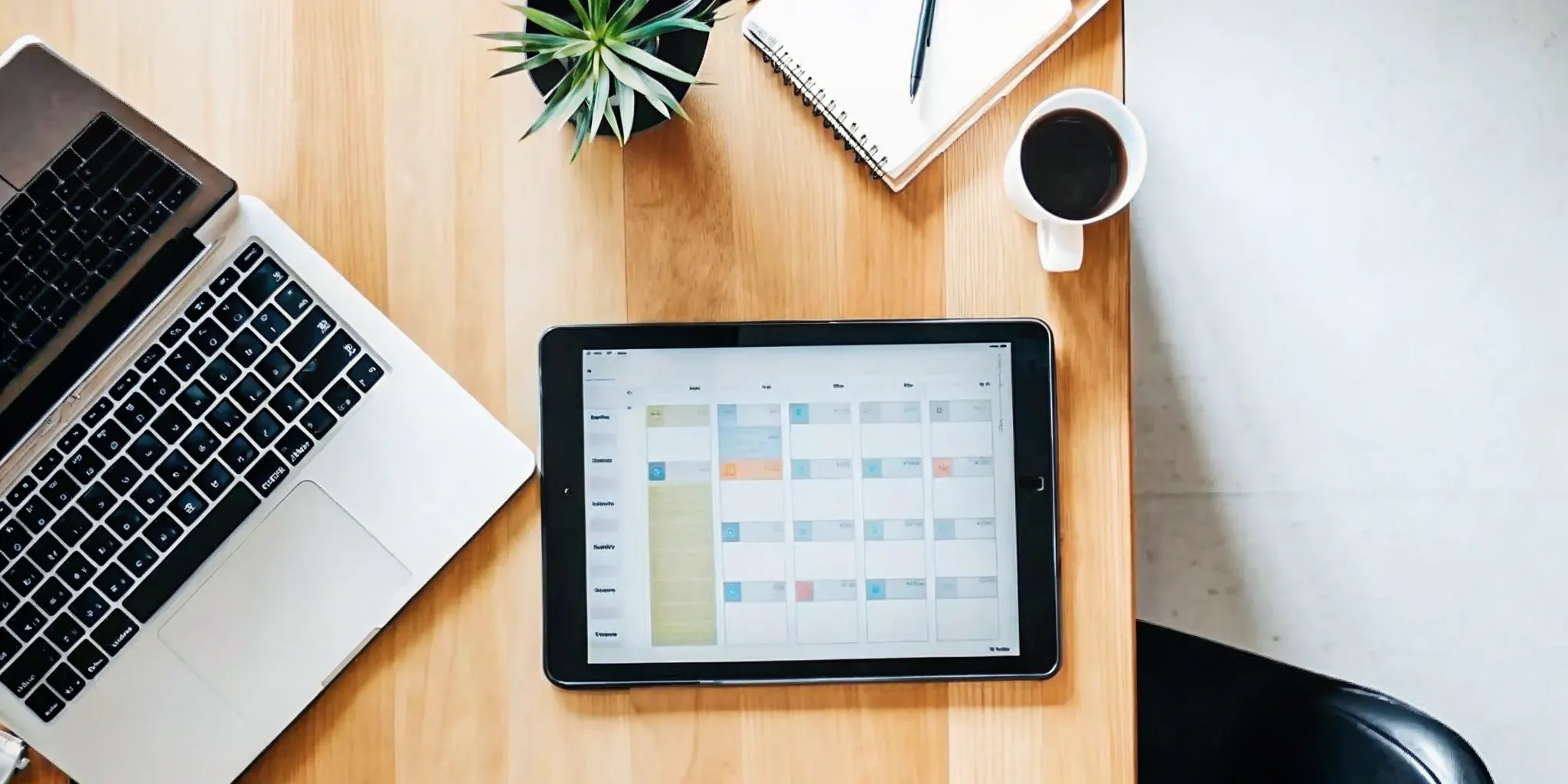


.svg)