Do hybrid meetings really work? Or do remote employees always get the short end of the stick? It's a common frustration. In-office chatter drowns out remote voices, and side conversations leave virtual attendees feeling like spectators. But this isn't a failure of the hybrid model—it's a failure of the tools. The right hybrid meeting technology is the great equalizer. With the proper hybrid meeting equipment, you can create a seamless experience where everyone feels seen and heard. This guide will walk you through the best equipment for hybrid meetings, ensuring every voice is part of the conversation.
You're not alone in wondering that. In fact, Daniel Durrans asked that very question: “I wonder if a pro tip for hybrid office environments is: Don’t have hybrid meetings?”
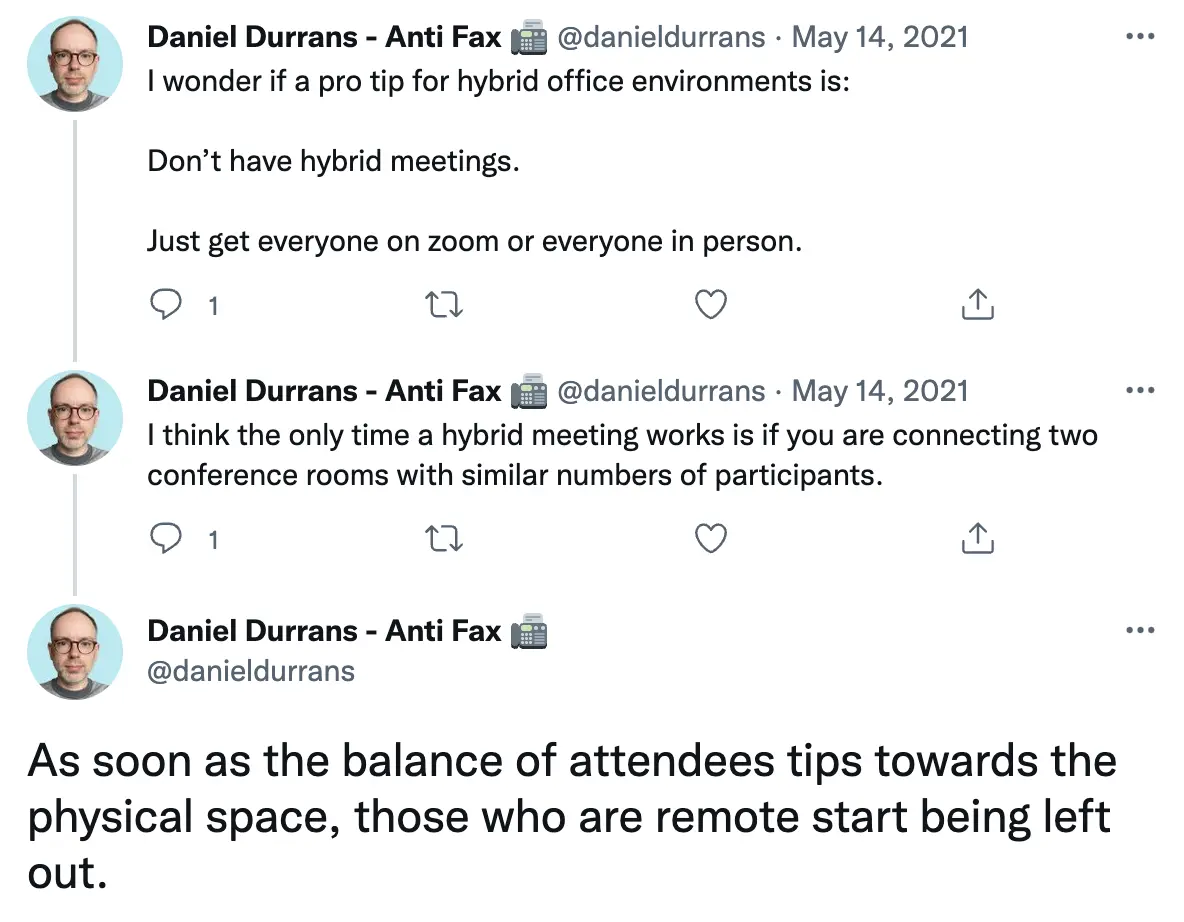
“As soon as the balance of attendees tips towards the physical space, those who are remote start being left out,” he adds.
While many people, like Durrans, think hybrid meetings don’t work, we’ve found that hybrid meetings can be a success. But only if you actively make them inclusive.
Don’t wait for your employees to tell you they feel left out and disengaged. Make your hybrid meetings more inclusive – and make sure you have all the right tech to make them work.
What Makes Hybrid Meetings So Tricky?
The jury is still out on hybrid meetings. Some, like Durrans, believe meetings should be entirely in person or entirely remote, while others see hybrid meetings as a definite improvement of all-remote meetings.
If you’d rather avoid hybrid setups, that’s probably because you’ve experienced some of these common issues:
- One-sided conversations where meetings feel like webinars (at best)
- Few chances for remote participants to chime in with questions or ideas
- General confusion and awkwardness – especially if not all tech is working properly (Who should speak now? Is my audio lagging or is it their microphone?)
While hybrid meetings have their shortcomings, they’re a must for hybrid work environments. Plus, they give team members the flexibility to set their work schedules, whether they’re in the office or working from home.
The recipe for successful hybrid meetings? It comes down to two things:
- All participants are able to see and hear each other clearly
- All remote and in-person attendees are able to participate equally
Each of these aspects requires good planning and strong leadership skills to get them right – plus, of course, the right tech.
Why Companies Are Still Figuring Hybrid Out
The main hurdle with hybrid meetings is creating a level playing field. It’s tough to make sure everyone feels equally involved when some people are physically in the room and others are joining through a screen. This communication gap is often the root cause of frustration, leading to remote employees feeling like they’re watching a conversation rather than participating in one. But the potential upsides make it a challenge worth tackling. When done right, hybrid meetings can save significant time and money on travel, bring in diverse ideas from different locations, and create a more inclusive environment for team members who may be shy or have disabilities.
The Benefits of Getting Hybrid Meetings Right
When you nail the hybrid format, you do more than just run an effective meeting—you build a stronger, more connected team. Successful hybrid meetings bridge the physical distance between colleagues, ensuring that collaboration flows smoothly no matter where people are working. The key is using the right technology to create a seamless experience for everyone. This means investing in tools that support both in-person and remote attendees, from high-quality cameras to reliable audio systems. After all, people will forgive a grainy video, but they won’t tolerate poor sound. With the right meeting room booking software and equipment, you can make every participant feel seen and heard.
Your Tech Checklist for Better Hybrid Meetings
The setup for a remote meeting is simple – everyone logs in from their computer with their own mic and speakers. However, hybrid meetings require a more technical setup on the host’s end to ensure that in-room and virtual participants can clearly see and hear each other.
Let’s first understand the basic setup of a hybrid meeting, and then look at each component.
Start with These Hybrid Meeting Essentials
Remote participants log into a hybrid meeting in the same way they would in a fully remote meeting: They open the meeting link on their device and use their own camera, mics, and headphones.
In-room participants need to use one device (a computer, tablet, or phone) to log into the meeting. The rest of the equipment will depend on the meeting’s size.
If it’s a small group (for example, of three to four people in the room), a laptop webcam, speakers, and microphone should be enough for everyone to see and hear each other clearly.
For a larger group, you’ll need extra equipment:
- One or more external cameras to capture all participants
- A computer and a large screen, so in-room participants can see all virtual attendees and presentations or shared screens
- An external microphone to pick up the voices of everyone in the room
- External speakers, so that all team members who are present in-person can hear remote participants well
Prioritize a Stable Internet Connection
Before you even think about cameras or microphones, let's talk about the unsung hero of every successful hybrid meeting: the internet. A strong, stable connection is absolutely non-negotiable. Think of it as the foundation of your meeting; if it's shaky, everything else will crumble. For remote participants, a poor connection means lag, frozen screens, and garbled audio, which quickly leads to frustration and makes them feel completely disconnected from the conversation. Ensuring your office has a reliable, high-speed internet connection is the single most important step you can take to create an inclusive and seamless experience for everyone, regardless of where they're joining from.
Have Backup Cables and Connectors
We’ve all been there: the meeting is about to start, the presenter goes to plug in their laptop, and... nothing. The dreaded "wrong cable" or "faulty connector" issue can derail a meeting before it even begins. Technical glitches happen, but being prepared can turn a potential disaster into a minor hiccup. Keep a well-organized kit in each meeting room with spare cables and common adapters (like HDMI, USB-C, and DisplayPort). This simple step prevents disruptions and shows respect for everyone's time. Having backup equipment on hand ensures your meetings run smoothly, which is a key part of managing an efficient and frustration-free hybrid office.
Find the Right Room & Staff Scheduling Tech
If you’re hosting a hybrid meeting with more than three in-person participants, you’ll probably need to book a meeting room and make sure everyone is at the right location at the right time.
How do you do that? With the right software.
Key Features of a Hybrid-Ready Room
Finding the right space is step one, but equipping it properly is what truly sets your hybrid meetings up for success. The goal is to create an experience where remote attendees feel just as present as those in the room. Start with the essentials: a high-quality camera that captures everyone, a large screen so your in-person team can see their remote colleagues, and clear speakers. If you have to prioritize one piece of equipment, make it the audio. People will forgive a slightly blurry video, but they'll quickly get frustrated by poor sound. A great external microphone is a must-have for an inclusive meeting room. Finally, don't forget about a strong, stable internet connection—it's the foundation that holds everything together. The best tech should feel invisible, integrating smoothly with the tools your team already uses every day.
Our Top Pick for Scheduling: Officely
With Officely, you can quickly tame the usual hybrid meeting chaos, as it enables you to:
- Book desks or conference rooms directly from Slack or MS Teams
- Share meeting information with everyone (again, in Slack or Teams, without asking them to log into a different tool)
- Book equipment
- Check team members’ schedules and where everyone is working from to estimate attendance and plan for the right space and tech
- Ensure you’re able to make full use of your workspace
For hybrid offices, room or desk booking is a must for hosts, especially if you don’t want to be stranded with no desk and no equipment 10 minutes before your meeting starts.

Usually, meeting hosts, facilitators, or office managers are in charge of all that – or they might need to work together to plan the meeting. Officely syncs all data in real time, so collaboration is very easy.
And, if you want to know more about office management in flexible workspaces, check out Officely’s New Office Management Handbook, which will help you create a hybrid office that helps everyone thrive and do their best work – including during hybrid meetings.
Crystal-Clear Audio: Choosing Your Mic and Speakers
Since the goal is for everyone to have the same meeting experience – with clear sound and the ability to participate – make sure that remote team members are able to hear everyone in the room, not just the meeting host.
Most conference rooms are equipped with microphones to pick up voices even when people are seated at a distance. If so, you don’t need extra ones. If not, you could pass around a hand-held mic.
Why Audio is More Important Than Video
If you have to choose between investing in a great camera or a great microphone, pick the microphone every time. Think about it: a grainy video feed is a minor annoyance, but crackling, muffled, or delayed audio can bring a meeting to a screeching halt. As the public speaking experts at Toastmasters International note, people will forgive bad video, but they get frustrated by bad sound almost immediately. When remote attendees can't clearly hear what their in-office colleagues are saying, they can't contribute. This creates an unequal playing field and defeats the purpose of having a collaborative meeting in the first place. Prioritizing crystal-clear audio is the single most important step toward making your hybrid meetings more inclusive and effective for everyone involved.
Simple Ways to Improve Sound Quality
Getting great audio doesn't have to be complicated or expensive. It often comes down to a few simple habits and checking your equipment. The easiest fix is practicing good audio discipline. This means everyone, both in-person and remote, should mute their microphones when they aren't speaking. This simple step cuts out distracting background noise and prevents that dreaded echo effect that can derail a conversation. For larger groups in one room, a single laptop microphone won't be enough. You’ll need an external microphone designed to capture sound from multiple directions. Many modern conference rooms are already set up for this, but if yours isn't, investing in a quality conference mic is a smart move to ensure every voice is heard.
Our Go-To for Audio: Jabra Speak
If you often hold hybrid meetings, it could be a good idea to invest in a wireless, omnidirectional recorder-speaker combo like Jabra Speak, placed close to all participants. Models you should consider are Jabra Speak 750, 510, or 710.
All the Jabra portable speakerphones have excellent audio and are super easy to use. They’re best for small to medium-sized meeting rooms and can capture voices from all directions, even if some people are speaking quietly. All those devices are compact and wireless; you can connect them to your setup via Bluetooth or USB.
The Jabra Speak 750 has full duplex audio, allowing participants to speak and hear at the same time, which helps have a more natural conversation. (At last!)
Putting Everyone in the Picture: Your Video Setup
A single laptop webcam will probably not be enough to capture the room and all participants – plus, the image quality is usually not great. So, you’ll probably want to get an external camera or two, or use a separate computer connected as a “participant” in the meeting (if so, make sure to mute it!).
Depending on the meeting and the number of people, you could show multiple angles of the room, along with a close-up view of the presenter(s).
For in-room participants to clearly see remote attendees and anything that they need to share (presentations, screens, and so on), you’ll need to connect your laptop to a large external monitor like a TV or a projection screen via HDMI.
Tips for a Professional Video Feed
To make remote participants feel like they’re truly in the room, your video setup needs to do more than just show a single, static view. Your laptop's built-in camera just won't cut it for a group setting; the quality is often grainy, and it can't capture everyone. Instead, plan on using at least one high-quality external camera. For larger meetings, using two cameras can be a game-changer. You can set one to capture a wide view of the entire room and another to focus on the primary speaker. This dynamic approach helps remote attendees follow the conversation and read body language, preventing them from feeling like spectators. Also, ensure your in-person team can clearly see their remote colleagues by connecting your main computer to a large TV or projector.
Using a Smartphone as a Second Camera
If you don't have a second webcam, don't worry—you likely have a powerful camera in your pocket. A smartphone can easily serve as an additional camera to provide that valuable second angle. Simply have it join the meeting as another participant. The key is to mute its microphone and turn off its speakers immediately to prevent any distracting echo or feedback. You can prop it up on a small tripod to get the perfect shot, whether it's focused on a whiteboard or providing a different view of the room. This simple, low-cost solution makes your hybrid meetings feel more professional and inclusive by giving everyone a better view of the action, ensuring no one misses out on important visual cues.
Our Top Video Pick: The Meeting Owl
If your budget allows it, you could invest in a conference camera like the Meeting Owl, which has a built-in microphone to capture the voices and faces of everyone in the room.
Meeting Owl is a smart 360-degree designed specifically for hybrid meetings, and that captures the entire room and all participants.

It automatically focuses on speakers by zooming in and shifts the focus whenever someone else is speaking. This helps remote participants follow the conversation easily, without struggling to figure out who’s talking. The device’s microphone is built to pick up voices from the entire meeting space.
And, given that it’s compatible with popular video conferencing platforms like Zoom, Microsoft Teams, or Google Meet, you can simply plug it in and get going.
The Best Tools for Real-Time Collaboration
In hybrid meetings, collaboration tooling simply refers to the digital tools that enable everyone to work together efficiently: Ask questions, add comments, make notes, give feedback, and so on. This helps you ensure everyone can contribute fully and be in sync with others.
Think shared document collaboration tools, digital whiteboards, chat and instant messaging tools, file sharing, and more.
Interactive Smart Boards
Remember the days of crowding around a physical whiteboard, trying to decipher messy handwriting while someone on Zoom squinted at their screen? Interactive smart boards are the solution to that classic hybrid problem. Think of them as a digital canvas where everyone can work on content together in real time, no matter where they are. Tools like the Microsoft Surface Hub or Google Jamboard allow in-person attendees to draw and write on a large screen, while remote team members can add their own notes and ideas from their devices. This creates a single, shared space for brainstorming, making collaborative sessions feel more unified and ensuring no one's brilliant idea gets lost in translation.
Wireless Presentation Systems
Nothing kills the momentum of a meeting faster than the awkward "who has the right adapter?" dance. Wireless presentation systems eliminate the need for fumbling with cables, making it incredibly simple for anyone in the room to share their screen. Devices like the Barco ClickShare allow participants to instantly project their laptop or phone display onto the main screen with just a click. For hybrid meetings, this means smoother transitions between speakers and less dead air, which helps keep remote attendees engaged. When it's easy for anyone to share content, it encourages more dynamic and participatory discussions from everyone involved.
For Seamless Collaboration: Slack
Slack is a great choice for collaboration during meetings, as it’ll help teams prepare, set clear expectations, share agendas, docs, and meeting notes, and follow up. This helps make each call more to the point; because, let’s be honest, nobody likes being stuck in endless calls with no clear agenda or goals.
When you have multiple in-person participants in the same physical room, it might be impractical for everyone to use their own devices to use Slack; in this case, the meeting host might need to open the relevant channel on their computer and keep an eye on it to see if anyone has extra questions or comments. For this, they don’t need to display it on the shared screen. You can also use built-in polls to make decisions together in real time.
However, if you’re already using other platforms like Microsoft Teams, you can obviously stick to what works for your team – no need to switch software.
Hosting a Bigger Event? You'll Need a Platform
Now, if you need to host a very large meeting or a webinar, the tech solutions we listed above probably won’t cut it; in this case, you might need to invest in a hybrid event platform. This will typically be an all-in-one solution for hosting large events where some of your participants are joining in remotely, while others are with you in the same conference room.
Those are definitely the big guns of hybrid meetings and in most cases, you won’t need them – but if you do, make sure they have the right features for you, such as deep analytics, attendee tracking, the ability to add your branding, and so on.
Our All-in-One Platform Pick: Bizzabo
If you need to organize large hybrid events, Bizzabo is a great option. It offers customization, data analytics, and branding to help you set up everything and track performance.
With it, you can add your branding at all touch points, such as registration pages, email marketing, landing pages, and the event itself. You can track attendance for both in-person and virtual participants easily, and also use interactive features like chat, polls, and Q&A to make sure everyone can participate.
Simple Ways to Make Hybrid Meetings More Inclusive
Let’s now set some ground rules for making hybrid meetings feel inclusive and natural, rather than like the painful and uncomfortable experience everyone expects them to be.
First, Do You Really Need This Meeting?
Live meetings aren't the only way to communicate. In fact, many employees find meetings disruptive; we all sometimes feel that this meeting could’ve been an email.
Turning an unnecessary meeting into an email, Slack message, or pre-recorded video could save your team hours: 30-60 minutes of actual meeting time plus the hours they would have spent prepping for the meeting, context switching, and refocusing after the meeting.
But when is a meeting worth your time? We designed a flow chart to help you out.

The bottom line: lean on asynchronous communication when you can:
- Use Slack and Notion for team channels and private messages
- Use Loom or Soapbox to record videos and screencasts to send to your team
- Use 360Learning and WorkRamp for on-demand training
- Use email for company-wide announcements that don’t need responses
That doesn't mean you should never schedule real-time meetings, however. Live video calls are great for sensitive topics, management-type meetings, and problems you've tried (and failed) to solve async.
Always Test Your Setup Beforehand
Nothing derails a hybrid meeting faster than a technical glitch. Walking into a room minutes before a call and hoping the camera, microphone, and screen share all work perfectly is a recipe for awkward delays and disengaged remote participants. To avoid this, schedule a quick 15-minute tech check before the actual meeting. This is much easier when you use a meeting room booking software to reserve your space in advance, giving you a dedicated window to prepare without feeling rushed. A little preparation ensures the focus stays on the conversation, not on troubleshooting. It shows respect for everyone's time and sets a professional tone from the start.
Grab a colleague to help you run a test. Have one person join remotely while you're in the physical meeting room to get a real-world perspective. Check that the audio is clear and that the microphone picks up voices from different spots around the table, not just from the person sitting closest to it. Confirm that the camera captures everyone in the room and that the lighting is adequate. Finally, test your screen sharing to ensure both in-person and remote attendees can see the content without issues. This simple dry run ensures everyone has a seamless experience and can contribute equally from the moment the meeting starts.
Set Clear Ground Rules from the Start
When you have one team in the same room, it’s easy to talk over each other, leave out the people on screens, or miss important details.
Which is why 43% of remote employees felt left out during meetings. And yet, just 27% of companies set ground rules to make them feel heard.
Rules make both parties stay aware of each other, keeping meetings inclusive.

Different ground rules work for different companies, so you’ll definitely need to customize yours to fit your team.
Assign Roles to Keep Things on Track
Think of roles as the practical application of your ground rules. Assigning specific jobs before the meeting starts ensures everyone knows their responsibilities and helps things run smoothly, especially when you have people in different locations. You don't need a huge production crew, just a few key players. Consider assigning a facilitator to guide the conversation, a timekeeper to stick to the agenda, and a tech point person to troubleshoot any audio or video issues. This simple structure prevents the meeting host from juggling everything at once, allowing them to focus on the discussion's content instead of the logistics.
These roles are especially important for keeping your hybrid meetings inclusive. The facilitator's main job is to create space for everyone to contribute, which means actively calling on remote attendees and monitoring the chat for questions. When someone is specifically tasked with bridging the gap between the physical and virtual rooms, remote employees are less likely to feel like they're just watching a webinar. It transforms the meeting from a one-sided conversation into a genuine, collaborative discussion where every voice is heard, acknowledged, and valued as part of the team.
Craft a Clear and Actionable Meeting Invite
Tell your attendees what the meeting is about so they can come prepared, ensuring that your meeting stays on topic, achieves its goals, and ends on time.
All of your meeting invites should have these five elements:
- The topic of your meeting in the title
- A quick summary of what your meeting is about
- What your attendees need to prepare beforehand (e.g., ideas, notes, etc.)
- Expected meeting outcomes
- Meeting time and link
Share Materials in Advance
Sending out the agenda, presentation, or any relevant documents before the meeting gives everyone a fair chance to prepare. This is a game-changer for remote team members who can't rely on pre-meeting office chatter to get up to speed. It levels the playing field, ensuring that when the meeting starts, everyone has the same context and no one feels left behind. This simple step makes it easier for all attendees to contribute thoughtfully from the get-go. As the University of Michigan points out, sharing materials early is a best practice that helps everyone follow along, which is fundamental for equal participation in any hybrid setting.
And this goes beyond just attaching the slide deck. A truly helpful pre-meeting package includes a clear agenda with timings, direct links to any documents that will be discussed, and even a few specific questions you want people to consider beforehand. By providing these resources directly in the meeting invite or a dedicated Slack channel, you set the stage for a productive discussion instead of a one-sided presentation. This preparation minimizes confusion during the call, as no one is scrambling to find a link or open a document for the first time. It ensures the focus stays on meaningful collaboration, not on last-minute administrative hurdles.
Find a Time That Works for Everyone
Like the flow chart says: If you can't find a reasonable time that works for everyone, then default to asynchronous communication.
Many remote employees fear that having an in-office counterpart will mean they’ll be left out and left behind. Continuously leaving out your remote employees because they're in “inconvenient timezones” compared to your in-office employees validates those fears.
Schedule meetings that work for everyone by using tools like the World Time Buddy:

Also use flex office software so you can easily book conference rooms in the office whenever needed.
Think Digital-First to Include Everyone
Your remote team and in-office team log into your meeting differently.
Remote employees follow a meeting link and enter the virtual room – one person per laptop. Your in-office team will probably have three or more people on one device.
You need to have a digital-first setup that gives both your remote workers and your in-office team similar meeting experiences.
Start with choosing your meeting application. If you want to use Zoom, then make sure your team knows that all of your meetings need to have a Zoom link, not a Google Meet one. Next, test all your technology beforehand, including your mic, your presentation, and your meeting app’s screen share feature. And, lastly, ensure has received the meeting agenda and knows what the meeting is about.
Always Record and Share Meeting Notes
Make sure you have a video recording of all meetings, along with detailed notes, and a quick summary that highlights important points and next steps. You can use an AI tool for that, like Otter, Fathom, or Fireflies.
AI meeting assistants automatically “join” your meetings, transcribe the conversation, and send the notes to whoever you want to send them to. You can customize meeting notes settings to have them sent only to you, your teammates, or all meeting participants.
Security Considerations for Hybrid Meetings
As we rely more on digital tools to connect our teams, we also open the door to new security risks. Hybrid meetings mix in-person and remote options, which means sensitive information is being shared across different networks and devices. It's easy to get caught up in the logistics of who's in the office and who's remote, but making security a top priority is non-negotiable. This means thinking beyond just a strong password for your Wi-Fi. You need a clear strategy for protecting your company’s data, whether it's being discussed in a conference room or streamed to a home office miles away.
The first step is to use platforms that offer end-to-end encryption for all communications. This ensures that even if data is intercepted, it remains unreadable. Beyond the platform itself, you need to control who can see and access sensitive documents. Implementing role-based access controls and using secure file-sharing services are crucial. Finally, the human element is often the weakest link. It's essential to teach your team members about digital safety, including how to spot phishing attempts, the importance of using secure networks, and best practices for handling confidential information during hybrid calls.
Protecting Sensitive Information
When you're discussing financials, product roadmaps, or HR matters, you can't afford a data leak. Start by establishing clear guidelines for what can and cannot be discussed or shared in a hybrid setting. For highly sensitive topics, it might be better to restrict the meeting to a secure, in-person environment or a fully encrypted virtual call with verified participants. Always use features like virtual waiting rooms and meeting passwords to prevent unauthorized access. It's also a good practice to disable features that could pose a risk, like allowing participants to record the meeting locally on their own devices, unless absolutely necessary.
Furthermore, encourage your team to be mindful of their physical surroundings when joining remotely. An open screen in a coffee shop or a conversation overheard by family members can be an unintentional security breach. Providing privacy screens for laptops and promoting the use of headphones can help mitigate these risks. By creating a culture of security awareness, you empower every employee to be a guardian of the company's sensitive information, ensuring that your cybersecurity measures are effective both inside and outside the office walls.
The Future of Hybrid Meeting Technology
The technology we use for hybrid meetings today is just the beginning. As companies continue to refine their hybrid work models, the tools supporting them will become more intelligent, immersive, and integrated into our daily workflows. The next wave of innovation is focused on breaking down the remaining barriers between physical and virtual participants to create a truly unified meeting experience. We're moving beyond just seeing and hearing each other on a screen and toward creating a genuine sense of presence and shared space, regardless of physical location.
Artificial intelligence (AI) is at the forefront of this evolution. We're already seeing AI tools that can transcribe discussions in real time, summarize key points, and even generate action items to help with follow-ups. In the near future, expect AI to get even smarter, offering predictive insights to help with decision-making and strategic planning during the meeting itself. These advancements will help automate the administrative burdens of meetings, freeing up teams to focus on creative problem-solving and collaboration. The goal is to make technology an invisible, helpful partner rather than a clunky interface we have to manage.
Augmented and Virtual Reality (AR/VR)
Looking further ahead, augmented and virtual reality are poised to completely redefine what a hybrid meeting feels like. Imagine putting on a headset and entering a virtual conference room where you can interact with your colleagues' realistic avatars as if you were all physically there. This isn't science fiction; companies are actively developing these platforms to make remote collaboration more personal and engaging. VR/AR could make meetings feel more real, allowing for natural body language, eye contact, and a shared sense of space that video calls can't replicate.
These immersive technologies could be particularly powerful for creative brainstorming, product design, and training simulations. Instead of looking at a 2D diagram on a shared screen, a team of engineers could gather around a 3D virtual prototype, manipulating it and providing feedback in real time. While widespread adoption is still a few years away, the potential for AR and VR to dissolve the distance between remote and in-office employees is enormous. It represents the ultimate goal of hybrid technology: making location truly irrelevant to effective team collaboration.
Great Hybrid Meetings Start with Great Prep
If you focus on making your hybrid meeting experience a human experience, then you won't have the problem of team members feeling left out.
However, hybrid meetings do require more preparation and planning to get right than your standard in-person or remote meeting.
That preparation comes in the form of using the best tools for the job, including the right workspace management software (like Officely) to plan where and when your meetings will take place, know who’ll be able to participate in person, and ensure you have the right equipment at hand.
For more ideas on how to better organize hybrid workspaces and meetings, check out our comprehensive guide to office management in flexible workspaces, an eBook we’ve created to help office managers better tackle the challenges of hybrid work.
And, if you’re ready to provide your team with a better and simpler way to book meeting rooms, desks, and equipment in a hybrid office, book a demo to see how Officely can help with all that – and more!
Frequently Asked Questions
If I have a limited budget, what's the single most important piece of tech to invest in for hybrid meetings? Hands down, prioritize your audio. People are surprisingly forgiving of a grainy video feed, but they will check out almost immediately if they can't hear what's going on. Crackling, muffled, or delayed sound makes it impossible for remote participants to follow the conversation, let alone contribute. Before you splurge on a fancy camera, invest in a quality external microphone that can capture everyone's voice in the room clearly.
Besides technology, what's a simple habit I can introduce to make remote attendees feel more included? Assign a facilitator for every meeting whose main job is to bridge the gap between the physical and virtual rooms. This person is responsible for actively monitoring the chat for questions and making sure to create intentional pauses in the conversation to ask remote attendees for their input. It prevents the in-person group from dominating the discussion and ensures everyone has a dedicated opportunity to speak up.
Do we really need a special camera like the Meeting Owl, or can we get by with a regular webcam? For a small group of two or three people in a room, a high-quality external webcam can work just fine. However, once you have more people, a single webcam struggles to capture everyone without making them look like tiny figures at the end of a long table. A 360-degree camera like the Meeting Owl is a game-changer because it automatically focuses on who's speaking, which helps remote attendees follow the natural flow of conversation and read body language.
How does a room booking tool like Officely actually improve the meeting experience? Officely tackles the chaos that happens before the meeting even starts. It helps you avoid the last-minute scramble by allowing you to see team schedules, book an appropriately sized conference room, and reserve necessary equipment all in one place. This means you can block out time to test your setup beforehand, ensuring the camera and microphone work perfectly when the meeting begins. Smooth preparation leads to a smooth, professional, and less frustrating experience for everyone involved.
We have people in the office, but they often just join the call from their own desks. Is that a good solution? While it might seem easier, having everyone join individually from their desks can create a disjointed experience and lead to distracting audio feedback issues. It also misses the opportunity for in-person collaboration. The goal is to create one seamless conversation, not two separate ones happening in parallel. It's far more effective to gather your in-office team in a properly equipped meeting room with a single, high-quality audio and video source. This creates a unified presence that makes it easier for remote participants to engage with the group as a whole.
Key Takeaways
- Invest in Audio First: If you have to choose, always pick a great microphone over a fancy camera. Clear sound is the single most important factor for making remote attendees feel included, while a grainy video is just a minor annoyance.
- Plan Ahead to Prevent Problems: A smooth hybrid meeting doesn't happen by accident. Test your equipment before the call, send out the agenda in advance, and use a room booking tool to ensure your space and tech are ready when you are.
- Run the Meeting as if Everyone is Remote: To give everyone an equal experience, rely on digital-first practices. Use shared digital whiteboards for brainstorming, actively call on virtual attendees, and set ground rules so in-office side chats don't leave anyone out.




.webp)









.svg)