Your office is a huge investment, but in a hybrid world, it's tough to know if you're getting it right. Are you paying for empty desks while your teams struggle to find rooms to collaborate? Guessing about your real estate is a costly game. This is where great space planning software steps in, moving you from assumptions to action. The best space management software gives you the real story, showing you exactly how your team uses the office. This data empowers you to make smart decisions, optimize costs, and build a workplace that truly works for everyone.
Key Takeaways
- Meet your team where they already work: The key to high adoption is choosing software that integrates seamlessly with your existing tools like Slack or Teams. This makes booking a desk a simple, natural part of their day.
- Use analytics to shape your office strategy: Rely on real data, not guesswork, to understand how your space is being used. This allows you to optimize your layout, control costs, and build a more effective workplace.
- A better office experience is the real goal: Beyond just booking desks, the right system removes daily frustrations for your team, makes in-person collaboration more purposeful, and contributes to a positive company culture.
What is Space Planning?
At its core, space planning is the process of analyzing how a physical space is used and designing a layout that makes it as efficient and functional as possible. Think of it as creating a blueprint for a better experience. According to the design experts at RoomSketcher, the goal is to create a layout that fits its purpose, maximizes the available area, and allows people to move around smoothly. It’s about more than just arranging furniture; it’s a thoughtful approach to ensuring your office environment supports the work your team needs to do, whether that’s quiet, focused tasks or dynamic, collaborative projects. A well-planned space feels intuitive, comfortable, and productive, removing physical barriers so your team can do their best work.
The Definition and Purpose of Space Planning
Space planning is the in-depth analysis and design of a space to optimize its function and efficiency. The primary purpose is to ensure that every square foot serves a clear intention. This involves figuring out the best layout for furniture, equipment, and traffic patterns to meet the specific needs of the people using the space. For an office, this means creating distinct zones for different activities—like quiet areas for concentration, open-plan sections for collaboration, and private rooms for meetings. Ultimately, effective space planning makes a workspace more organized, improves workflow, and contributes to a more positive and productive atmosphere for everyone.
Space Planning vs. Space Management
It's easy to confuse space planning with space management, but they represent two different stages of optimizing your office. Space planning is the upfront strategic work—designing the layout, deciding where walls and workstations go, and creating the physical blueprint of your office. It’s the architectural phase. Space management, on the other hand, is the ongoing, day-to-day operational work of ensuring that planned space is used effectively. This is where tools like hybrid work software come in, helping you handle desk bookings, control occupancy, and gather data on how your team actually uses the office. While planning sets the stage, management ensures the performance runs smoothly every day.
Strategic Principles of Effective Space Planning
Great space planning doesn’t happen by accident. It’s guided by a few key principles that ensure the final layout is both practical and pleasant. Before you move a single desk, it’s essential to think strategically about what you want to achieve. This means understanding your team's needs, anticipating how they’ll move through the space, and considering all the practical elements that make an office functional. By focusing on purpose, flow, and the foundational details first, you can create a workspace that not only looks good but also actively supports your team's productivity and well-being. These principles are the bedrock of a design that will stand the test of time.
Define the Purpose of Your Space
The first and most critical step in space planning is to clearly define the purpose of each area. As noted by RoomSketcher, understanding what the space will be used for is the foundation of the entire process. Is this a high-energy collaboration hub for brainstorming sessions? Or is it a library-quiet zone for deep focus work? Each purpose demands a different layout, type of furniture, and level of accessibility. By mapping out these functions from the start, you can ensure that your office design directly supports the diverse activities of your team, rather than forcing them to adapt to a space that doesn't fit their needs.
Plan for Natural Flow and Movement
An office should feel easy to get around in, not like an obstacle course. Planning for natural flow and movement is about creating clear, intuitive pathways that guide people through the space without causing traffic jams. According to the creators of Planner 5D, you should design pathways that allow people to move around smoothly. Think about the common routes: from the entrance to the desks, from desks to the kitchen, and between meeting rooms. Keeping these high-traffic areas wide and unobstructed prevents bottlenecks and makes the office feel more open and less stressful, allowing for seamless transitions between different work activities.
Consider Lighting and Utilities
Good lighting and easy access to power are non-negotiable elements of a functional workspace. When planning your layout, consider both natural and artificial light sources. Placing desks near windows can improve mood and energy, but you also need to account for glare on screens. For artificial lighting, a mix of overhead and task lighting provides flexibility. Equally important is the placement of electrical outlets and data ports. There’s nothing more frustrating than finding the perfect spot to work, only to realize there’s nowhere to plug in your laptop. Planning for these utilities from the beginning ensures your space is practical and ready for work.
Start with Accurate Measurements
Before you get lost in the creative side of design, you have to nail the basics. The most fundamental step is to get precise measurements of your space. As design tool experts advise, you should always start by accurately measuring everything—walls, ceiling height, doors, and windows—and inputting those exact numbers into your planning tool. This foundational data ensures that your floor plan is a true representation of the space. It prevents costly mistakes down the line, like ordering furniture that doesn’t fit or creating a layout that feels cramped in reality. Taking the time to measure correctly is the first step toward a successful plan.
Understanding the Different Categories of Software
Once you have your principles in place, the right software can bring your vision to life. The world of space planning tools is vast, with options ranging from highly technical architectural software to simple, user-friendly online platforms. The best choice for you depends on the scale of your project, your technical expertise, and your long-term goals. Some tools are built for creating a one-time blueprint, while others are designed for the continuous management of a dynamic, hybrid office. Understanding these categories will help you select a tool that not only helps you design your layout but also supports your ongoing workplace strategy.
Professional CAD and BIM Software
For large-scale architectural projects, professionals turn to Computer-Aided Design (CAD) and Building Information Modeling (BIM) software like AutoCAD and Revit. These tools are incredibly powerful, allowing for meticulous detail in blueprints and 3D models. They are the industry standard for architects, engineers, and construction professionals for a reason. However, their complexity and steep learning curve make them overkill for most office managers or HR leaders looking to simply reconfigure an office layout. As SmartDraw points out, these professional tools are best suited for designing buildings from the ground up, not for everyday space planning.
User-Friendly Online Design Tools
For those who aren't architects, there are plenty of accessible online design tools that make space planning straightforward. Platforms like RoomSketcher and Planner 5D are designed with the everyday user in mind. They offer intuitive drag-and-drop interfaces, extensive libraries of furniture and fixtures, and the ability to visualize your design in 2D and 3D. These tools are perfect for visualizing a new office layout, experimenting with different furniture arrangements, or planning a renovation. They provide the essential features you need to create a detailed and professional-looking floor plan without requiring any specialized training or technical expertise.
AI-Powered Design Generation
A newer category of tools is emerging that uses artificial intelligence to automate and optimize space planning. These platforms can analyze occupancy data to identify how your space is actually being used—which desks are most popular, which meeting rooms are always booked, and which areas are consistently empty. Based on this information, the AI can suggest more efficient layouts. As highlighted by Consensus Workspace, this data-driven approach moves beyond assumptions and helps you create a workspace that truly reflects your team’s behaviors and needs, ensuring every inch of your office is put to good use.
Office Space Management Platforms
After the initial planning is done, you need a way to manage the space day-to-day, especially in a flexible or hybrid environment. This is where office space management platforms shine. These tools focus on the operational side of your office, offering features like a hot desk booking system, meeting room scheduling, and visitor management. Unlike static design tools, platforms like Officely provide real-time visibility into who is in the office and which spaces are available. Because Officely integrates directly into tools your team already uses, like Slack and Teams, it makes booking a desk or a room a seamless part of their workflow, which is key for high adoption and effective space management.
How to Create a Floor Plan with Software
Creating a professional-looking floor plan is more accessible than ever, thanks to modern software. You don't need a degree in architecture to map out a functional and stylish office layout. Most user-friendly tools follow a simple, three-step process that takes you from a blank canvas to a fully realized 3D model of your space. By breaking it down into drawing the layout, adding the furniture, and visualizing the result, you can systematically build a plan that you can confidently share with stakeholders, contractors, or your team. It’s a straightforward way to experiment with ideas and perfect your design before making any physical changes.
Step 1: Draw the Layout
The first step is to create the basic structure of your space. You’ll start by drawing the walls to form the rooms, hallways, and open areas. Most software makes this incredibly simple; as you draw, the tool will automatically display the wall lengths, so you can ensure your dimensions are accurate from the start. You’ll then add structural elements like doors and windows, placing them exactly where they are in the physical space. This creates the foundational "shell" of your office, upon which you'll build the rest of your design. It’s the digital equivalent of laying the bricks for your new layout.
Step 2: Add Furniture and Fixtures
Once your walls are in place, it’s time to furnish the space. This is where your layout really starts to take shape. Using the software’s object library, you can select and place all the necessary items, from desks and chairs to conference tables and lounge sofas. As RoomSketcher explains, you can simply pick items and place them in your plan. Most tools allow you to easily resize furniture to match the exact dimensions of your pieces and even customize colors and finishes. This step helps you test different arrangements and ensure everything fits comfortably within the space.
Step 3: Visualize in 3D
A 2D floor plan is great for understanding layout and scale, but a 3D visualization is what truly brings your design to life. With the click of a button, most modern software can transform your flat blueprint into a stunning, photorealistic 3D model. This allows you to see how the space will actually look and feel. You can explore the design from different angles, create 3D photos to share with your team, or even take a virtual 360-degree tour. This final step is invaluable for catching potential issues and getting everyone excited about the new space before any physical work begins.
Key Design and Visualization Features to Look For
When you're choosing a space planning tool, the features can make all the difference between a frustrating experience and a seamless one. While many platforms offer basic drawing capabilities, the best ones provide a robust set of design and visualization tools that give you more control and a clearer picture of your final design. From the ability to switch between 2D and 3D views to extensive customization options, these features empower you to create a detailed, accurate, and compelling plan. Look for software that not only makes the design process easy but also helps you communicate your vision effectively to others.
2D and 3D Floor Plans
The ability to toggle between 2D and 3D views is a fundamental feature of good space planning software. A 2D floor plan provides a top-down, technical blueprint that’s perfect for understanding measurements, clearances, and the overall layout. It’s the view you’d give to a contractor. A 3D floor plan, on the other hand, adds depth and perspective, showing you what the space will actually look like with furniture, textures, and colors. As RoomSketcher highlights, offering both professional 2D and stunning 3D floor plans gives you a complete understanding of your design from all angles.
Extensive Object Libraries
A floor plan is only as good as the elements you can put in it. A tool with an extensive and varied object library is crucial for creating a realistic representation of your space. Look for software that offers a wide selection of furniture, fixtures, and materials relevant to your project. For an office, this means having access to different types of desks, chairs, storage units, and collaboration furniture. The ability to easily resize and customize these items is also key, as it allows you to match the virtual objects to the real-world pieces you plan to purchase.
Material and Color Customization
To create a truly accurate preview of your space, you need the ability to customize materials and colors. This feature lets you go beyond just placing generic furniture and allows you to apply specific finishes to walls, floors, and objects. You can test out different paint colors, experiment with wood or carpet flooring, and see how different fabric textures look on your seating. This level of detail is essential for visualizing the final aesthetic and ensuring that all the design elements work together harmoniously to reflect your company’s brand and culture.
Virtual Tours and Walkthroughs
While 3D images are powerful, interactive virtual tours take visualization to the next level. This feature allows you to digitally "walk" through your designed space as if you were actually there. According to Planner 5D, this gives you a real feel for the space, helping you assess flow, sightlines, and the overall atmosphere in a much more immersive way. Virtual walkthroughs are an excellent tool for presenting your design to stakeholders, as it helps them experience the proposed layout firsthand and provide more informed feedback before any commitments are made.
Printing to Scale
Finally, a practical but essential feature is the ability to print your floor plans to scale. This means that the measurements on the printed document are a precise, proportional representation of the real-world dimensions. A scaled printout is a critical document when working with furniture suppliers, installers, or contractors, as it ensures everyone is on the same page and working from the same accurate information. It bridges the gap between your digital design and the physical execution, helping to prevent costly measurement errors during the implementation phase.
Applications Beyond the Office
While we've focused on office design, the principles and tools of space planning are incredibly versatile and apply to virtually any type of physical environment. From the layout of a cozy home to the strategic design of a bustling retail store or a critical-care hospital wing, the goal remains the same: to create a space that is functional, efficient, and tailored to the needs of its occupants. Understanding these broader applications can provide fresh inspiration and highlight the universal importance of thoughtful design in shaping our daily experiences, no matter where we are.
Residential and Home Design
On a personal level, space planning software is a game-changer for homeowners and renters. Whether you're planning a renovation, redecorating a room, or just trying to figure out if a new sofa will fit, these tools make it easy to visualize the possibilities. You can experiment with different furniture layouts, test paint colors, and plan a kitchen remodel without any heavy lifting. Tools like RoomSketcher are specifically designed for creating home layouts, empowering anyone to design their dream space and make confident decisions about their living environment.
Retail and Commercial Layouts
In the world of retail, space planning is both an art and a science. The layout of a store directly influences customer behavior, from the path they take to the products they see and purchase. Retailers use space planning to design layouts that guide shoppers through the store, strategically place high-margin items, and create an enjoyable shopping experience. As noted by SmartDraw, software makes it easy to design these commercial layouts, helping businesses optimize their floor space to support sales goals and enhance the customer journey from the moment they walk in the door.
Healthcare Facility Planning
Nowhere is efficient space planning more critical than in healthcare. The layout of a hospital or clinic can impact everything from patient safety to staff efficiency. A well-designed facility ensures that nurses have quick access to supplies, that emergency rooms have a logical flow to handle patient intake, and that patient rooms are designed for both comfort and accessibility. As industry experts note, space planning software is used to create these highly functional layouts, ensuring that the physical environment supports the best possible patient care and operational workflow.
What is Office Space Management Software?
Think of office space management software as your digital command center for the workplace. It’s a tool that helps businesses organize, monitor, and make the most of their physical office. For office managers and HR teams, it’s the key to managing everything from desk reservations to meeting room schedules, especially in a hybrid work environment. Instead of relying on spreadsheets or guesswork, this software gives you a clear, real-time view of how your space is being used.
This technology is all about making your office work smarter, not harder. It helps you create a flexible and efficient environment that adapts to your team's needs. Whether you're managing a bustling headquarters or a smaller flex office, the right software provides the structure you need to support your employees and optimize your resources. It’s the foundation for a workplace that people actually want to come into.
What Can This Software Do for You?
At its core, office space management software solves common workplace headaches. It tackles issues like wasted real estate from underused desks, confusing manual booking systems, and the challenge of making flexible seating work for everyone. By providing a centralized platform, it eliminates the chaos of coordinating who sits where and when. This is especially critical for companies using a hybrid work software to balance in-office and remote schedules. The software ensures that when employees come to the office, they have a guaranteed spot to work, collaborate, and be productive without any friction.
Core Components of Top Space Planning Software
When you're evaluating different options, there are a few non-negotiable components to look for. A great system should offer an intuitive hot desk booking system that lets employees reserve desks, rooms, and other resources in just a few clicks. Look for features like:
- Interactive maps of your office layout
- Real-time data on space availability and usage
- A mobile app for easy booking on the go
- Analytics and reports to track trends over time
- Tools for managing visitors and helping them find their way
These features work together to create a seamless experience for your team and provide valuable insights for your management.
Connecting with Your Current Tech Stack
The best office space management software doesn’t force your team to learn yet another new program. Instead, it fits right into the tools they already use every day. Seamless integrations with platforms like Slack, Microsoft Teams, and Google Calendar are essential. When booking a desk is as simple as sending a message in a Slack channel, adoption rates soar. This connectivity streamlines workflows, reduces administrative burdens, and makes managing the office feel like a natural part of the daily routine rather than an extra task on the to-do list.
Key Features Your Office Space Software Needs
When you're looking for the right office space management software, the sheer number of features can feel overwhelming. The key is to focus on what will actually make a difference for your team and your workplace strategy. A great system isn't just about booking a desk; it's about creating a seamless, flexible, and data-informed office experience. Let's walk through the essential features that separate the must-haves from the nice-to-haves.
Visualize Your Office at a Glance
A visual, interactive map of your office is non-negotiable. This feature gives everyone a clear, real-time view of the entire workspace. Employees can instantly see which desks are available, where their teammates are sitting, and which meeting rooms are free. For managers, this visual overview is crucial for understanding how the office is being used day-to-day. It transforms space management from an abstract concept into something tangible and easy to grasp, helping you make smarter decisions about your layout and resources. A good hot desk booking system makes finding and booking the right spot feel effortless.
Book Desks and Rooms in a Few Clicks
If booking a desk is a hassle, your team simply won't do it. The best software makes this process incredibly simple, integrating directly into the tools your team already uses every day, like Slack or Microsoft Teams. This means no new apps to download and no complicated logins to remember. Employees should be able to reserve a desk, book a conference room, or even find a parking spot in just a few clicks, whether they’re on their laptop or their phone. The goal is a frictionless experience that encourages people to plan their office days and collaborate effectively.
Know Who's in the Office, in Real-Time
In a hybrid environment, knowing who’s planning to be in the office is a game-changer. This feature isn't about tracking people; it's about fostering connection and making in-office time more valuable. When employees can easily see which of their colleagues will be around, they can plan collaborative sessions, schedule team lunches, and make the most of their time together. This visibility helps turn the office into a hub for teamwork rather than just a place to work. It’s a core component of any effective hybrid work software because it makes intentional collaboration possible.
Make Smarter Decisions with Analytics
Your office space generates a ton of valuable data, and your management software should help you use it. Look for a system with a robust analytics dashboard that provides clear insights into how your space is being used. You should be able to track key metrics like peak occupancy days, popular desks or neighborhoods, and meeting room usage. This information helps you move beyond guesswork. You can make data-backed decisions about your real estate needs, optimize your office layout for how your team actually works, and confidently plan for future growth.
Manage Your Space from Anywhere
Work doesn’t just happen at a desk, and managing your office shouldn't be tied to one either. A powerful mobile app is essential for both employees and administrators. Team members need the flexibility to book a desk while on their morning commute or check who’s in the office from their phone. Likewise, office managers need to be able to handle administrative tasks, view reports, and manage bookings from anywhere. A mobile-first approach ensures your office runs smoothly, no matter where your team is working from, making it a staple of modern flex office software.
Integrate with Your Smart Building Tech
As offices become more technologically advanced, your space management software should be able to keep up. Look for a platform that can connect with other smart building systems. For example, integrating with your security system can automate check-ins when an employee books a desk and swipes their access card. Connecting with lighting and HVAC systems can help conserve energy by powering down unused areas of the office. These integrations create a more efficient, secure, and sustainable workplace, turning your office into a truly connected environment.
The Real Benefits of Using Space Management Software
Adopting space management software is about more than just organizing your floor plan; it’s a strategic move that brings tangible benefits to your entire organization. Think of it as the command center for your physical workspace, helping you create an office that’s not just a place to work, but a place where people want to work. From making your office more efficient to cutting down on real estate costs, the right tool can completely reshape your workplace experience for the better. It helps you move from making assumptions about your office to making decisions based on real data, ensuring your space truly serves the people who use it every day.
Maximize Your Office Space Efficiency
Let's be honest: empty desks and unused meeting rooms don't do anyone any good. In a hybrid setting, it’s easy for your office to feel like a ghost town on some days and overcrowded on others. Space management software gives you a clear view of how your office is actually being used. By tracking bookings and check-ins, you can identify which areas are popular and which are collecting dust. This insight allows you to reconfigure your layout, get rid of spaces that aren’t working, and invest in the resources your team really needs. A hot desk booking system is a perfect first step to understanding and optimizing your office flow.
Improve the On-Site Experience for Your Team
A great employee experience is all about removing friction from the workday. When your team decides to come into the office, the last thing they want is to waste time searching for a free desk or a quiet spot for a call. Space management tools make the entire process seamless. Employees can see who’s in, book a desk near their teammates, and reserve a meeting room in just a few clicks. This simple, predictable process reduces stress and makes the office a more welcoming and productive environment. A well-managed office directly contributes to employee satisfaction and makes people more excited to collaborate in person.
Cut Down on Real Estate Costs
Office space is one of the biggest expenses for any company. Making sure you’re getting the most out of that investment is critical. Space management software provides the data you need to make smart decisions about your real estate portfolio. When you see that you’re only using 60% of your desks on peak days, you can confidently explore options like subletting a floor or consolidating into a smaller, more dynamic space. By optimizing your current footprint, you can significantly reduce spending on rent, utilities, and maintenance, freeing up budget for other initiatives.
Use Data to Guide Your Space Planning
Guesswork has no place in modern office management. Instead of relying on assumptions, space management software gives you concrete analytics on everything from peak occupancy days to the most requested resources. Are standing desks more popular than standard ones? Is one particular neighborhood always booked? This information is invaluable for making informed decisions that truly reflect how your team works. You can use these insights to design an office that meets the specific needs of your employees, justifying every change with hard data and ensuring your workplace strategy is set up for success.
Seamlessly Support Your Hybrid Workforce
A hybrid work model offers incredible flexibility, but it can also create logistical headaches. Without a system in place, it’s hard to coordinate schedules, ensure everyone has a place to work, and foster in-person collaboration. A good hybrid work software acts as the connective tissue for your team. It allows employees to see when their colleagues are planning to be in the office, making it easy to schedule team days and important meetings. This intentional approach ensures that time spent in the office is purposeful and productive, strengthening team bonds and making your hybrid policy a genuine success.
Lower Your Office's Environmental Impact
Creating a more efficient office isn't just good for your budget; it's good for the planet. By understanding exactly how much space you need, you can reduce your overall energy consumption for lighting, heating, and cooling. This data also helps you avoid over-purchasing furniture and equipment for areas that see little use. An optimized office is a sustainable one. By finding and reducing unused resources, you can cut down on waste and take meaningful steps toward lowering your company's environmental impact, which is a win for everyone.
Comparing the Best Space Management Software
With so many options out there, finding the right tool can feel overwhelming. The best choice for your company depends on your specific needs, your team's size, and the software you already use. To help you get started, here’s a look at some of the top players in the office space management game, each with its own unique strengths.
Officely
Officely is designed to work where your team already does: inside Slack and Microsoft Teams. This focus on integration makes it incredibly easy for employees to adopt. Instead of adding another app to their workflow, they can book desks, see who’s in the office, and manage their hybrid schedule using tools they already have open all day. Officely helps you organize your office layout to improve team productivity, striking a great balance between encouraging collaboration and running an efficient workplace. It’s a fantastic choice for companies that want a hybrid work software solution that feels like a natural part of their existing communication channels.
OfficeSpace
OfficeSpace is a comprehensive workplace management platform that uses AI to help companies with hybrid teams. If you’re looking for a tool that does more than just desk booking, this could be a great fit. It’s built to help you manage your physical office spaces, keep employees connected, and even track company assets all in one place. This makes it a powerful option for organizations that need a single source of truth for their entire workplace operations, from scheduling to equipment management.
Tactic
Tactic is built with one primary goal in mind: making it easier for hybrid teams to collaborate. If your main challenge is ensuring that people can effectively work together when they’re not all in the office at the same time, Tactic is worth a look. It’s designed to remove the friction from planning in-office days and coordinating schedules, making it an excellent choice for organizations that want to put teamwork and communication at the forefront of their flexible work environment.
Skedda
One of Skedda’s biggest selling points is its user-friendly interface. It’s known for being straightforward and easy to set up, which is a huge plus for teams that don’t have a lot of time for a complicated implementation process. The platform is highly customizable and automates much of the booking and scheduling process, making it particularly useful for managing all kinds of spaces within an office, from desks to meeting rooms and parking spots. If you want a tool that you can get up and running quickly, Skedda is a strong contender.
Robin
Robin is tailored for companies that want to dig into the data behind their hybrid work model. It provides powerful tools for managing schedules and optimizing how your office space is used. More importantly, it gives you analytics that help you understand exactly how employees are interacting with the workplace. These insights can be invaluable for making informed decisions about your real estate footprint and for finding ways to improve the employee experience based on actual usage patterns.
SpaceIQ
SpaceIQ offers a robust, all-in-one workplace management platform designed for organizations that want to make smarter, data-driven decisions about their real estate. It goes beyond simple booking to provide a complete picture of your space utilization, helping you find efficiencies and plan for the future. By giving you clear insights into how your offices are being used, SpaceIQ helps you optimize your layout, manage moves, and create a better environment for your employees. It’s a comprehensive solution for companies that view their workplace as a strategic asset.
JLL
JLL is a major name in commercial real estate, and their technology reflects that deep industry expertise. They offer a wide range of services and software solutions aimed at helping large organizations manage their entire real estate portfolio. This isn't just a desk booking app; it's a suite of tools designed to handle everything from lease administration to facility management. For large, global companies looking for an enterprise-level solution that combines technology with expert real estate services, JLL provides a holistic approach to workplace management.
FM:Systems
As the name suggests, FM:Systems is heavily focused on the facilities management side of the workplace. Their platform is built to help organizations optimize space utilization and improve the operational efficiency of their buildings. It’s a powerful tool for facilities managers who need to handle everything from space planning and asset management to maintenance requests. If your priority is streamlining the behind-the-scenes work that keeps your office running smoothly, FM:Systems delivers a solution that connects your people, places, and processes.
How to Handle Common Setup Challenges
Switching to a new office space management system is a big step, and like any change, it can come with a few challenges. From getting your team excited to making sense of the data, a little planning goes a long way. Let’s walk through some of the most common hurdles and how you can clear them with confidence.
Getting Buy-In from Your Team
Getting your team to adopt a new tool can feel like an uphill battle, but it all comes down to communication. Start by explaining the why behind the change. Frame it around the benefits for them: no more wandering the office looking for a desk, easily seeing when teammates are in, and a fairer way to book popular spots. When people understand what’s in it for them, they’re much more likely to get on board. Good office management also helps the company use its space wisely, which is a win for everyone. Lead by example by having managers and leadership use the system actively from day one.
What to Do with Your Existing Office Data
Your new system will give you a ton of data about how your office is used, which is fantastic for making informed decisions. But where do you start? Instead of getting lost in the numbers, focus on the questions you want to answer. Are you curious about your busiest office days? Do you want to know which meeting rooms are most popular? A great hybrid work software will present this information clearly, helping you make smart choices about your layout, resources, and policies. The goal is to use this data to create a workspace that truly fits what your employees prefer and need.
Ensuring a Smooth Integration with Your Tools
The last thing your team needs is another app to download and another password to remember. A major hurdle with new software is making it fit into your team’s current workflow. The best systems don’t force you to change how you work; they meet you where you are. Look for a platform that integrates seamlessly with the tools your team already uses every day, like Slack, Microsoft Teams, and your calendar apps. This makes adoption feel effortless and keeps everything in one central, familiar place. Before you commit to a system, double-check that it connects with your essential software.
How to Train Your Team for a Seamless Transition
Even the most intuitive software requires a little guidance. The key to effective training is to make it simple and accessible. You don’t need a full-day workshop. Instead, try a short kick-off meeting to demo the basics, share a quick how-to video, and create a simple one-page guide they can reference later. When you choose a user-friendly platform, you’ll find that the training burden is much lighter. Also, make sure your chosen provider offers solid support and resources. Having a reliable help desk or knowledge base your team can turn to makes the transition much smoother for everyone.
Tips for Managing the Change to a New System
Moving away from old methods—whether it’s a clunky spreadsheet or a free-for-all for desks—is a significant change. Managing space the old-fashioned way can be complicated and time-consuming, but people get used to it. To manage the shift, communicate a clear timeline and consider a phased rollout. Start with a pilot team to gather feedback and iron out any wrinkles before launching company-wide. By showing how the new system solves old frustrations and simplifies everyone’s day, you can turn potential resistance into genuine enthusiasm for a better way of working.
How to Measure Your Success
How do you know if your new system is actually working? Success is more than just seeing people book desks; it’s about achieving your goals. Before you launch, define what success looks like for your company. Key metrics to track include your office occupancy rate, no-show rates for bookings, and employee satisfaction scores. Are you using your space more efficiently? Is it easier for people to collaborate in person? A good hot desk booking system will have built-in analytics to help you track these numbers, giving you a clear picture of your return on investment and the impact on your team’s experience.
Don't Forget These Key Software Integrations
An office space management system shouldn't be another isolated app your team has to learn and remember to use. The best tools fit right into your existing workflows, making them feel like a natural extension of the software you already rely on every day. When your space management software talks to your other systems, you eliminate tedious admin work, reduce the chance of errors, and make the whole experience smoother for everyone. This seamless connection is what separates a tool that gets used from one that gets ignored.
Think of it as building a digital ecosystem for your office. When your desk booking tool, calendars, and communication apps are all in sync, managing a hybrid office becomes much simpler. The goal is to find a system that doesn't just add features but multiplies the value of your current tech stack. That’s why checking for the right integrations isn't just a technical step—it's crucial for getting your team to actually embrace the new system.
Calendar Systems
Let’s start with the basics: your calendar. If your team lives in Google Calendar or Outlook, your space management tool should, too. A solid calendar integration means you can book a meeting room and see its availability right from your calendar event, without switching tabs. It streamlines scheduling for everyone, ensuring that a booked room is actually blocked off and preventing those awkward double-booking moments. As one source notes, calendar integrations make it easier to manage collaborative work, which is exactly what you want—less friction and more focus on the work itself.
Communication Platforms
This is a big one. If your team communicates primarily through Slack or Microsoft Teams, your office management tool should live there, too. Instead of making employees open a separate app to book a desk or see who’s in the office, an integration brings these tasks directly into the chat platform they already have open all day. This is the key to high adoption. When you can book a hot desk with a simple Slack command, you’re removing all barriers. Look for a system that integrates with the tools your team relies on to make hybrid work feel effortless.
HR Software
Connecting your space management system to your HR software (like Workday or BambooHR) is a huge time-saver for your People and Ops teams. This integration automates user management, so when a new person joins the company, they’re automatically added to the desk booking system. When someone leaves, their access is revoked. This keeps your user list clean and secure without any manual data entry. It helps create a more efficient, employee-focused environment by ensuring everyone has the right access from day one and that office data stays perfectly in sync with your official employee records.
Building Management Systems
For a truly smart office, look for integrations with your building management systems (BMS). This allows your space management software to communicate with your office’s physical infrastructure, like lighting, heating, and air conditioning. Imagine a meeting room’s lights and AC automatically turning on a few minutes before a scheduled meeting and shutting off once everyone leaves. This not only creates a more comfortable environment but also significantly cuts down on energy waste and utility costs. It’s a practical way to make your office more efficient and sustainable.
Security Systems
Integrating with your building’s security systems is essential for managing access and keeping your office secure. By connecting your space management tool with your key card or fob system, you can ensure that employees only have access to the spaces they’ve actually booked. For example, an employee’s access card could be programmed to only open a specific meeting room for the duration of their reservation. This tightens security, simplifies access for employees, and gives you a clear record of who is using which spaces and when, adding an important layer of control to your flex office setup.
How to Choose the Right Space Planning Software
With so many options on the market, picking the right office space management software can feel overwhelming. The best tool isn't just about fancy features; it's about finding the one that solves your specific problems and that your team will actually use. Breaking down the decision into a few key areas can help you cut through the noise and find a system that truly fits your company's needs. Think of it less as a software purchase and more as an investment in your workplace culture and efficiency. Let’s walk through the essential things to consider to make sure you choose wisely.
First, Define Your Team's Needs
Before you start scheduling demos, take a moment to define what success looks like for your team. What specific challenges are you trying to solve? Are you hoping to encourage more employees to come into the office, or is your main goal to use your real estate more efficiently? Make a list of your must-haves versus your nice-to-haves. For example, maybe a simple hot desk booking system is your top priority, while detailed analytics are secondary. Getting clear on your goals from the start will give you a solid framework for evaluating different platforms and prevent you from getting distracted by features you don't need.
Confirm It Works with Your Existing Tools
The most powerful software in the world is useless if no one uses it. The biggest barrier to adoption is often asking your team to learn yet another new tool. That’s why it’s crucial to choose a system that works with the software your team already uses every day. Does it connect with your company’s calendar system? More importantly, does it integrate directly into your communication platforms like Slack or Microsoft Teams? A tool that lives where your team already works removes friction and makes booking a desk or a room a natural part of their workflow. Always check a platform's available integrations to ensure a smooth rollout.
Look for an Intuitive, User-Friendly Interface
Booking a desk should be as easy as sending a message. If a system is clunky, confusing, or slow, your team will quickly get frustrated and stop using it. Look for a clean, intuitive interface that makes sense at a glance. Can you easily see an office map and find where your colleagues are sitting? Can you book a desk in just a couple of clicks? The best systems are designed with the end-user in mind, offering a seamless experience on both desktop and mobile. A great user experience isn't just a perk; it's essential for getting your team on board and making your hybrid work software a success.
Don't Overlook the Quality of Customer Support
When you’re rolling out a new system, questions are bound to come up. That’s why reliable customer support is non-negotiable. Before you commit, find out what kind of support a company offers. Is it limited to email, or can you get someone on the phone or a live chat when you need immediate help? Check their hours of availability—do they align with your business hours? Reading reviews or asking for references can give you a good sense of how responsive and helpful their support team really is. Think of it as choosing a partner who will be there to help you succeed, not just a vendor who will disappear after the sale.
Calculate the Total Cost of Ownership
Software pricing can sometimes be complicated, so it’s important to get a clear picture of the total investment. The sticker price might not tell the whole story. Ask about any one-time setup fees, implementation costs, or charges for training and support. Does the pricing scale per user, per office, or based on features? Be wary of complex pricing tiers that might force you into a more expensive plan just to get one essential feature. Look for transparent, straightforward pricing that aligns with your budget and your needs. Understanding the full cost upfront will help you avoid surprises and make a financially sound decision for your company.
What's Next for Office Space Management?
The world of office management is changing fast, and the software that supports it is evolving right alongside. We're moving beyond simple booking systems and into a future where our workspaces are smarter, more responsive, and deeply focused on the people who use them. The next wave of office space management is all about using technology to create environments that are not only efficient but also sustainable and genuinely enjoyable to work in. It’s about building an office that works for your team, not the other way around.
The Rise of AI and Automation in the Workplace
Get ready for your office to get a whole lot smarter. The future of space management is leaning heavily on artificial intelligence to do more than just manage schedules. AI will soon be able to predict your team's future space needs and suggest better ways to configure your layout based on real usage patterns. Imagine a system that analyzes booking data and suggests consolidating teams to a specific floor on low-traffic days to save energy, or identifies which types of meeting rooms are most in-demand. This level of automation helps you make proactive decisions, ensuring your hybrid work software isn't just a tool, but a strategic partner in optimizing your office.
How IoT Devices Are Changing Office Management
The Internet of Things (IoT) is making our offices more connected. Think sensors that detect real-time occupancy, adjust lighting and temperature based on who's in the room, or even monitor air quality. This data feeds directly into your management system, giving you a precise, minute-by-minute picture of how your space is being used. While some companies have been hesitant to adopt this tech due to security concerns, the industry is focused on creating secure solutions. When done right, these integrations can transform your office into a responsive environment that anticipates your team's needs, making the workspace more comfortable and efficient for everyone.
A Growing Focus on Sustainable Workspaces
Creating a more sustainable workplace is becoming a top priority, and your office management system is a key player. By understanding exactly how your space is used, you can make significant strides in reducing your environmental footprint. A hot desk booking system provides the data you need to identify underutilized areas. This allows you to close off entire sections or floors on quiet days, which drastically cuts down on energy consumption from heating, cooling, and lighting. Using your space more effectively isn't just about saving on rent; it's about building a greener business and showing your team you’re committed to sustainability.
Designing Spaces with Employee Wellness in Mind
A well-managed office is fundamental to employee wellness. The goal is no longer just to provide a desk, but to create an experience that makes people feel supported and productive. When employees can easily find and book the space they need—whether it's a quiet corner for focused work or a collaborative zone for a team brainstorm—it removes a layer of daily friction and stress. A seamless meeting room booking software means no more double bookings or searching for an empty room. This focus on a smooth, positive office experience helps people feel good, work better, and makes them genuinely want to come into the office.
Using Predictive Analytics for Future Planning
Guesswork is out when it comes to your real estate strategy. Modern space management tools provide the hard data you need to make smart, long-term decisions about your office footprint. By analyzing trends in desk usage, peak attendance days, and meeting room demand, you can accurately predict your future needs. This information is crucial for designing an office that truly fits your team and business goals. Whether you’re considering a redesign, a move, or adopting a more flexible model, this data-backed approach ensures your flex office software helps you invest in the right amount of space—and the right kind of space—for years to come.
Related Articles
- 10 Best Office Space Management Software Tools 2025
- 10 Tools for Simplifying Office Administration
- Top 8 Office Hoteling Software Solutions for 2024
- The best office management software tools for your workplace | Officely
- 5 best space management software for office space planning | Officely
Frequently Asked Questions
Is this kind of software only for large companies? Not at all. While large enterprises certainly benefit, this software is incredibly valuable for any company with a physical office, especially those embracing flexible or hybrid work. The core goal is to make your space work better for your team, whether you have 20 employees or 2,000. Many modern tools are scalable and affordable, allowing smaller teams to solve the same problems of coordinating schedules and making sure everyone has a great spot to work when they come in.
How is this different from just using a shared calendar for booking rooms? A shared calendar is a simple tool for a simple task, but it doesn't give you the full picture. Office space management software is a complete system. It provides visual maps so you can see the entire office layout, offers analytics to show you how your space is actually being used, and integrates directly into communication tools like Slack. It moves you from just reserving a room to strategically managing your entire workplace.
Will my employees feel like they're being spied on? This is a valid concern, and it all comes down to communication. It's important to frame the software as a tool for improving the office experience, not for tracking individuals. The data collected is about how the space is used, which helps you make better decisions for everyone—like adding more of the popular desk types or knowing which days are best for team events. When the focus is on collaboration and making the office better, it feels helpful rather than invasive.
What's the first step I should take if I'm considering this software? Before you start looking at demos, talk to your team. Get a clear understanding of their biggest frustrations with the current office setup. Are they having trouble finding desks near their colleagues? Are meeting rooms a constant source of conflict? Identifying your specific pain points first will give you a clear checklist of problems to solve, which makes it much easier to find a system that truly fits your needs.
How quickly can we expect to see benefits after implementing a system? You'll notice some improvements almost immediately. Your team will appreciate the clarity and simplicity of booking a desk or room, which removes a common source of daily stress. The more strategic benefits, like seeing usage patterns that inform your real estate decisions, will become apparent within the first few months. As you collect more data, you'll be able to make smarter, more confident choices about how to optimize your workspace.






.webp)


.webp)
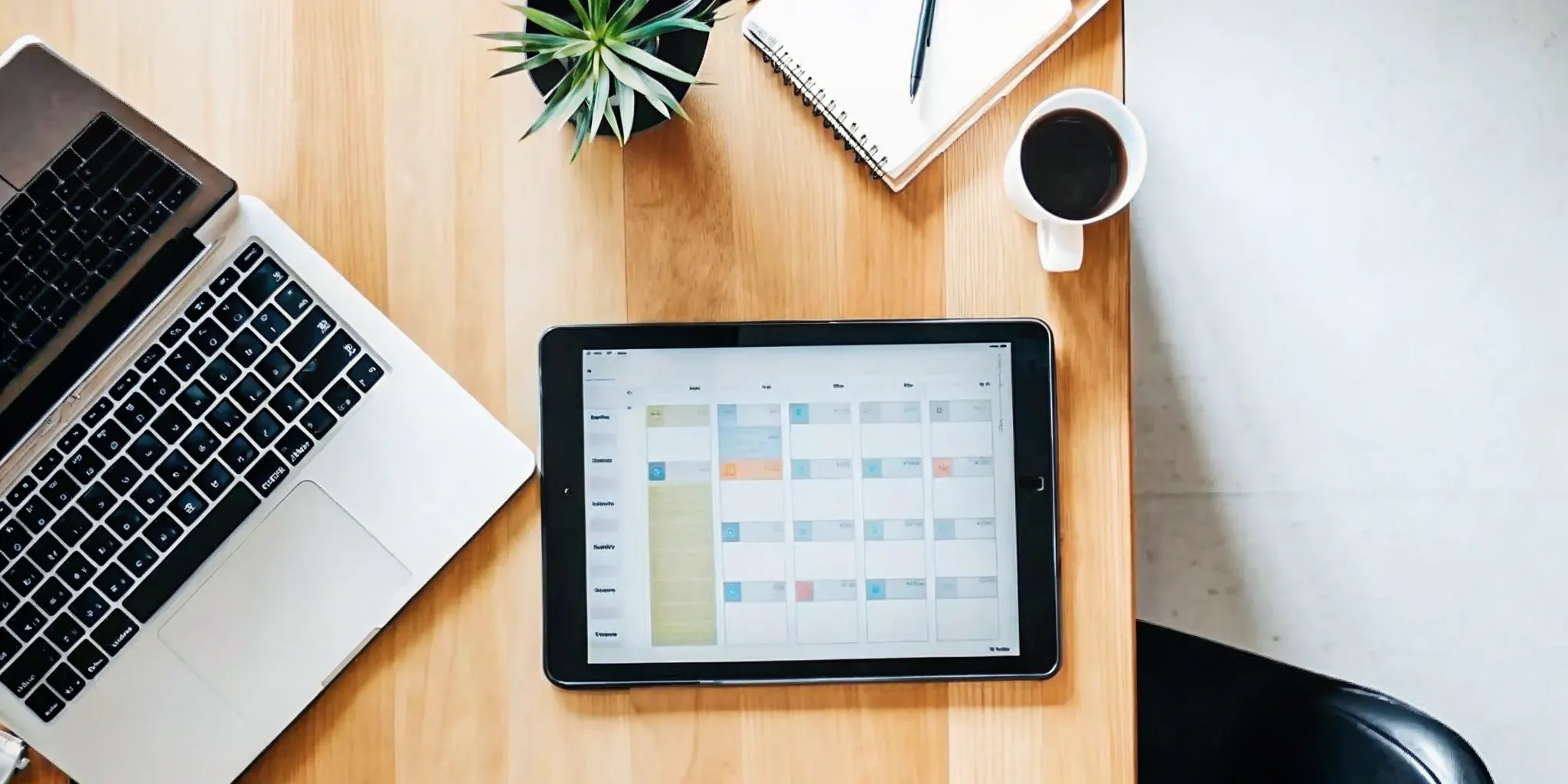



.svg)