Running an office on spreadsheets and manual check-ins might seem like you're saving money, but the hidden costs are staggering. Every double-booked meeting room, every minute an employee wastes trying to find a desk, and every error in your daily headcount chips away at your team's productivity and your bottom line. These small frictions add up, creating a frustrating experience for employees and tying up your administrative staff in low-impact, reactive work. It's time to move beyond these outdated methods. Simplifying office administration with software tools is one of the most effective investments you can make in your company's efficiency, freeing up your people to focus on strategic initiatives that drive real growth.
Key Takeaways
- Stop Drowning in Spreadsheets: Manual office administration is a hidden drain on time and a source of constant errors. The right software automates these repetitive tasks, freeing your team to focus on strategic work that actually improves the office environment.
- Choose Tools That Fit Your Workflow: The most effective software is the one your team will actually use. Prioritize solutions that integrate directly into the communication platforms you already rely on, like Slack or Microsoft Teams, to ensure a smooth rollout and high adoption.
- Solve Your Biggest Headaches First: Instead of getting overwhelmed by features, identify your core challenges, whether it's booking desks, managing meeting rooms, or coordinating schedules. Select a tool that provides a clear, simple solution to those specific problems to deliver immediate value.
Why Your Office Needs an Admin Upgrade
Let’s be honest: your office manager or administrator is probably the unsung hero of your workplace. They’re the ones who keep the engine running, making sure everyone has what they need to do their best work. With the rise of flexible schedules and hybrid teams, the old ways of managing an office—think endless spreadsheets and email chains—just don’t cut it anymore. These manual methods aren’t just inefficient; they’re a bottleneck that holds your entire company back. When someone has to manually track who is coming into the office, it creates delays and confusion for everyone.
Upgrading your administrative toolkit isn't about replacing your people; it's about empowering them. When you give your team the right software, you free them from tedious, repetitive tasks and allow them to focus on what really matters: creating a productive and positive office environment. Imagine an office where employees can instantly see who’s in, use a hot desk booking system for the day, and find a meeting room, all from the tools they already use like Slack or Teams. This isn't a far-off dream; it's what modern office management looks like. A streamlined admin process removes friction and makes the office a place people actually want to be. It’s a change that benefits everyone, from the newest hire to the C-suite.
The Daily Admin Headaches
If you peeked at your office admin’s to-do list, you’d see a constant juggle of competing priorities. They’re fielding Slack messages about who’s coming in tomorrow, trying to find a free meeting room for a last-minute client call, and updating a color-coded spreadsheet that’s threatening to crash. As one expert notes, "From time management to communication and stress management, office administrators face a range of obstacles that can hinder their effectiveness." These small, daily fires consume all their time and energy, leaving little room for proactive planning or strategic thinking. It’s a recipe for reactive work and constant stress.
The Hidden Price of "Doing It by Hand"
Running your office on spreadsheets might seem free, but it comes with a steep, hidden price. Every manual entry is a chance for human error—a double-booked desk, a forgotten visitor, or an inaccurate headcount for the day. These small mistakes create real-world friction and waste valuable time. Beyond that, there are the tangible costs. As OfficeFinder points out, "Office management software can help businesses save money by automating tasks and reducing paper consumption." When you rely on manual processes, you’re not just paying in wasted hours; you’re paying for inefficiency that directly impacts your bottom line and your team’s ability to use your flex office software effectively.
How Admin Work Drains Productivity
When your office manager is buried in administrative quicksand, they can’t focus on high-impact work. Instead of analyzing office usage data to optimize your space or developing programs to improve company culture, they’re stuck managing logistics. By "delegating repetitive tasks to software, office managers can focus more on strategic decisions, thereby increasing their productivity and reducing the risks of burnout." This isn't just about making one person's job easier. When your administrative hub is efficient, the entire company runs more smoothly. A well-managed office, supported by smart hybrid work software, creates a seamless experience that allows every employee to be more productive.
What to Look For in Office Management Software
Choosing the right office management software can feel like a huge task, but it doesn’t have to be. The goal isn’t to find a single, magical tool that does everything, but to find a solution that simplifies your team’s day-to-day work. The best software fits into your existing workflows, rather than forcing everyone to learn a completely new and complicated system. Think of it as a digital office manager that handles the tedious stuff so your team can focus on what they do best.
When you start looking, you’ll see tools that specialize in everything from booking desks to managing projects. The key is to identify what your team truly needs. Are you struggling to coordinate schedules in a hybrid setup? Are projects falling through the cracks because of messy communication? The right software should solve your specific problems. It should also integrate with the tools you already rely on, like Slack or Microsoft Teams, to make adoption seamless. A great hybrid work software connects your people and your resources in one intuitive place, making office life easier for everyone.
Manage Tasks and Projects Seamlessly
A core function of any good office management tool is its ability to keep work moving forward. The right software can help you streamline everything from large company projects to daily administrative tasks. Instead of relying on scattered spreadsheets and long email threads, you can assign tasks, set deadlines, and track progress all in one place. This clarity is a game-changer, especially for hybrid teams. When you can’t just walk over to a colleague’s desk, having a central dashboard that shows who is responsible for what is essential for keeping everyone aligned and accountable. It helps you keep projects on track and ensures nothing gets missed.
Keep Your Documents Organized
Is your team constantly asking, "Where's the latest version of that file?" If so, you know the pain of disorganized documents. Files get lost in email attachments, saved on personal drives, or scattered across different cloud services. Good office management software often includes document management features that create a single, secure hub for all your important files. This means everyone is working from the most up-to-date version, and you can easily control who has permission to view or edit sensitive information. It puts an end to the frantic searching and ensures your team can find what they need, right when they need it.
Connect Your Team in One Place
In a hybrid work environment, keeping your team connected is more important than ever. The right software does more than just facilitate communication; it helps you organize your resources and collaborate effectively. It acts as a central hub where employees can see who’s working from the office, book a desk for the day using a hot desk booking system, and coordinate in-person meetings. This visibility is key to fostering a strong office culture and making sure that time spent in the office is productive and intentional. By bringing resource scheduling and team communication together, you create a more streamlined and connected experience for everyone, no matter where they’re working.
Sync Schedules and Calendars Instantly
Few things disrupt a workday more than scheduling conflicts. Trying to find a time that works for everyone or showing up to a meeting room only to find it’s already taken is a huge waste of time. Look for software that includes integrated calendars and scheduling features. These tools help you instantly align schedules and book resources like meeting rooms or even arrange office parking management without the back-and-forth. When everyone’s availability is synced and visible, you can book with confidence, knowing that the person and the space are both free. This simple feature ensures everyone is on the same page and your office runs smoothly.
Get Clear Analytics and Reports
Making decisions about your office space shouldn't be based on guesswork. With access to real-time data and workplace analytics, you can make informed choices that save money and improve the employee experience. The right software provides clear reports on office usage, helping you answer important questions. For example, which days are the most popular for in-office work? Are your meeting rooms being used effectively? Do you have enough desks to meet demand? These workplace analytics give you the insights needed to optimize your space, plan for the future, and justify your real estate investments.
Prioritize Security and Compliance
When you adopt any new software, you're trusting it with your company's data. That’s why security should be a top priority. Look for a tool with robust security features, such as access controls that let you manage who can see and do what within the platform. It’s also essential to ensure the software complies with security standards like GDPR and SOC 2, especially if you handle sensitive employee or customer information. A secure platform protects your business from data breaches and helps you build a foundation of trust with your team, ensuring that private information stays private.
The Top 10 Office Management Tools
Finding the right software can feel overwhelming, but it really comes down to what you need to accomplish. Are you trying to improve team communication, streamline projects, or manage your physical office space? The best tools often specialize in one or two of these areas. To help you sort through the options, I’ve put together a list of the top 10 office management tools that teams rely on to stay organized and productive.
Officely
If you're running a hybrid office, Officely is designed specifically for you. It lives right inside Slack and Microsoft Teams, so your team can use it without having to learn another app. It’s perfect for managing a hot desk booking system, seeing who’s planning to be in the office on any given day, and even organizing team events. Because it’s built into the communication tools your team already uses daily, it makes coordinating office days feel effortless. This focus on seamless integration makes it a standout choice for companies looking for a simple and effective hybrid work software.
Microsoft Teams
As a central hub for communication, Microsoft Teams is a powerhouse, especially for larger companies already invested in the Microsoft ecosystem. It brings together chat, voice and video calls, and file sharing in one place. Its biggest strength is the deep integration with Office 365, allowing you to co-edit documents and collaborate without switching between apps. If your company runs on Outlook and SharePoint, Teams creates a unified environment for all your internal communication and teamwork, keeping everyone connected whether they're in the office or working remotely.
Slack
Slack has become a go-to for internal communication, and for good reason. It’s incredibly easy to use and excels at organizing conversations into dedicated channels for different projects, teams, or topics. This keeps discussions focused and makes it simple for everyone to find the information they need. While it’s primarily a messaging platform, its extensive library of app integrations allows you to connect it with other tools you use, turning it into a central command center for your team’s daily activities. It’s a favorite for fostering a connected and transparent company culture.
OfficeSpace
When your focus is on the physical layout and utilization of your office, OfficeSpace is a powerful tool. It helps you create interactive floor plans, track how different areas are being used in real-time, and manage everything from desk reservations to visitor check-ins. It gives you a bird's-eye view of your workplace, which is great for planning and making data-driven decisions about your real estate. While it can connect with Slack and Microsoft Teams, it operates as a standalone platform for detailed space management and facility planning.
Asana
For keeping projects on track, Asana is a top contender. It’s a user-friendly project management tool that helps teams organize their work, from small daily tasks to large strategic initiatives. You can create project timelines, assign tasks to team members, set deadlines, and track progress all in one place. Its visual layout makes it easy to see who is doing what by when, which helps prevent things from falling through the cracks. If your main administrative headache is managing workflows and deadlines, Asana provides the clarity your team needs.
Monday.com
If you need a tool that can adapt to your team's unique way of working, Monday.com is worth a look. It’s a highly visual and flexible work management platform that lets you build custom workflows for just about anything—project tracking, sales pipelines, content calendars, and more. Teams love it because they can tailor the boards and columns to fit their specific processes, rather than being forced into a rigid structure. This customization makes it a strong choice for managing complex projects and fostering collaboration across different departments.
Zoho One
For businesses that want an all-in-one solution, Zoho One offers a massive suite of over 45 integrated applications. It covers nearly every aspect of business operations, including communication, project management, finance, HR, and customer support. Instead of piecing together different tools from various vendors, you get a single, unified system. This can simplify your tech stack and ensure all your business data is connected. It’s a comprehensive option for companies looking to manage everything from a single platform without juggling multiple subscriptions.
Google Workspace
Google Workspace is a staple for collaboration and productivity. It bundles together familiar tools like Gmail, Calendar, Drive, Docs, and Sheets into one seamless package. Its strength lies in real-time collaboration—multiple people can edit documents, spreadsheets, and presentations simultaneously, making teamwork incredibly efficient. With everything stored in the cloud, your team can access their work from anywhere, on any device. For document management and straightforward teamwork, Google Workspace provides a reliable and intuitive set of tools that most people already know how to use.
Connecteam
Connecteam is an all-in-one app designed with mobile-first and non-desk employees in mind, but its features are useful for any office. It combines scheduling, time tracking, internal communication, and task management into a single, easy-to-use mobile app. This makes it particularly effective for coordinating teams that are often on the move or split between the office and other locations. You can create schedules, track work hours with a GPS-enabled time clock, and send updates to the entire team instantly, ensuring everyone stays in the loop.
Airtable
Airtable is like a spreadsheet on steroids. It’s a flexible, database-driven platform that lets you build custom applications to manage your work. You can use it to organize projects, track inventory, manage a content calendar, or create a simple CRM. Its drag-and-drop interface makes it easy to design workflows and databases without any coding knowledge. If you find that standard spreadsheets are too limiting but dedicated software is too rigid, Airtable gives you the power to create a tool that’s perfectly tailored to your needs.
How to Roll Out Your New Software
Choosing the right software is only half the battle; rolling it out effectively is what makes it stick. A thoughtful implementation plan can mean the difference between a tool that gathers digital dust and one that becomes an indispensable part of your team's daily routine. The key is to move with intention, focusing on clear communication and small, manageable steps. By bringing your team along for the ride and showing them exactly how this new tool will make their work lives easier, you build the foundation for long-term success and adoption. A great rollout isn't about flipping a switch—it's about guiding your team through a change, making sure they feel supported and confident every step of the way.
First, Define Your Needs
Before you get swept up in feature lists and demos, take a step back and ask: what problem are we actually trying to solve? Get specific. Is your team struggling with finding available desks? Are meeting rooms constantly double-booked? Talk to the people on the ground to understand their biggest administrative headaches. Choosing software that’s easy to understand and provides useful information is crucial. Your goal is to find a tool that addresses your core challenges, whether that’s a better hot desk booking system or a more streamlined way to manage who’s in the office on any given day.
Create a Simple Rollout Plan
You don’t need a 50-page document, but you do need a plan. Start by outlining a clear timeline with key milestones. Who is leading the rollout? Which team will pilot the software first? A phased approach is almost always better than a company-wide launch because it lets you work out the kinks with a smaller group and build momentum. A critical part of your plan should be integration. Look for software that connects with the tools your team already lives in, like Slack or Teams. This smooths the transition and makes the new software feel like a natural extension of your existing hybrid work software.
Get Your Team On Board
The success of any new tool hinges on your team’s willingness to use it. The best way to get their buy-in is to clearly communicate the "why." Explain how this change will help them, not just the company. Frame it around the benefits: less time spent on tedious admin, easier collaboration, and more focus on the work that matters. Find a few enthusiastic employees to act as champions who can help answer questions and model best practices. And remember to ask for feedback. When your team feels heard and involved in the process, they’re far more likely to embrace the new system.
Set Up Workflows That Actually Work
The best software adapts to your company, not the other way around. Once you’ve chosen a tool, take the time to customize workflows that match how your team operates. Good office management software allows you to set up automated steps for common tasks, like approvals for booking a large conference room or managing visitor check-ins. Start with the most impactful workflows first. For example, you could create a simple process for teams to coordinate their in-office days using a flex office software. The goal is to create intuitive processes that reduce friction and make everyone’s job a little bit easier.
Put Repetitive Tasks on Autopilot
One of the biggest wins you’ll get from new software is the ability to automate repetitive tasks. Think about all the time your team spends sending reminders, checking statuses, or pulling simple reports. Automation features can handle this for you. You can set up rules to automatically send notifications about upcoming bookings or generate weekly reports on office attendance. By putting tasks like office parking management on autopilot, you free up your team to focus on more strategic initiatives and higher-value work. It’s a simple change that can have a huge impact on overall productivity and morale.
What's the Real Cost (and Value)?
Choosing the right software often comes down to budget, but the sticker price doesn't tell the whole story. It’s about finding a tool that delivers real value without hidden fees that catch you by surprise. Let's break down what you can expect to pay and how to measure the true return on your investment. Thinking about cost and value upfront helps you find a solution that not only fits your budget but also makes your office run more smoothly.
A Quick Guide to Pricing Models
Most office management software is sold on a subscription basis, with a few common pricing structures. You'll often see tiered plans like Free, Basic, and Premium, with each level offering more features. Many companies provide a discount if you pay for a full year upfront, which is a great way to save if you're confident in your choice. The best way to get started is with a free trial, which lets you test-drive the software before committing. This gives your team a chance to see if it’s a good fit for your daily routines and solves the problems you need it to, like simplifying hot desk booking.
Watch Out for These Hidden Costs
Before you sign up, make sure you understand the pricing model completely. Is it a flat monthly fee, or is it priced per user? A per-user cost can add up quickly as your team grows. Also, ask about any one-time setup or implementation fees. Some complex systems require paid training sessions to get your team up to speed. You should also check what level of customer support is included in your plan. A tool that integrates with software you already use, like Slack or Teams, can help you avoid hidden costs by reducing the need for extra training and streamlining your company’s integrations.
How to Calculate Your ROI
The true value of office management software isn't just in the tasks it completes; it's in the time it gives back to your team. To calculate your return on investment (ROI), start by estimating how many hours your team spends each week on administrative tasks. Now, multiply that by their hourly wage. This gives you a baseline cost of "doing it by hand." A good tool automates these tasks, freeing up your people to focus on more impactful work. Better efficiency, improved collaboration, and smarter use of your office space all contribute to a positive ROI. A dedicated hybrid work software can directly impact these areas, making the value clear.
Find the Right Tool for Your Budget
To find the best tool for your budget, start by making a list of your absolute must-have features. Do you need to manage projects, book meeting rooms, or streamline communication? By focusing on your core needs, you can avoid paying for a bloated system with features you'll never use. Look for a tool that is intuitive and easy for your team to adopt. A simple, user-friendly interface means you'll spend less time on training and more time getting things done. The goal is to find a solution that solves your specific problems, whether that's managing a flex office or organizing team projects.
When to Consider an Enterprise Plan
If you're part of a large organization, a standard plan might not cut it. Enterprise plans are designed for bigger companies that need more customization, security, and support. These plans often come with custom pricing and features tailored to your specific needs, like advanced analytics, dedicated account managers, and service-level agreements (SLAs). If your company has hundreds of employees, complex security requirements, or needs to integrate the software with other enterprise-level systems, it’s worth exploring an enterprise option. This ensures the tool can scale with you as your company continues to grow, especially for critical functions like meeting room booking.
Get the Most Out of Your New Tool
Choosing your new office management software is a big step, but the real magic happens once you start using it. To truly transform your office administration, you need to go beyond the basic setup. It’s about tailoring the tool to your team’s unique rhythm and making it an indispensable part of your daily operations. Here’s how to make sure your new software doesn’t just sit there, but actively works to make everyone’s job easier.
Customize Your Software the Right Way
Your office doesn’t operate like anyone else’s, so your software shouldn’t be one-size-fits-all. Take the time to explore the customization options. Good software lets you create workflows that match how your team actually gets things done, like setting up specific approval steps for booking a popular conference room. You can define rules for your hot desk booking system, ensuring team members can always find a spot near their project collaborators. This isn't just about changing colors and logos; it's about embedding your company's processes directly into the tool, making the right way to do things the easiest way.
Connect Your Tools for a Seamless Workflow
Nothing slows a team down like having to jump between a dozen different apps. The best office management tools act as a central hub by connecting with the software you already rely on. When your desk booking system talks to your team's chat platform, everything becomes simpler. Look for software that offers robust integrations to create a smooth flow of information across your entire tech stack. This eliminates repetitive data entry and ensures everyone is working from the same playbook, whether they’re scheduling a meeting or checking who’s in the office.
Find More Ways to Automate
Automation is your secret weapon against administrative drain. Go through your daily and weekly tasks and identify the repetitive, manual work that consumes your time. Can you automate reminders for upcoming meetings? Can you set up automatic approvals for routine requests? Many tools allow you to create rules that trigger these actions automatically. By putting these tasks on autopilot, you free up valuable time for your team to focus on more strategic work. This is a core benefit of modern hybrid work software, which handles scheduling complexities so you don't have to.
Encourage Long-Term Adoption
A new tool is only effective if your team actually uses it. The key to long-term adoption is demonstrating clear value from day one. Show your team how the software solves their specific pain points, whether it’s finding an available desk or booking a room without a hassle. The best way to ensure adoption is to choose a tool that lives where your team already works, like inside Slack or Microsoft Teams. When the tool is part of their existing workflow, using it becomes second nature, not another chore to remember.
Keep an Eye on Performance
How do you know if your office layout is working or if you have enough meeting rooms? Your software can tell you. Use the built-in dashboards and reporting features to get a clear picture of how your office space is being used. These analytics show you which desks are most popular, when meeting rooms are in high demand, and how often people are coming into the office. This data is invaluable for making informed decisions, helping you optimize your space with tools like a meeting room booking system and plan for the future with confidence.
Keep Your Company's Data Safe
When you bring new software into your office, you’re not just managing tasks—you’re handling sensitive company and employee data. Choosing a tool with robust security isn’t just a good idea; it’s essential for protecting your business. A data breach can be costly and damage your reputation, so it’s critical to prioritize security from the start. Here’s what to focus on to keep your information locked down.
Key Data Protection Features
The best office management software makes security a core part of its design. Look for features like data encryption, which scrambles your information to make it unreadable to unauthorized users, and secure single sign-on (SSO) options. Automation is also a powerful security tool. By automating tasks and moving away from paper-based systems, you reduce the risk of physical documents getting lost or falling into the wrong hands. When your software can seamlessly integrate with the secure platforms your team already trusts, like Slack and Microsoft Teams, you add another layer of proven protection to your workflow.
Manage Who Sees What
Not everyone on your team needs access to every piece of company data. A crucial security feature is the ability to set role-based permissions, which lets you control who can view, create, or edit information. For instance, your office manager might need access to desk booking analytics, but your marketing team probably doesn’t. By limiting access, you minimize the risk of accidental data leaks or misuse of sensitive information. This is especially important when you manage a hybrid team, as you’ll be handling personal schedules and location data that require careful management.
Have a Solid Backup Plan
Even with top-tier security, you need a plan for the unexpected. System failures, human error, or cyberattacks can happen, and a solid data backup plan is your safety net. Modern cloud-based software usually handles this for you, automatically backing up your data to secure servers. This ensures that if anything goes wrong, you can restore your information quickly and keep operations running smoothly. A reliable backup process is a fundamental part of any flexible office setup, giving you peace of mind that your critical business data is safe and recoverable no matter what.
Meet Your Compliance Needs
Depending on your location and industry, you’re likely subject to data protection regulations like GDPR or CCPA. These laws set strict rules for how you collect, store, and manage personal information. The right software helps you stay compliant by providing features like secure data handling and clear audit trails. For example, a desk booking system that securely manages employee check-ins and personal data helps you meet these legal obligations without creating extra work for your team. Choosing a compliant tool isn’t just about avoiding fines; it’s about building trust with your employees and customers.
Schedule Regular Check-ups
Security isn’t a one-and-done task. To keep your data safe long-term, you need to perform regular security check-ups. This means periodically reviewing user access levels to ensure former employees are removed and current permissions are still appropriate. It also involves staying on top of software updates, as these often include important security patches. Think of it as routine maintenance for your digital office. By regularly reviewing your setup, you can ensure your office management software continues to protect your company effectively as your team grows and evolves.
Prepare Your Office for the Future
Choosing office management software isn't just about fixing today's administrative headaches; it's about setting your company up for what comes next. The right tools create a foundation that helps you stay agile, responsive, and ready for change. By thinking ahead, you can build an operational framework that supports your team not just now, but for years to come. It’s about future-proofing your workplace so you can focus on growth instead of getting bogged down by logistics.
Plan for Growth from Day One
It’s easy to pick a tool that solves your immediate problem, but what happens when your team doubles in size? The best software is built to scale with you. Instead of getting locked into a system you’ll outgrow in a year, look for solutions designed for expansion. A scalable hybrid work software automates administrative tasks that would otherwise multiply as you hire more people. This foresight saves you money and prevents the major headache of having to switch systems right when your company is hitting its stride. Think of it as choosing a tool that can handle both your current team and the one you’re working to become.
Integrate New Tech with Ease
Your team doesn't need another password to remember or another app to learn. The friction of adopting new technology is real, and complex enterprise software often creates more problems than it solves. The smoothest transitions happen when new tools fit directly into the platforms your team already uses every day, like Slack or Microsoft Teams. When a tool works where your team works, adoption happens naturally. Before committing, explore integrations to ensure any new software will complement your existing tech stack, not complicate it. This makes life easier for everyone and ensures you get your money's worth from day one.
Adapt to New Ways of Working
The modern office is anything but static. With hybrid and flexible schedules becoming the norm, your administrative tools need to be just as adaptable. The right software helps you manage this new dynamic by streamlining how your team uses shared resources. A good hot desk booking system, for example, removes the guesswork and ensures everyone has a place to work when they come into the office. By organizing resources and improving communication, these tools make it easier for your team to collaborate effectively, no matter where they’re working from. This flexibility is key to keeping your operations running smoothly through any changes in work culture.
Create a Culture of Improvement
Great office management tools do more than just organize—they give you insights. With access to real-time data on how your office is being used, you can make informed decisions that improve the workplace for everyone. Are certain meeting rooms always empty? Is one area of the office consistently overcrowded? These analytics help you spot trends and ask the right questions. Instead of guessing what your team needs, you can use data to guide your choices, fostering a culture of continuous improvement. This approach helps you fine-tune your office environment to better support productivity and employee satisfaction.
Related Articles
- The best office management software tools for your workplace | Officely
- Best Office Management Software: 2024 Guide
- What is hybrid work? Understanding the future of work | Officely
- Creating effective hybrid work policies: tips & template
- Must-know office management tips, tools, & best practices
Frequently Asked Questions
We're a small team. Is it worth investing in office management software now? That's a great question, and it's smart to think about it early. Even for small teams, the time spent on manual coordination adds up quickly. Starting with the right software now builds good habits and creates a scalable foundation. Think of it less as an expense and more as an investment in your future efficiency. A simple tool can prevent the administrative headaches that come with growth, ensuring you're prepared long before spreadsheets and email chains become a problem.
With so many options, how do I know what type of software my office actually needs? The best way to start is by identifying your single biggest administrative challenge. Is it managing who is coming into the office and where they'll sit? Or is it keeping complex projects on track? If your main issue is coordinating people and physical resources like desks and meeting rooms, you'll want a tool focused on hybrid work. If your pain point is workflow and deadlines, a project management tool is a better fit. Pinpoint the primary problem you need to solve, and let that guide your search.
How can I make a strong case to my leadership team for this kind of software? Focus on the return on investment, specifically the time your team will get back. Calculate the hours your office administrator or other team members spend each week on manual tasks like scheduling or tracking attendance. Frame the software's cost against the cost of those lost hours. You can also highlight how the data and analytics from a good tool will help the company make smarter decisions about real estate and resource allocation, which directly impacts the bottom line.
My team is already overwhelmed with apps. How can I introduce a new tool without causing burnout? The key is to choose software that fits into your team's existing workflow instead of adding another destination. Look for a tool that integrates directly with the communication platforms you already use every day, like Slack or Microsoft Teams. When booking a desk or checking a schedule is as simple as typing a command in a channel you already have open, it doesn't feel like learning a new system. This makes adoption feel natural and effortless.
How much time should we expect to spend setting up and learning a new system? This really depends on the software you choose. Some complex, enterprise-level systems can require significant setup and formal training sessions. However, many modern tools are designed to be intuitive and can be up and running in an afternoon. Prioritize software with a simple interface and a clear focus. A tool that integrates with your existing platforms will have a much shorter learning curve because your team is already familiar with the environment.






.webp)


.webp)
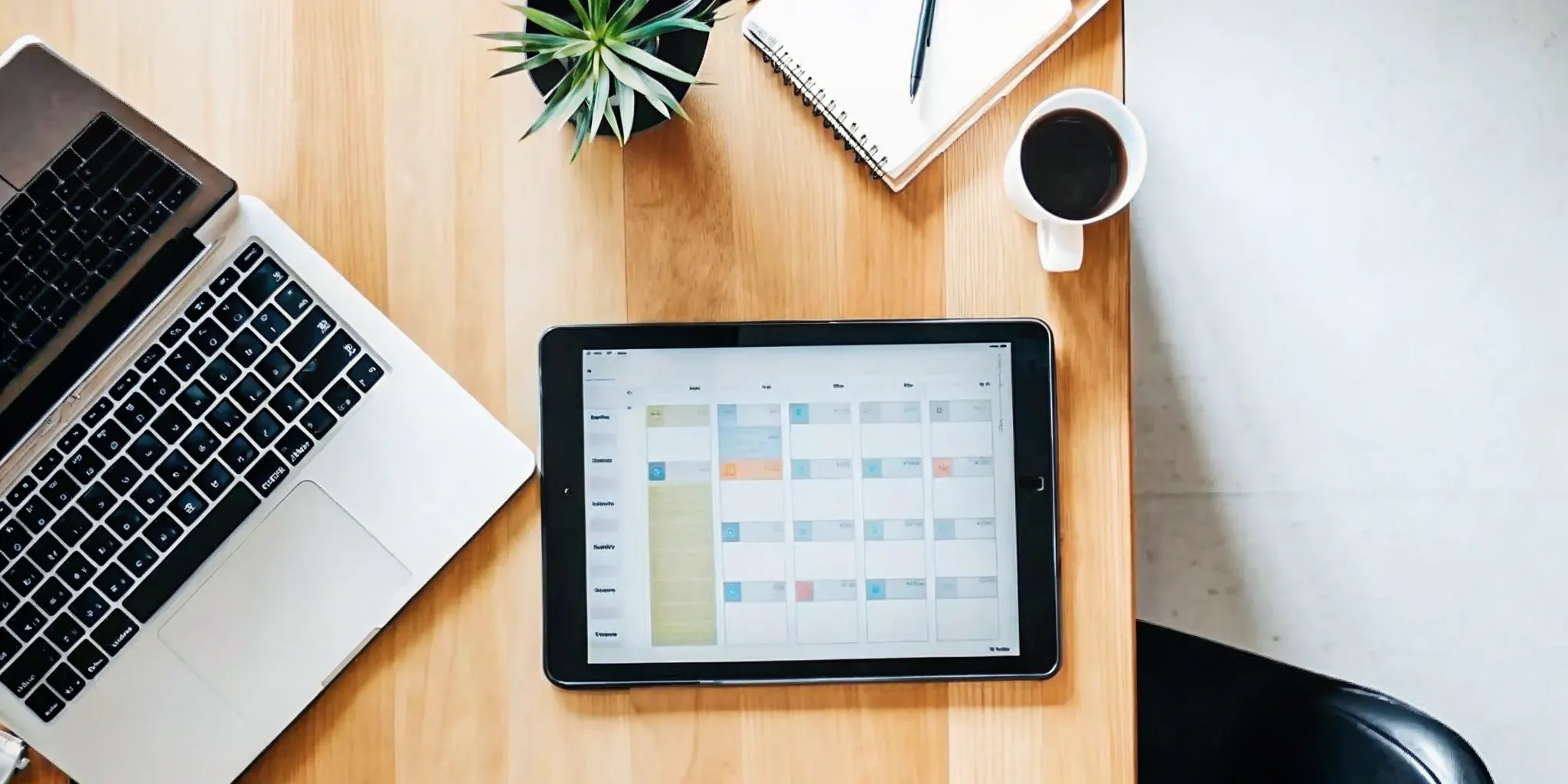



.svg)