Your office space is one of your biggest expenses, and in a hybrid world, you can’t afford to pay for empty desks. But without clear data, you’re just guessing how your space is actually being used. A modern desk reservation system moves you beyond assumptions, providing concrete analytics on everything from peak occupancy days to the most popular workstations. This guide will cover the best cloud-based desk booking platforms for flexible workplaces. We'll show you how to use these systems to understand space utilization, find significant cost savings, and build an office that perfectly matches how your team works.
Key Takeaways
- Meet Your Team Where They Already Work: The success of a desk booking system depends on high adoption. Choose a tool that integrates directly into your team's daily workflow, like Slack or Microsoft Teams, to make reserving a space as simple and frictionless as sending a message.
- Use Analytics to Make Smart Real Estate Decisions: Your desk booking system is a powerful source of data. Analyze usage patterns to understand how your office is truly being used, allowing you to optimize your layout, reduce unnecessary costs, and justify your real estate investments.
- Communicate the "Why," Not Just the "How": To get your team on board, focus on how the new system makes their work life easier—like guaranteeing a spot next to their team or finding a quiet desk for focused work. A thoughtful rollout with clear communication is more effective than a mandate.
What is a Desk Reservation System?
If you’ve embraced a hybrid or flexible work model, you’ve probably wondered how to manage your office space without it turning into a daily game of musical chairs. This is where a desk reservation system comes in. Think of it as a simple booking tool, like reserving a seat at a restaurant, but for your office desks, meeting rooms, and even parking spots. It’s a digital solution that brings order and clarity to a flexible workplace, ensuring everyone has a spot to work when they come into the office.
But it’s more than just a sign-up sheet. A modern desk reservation system is a smart tool that helps you manage your entire office environment, making in-office days more productive and collaborative for your team.
Hot-Desking vs. Hoteling: What's the Difference?
As you explore flexible seating, you'll often encounter two key terms: hot-desking and hoteling. While they both involve unassigned seating, they operate on different principles. Hot-desking is a first-come, first-served approach where employees choose any open desk upon arrival. This model promotes flexibility and can spark spontaneous collaboration between different teams. In contrast, hoteling involves reserving a specific desk in advance for a set period. This method provides predictability, ensuring employees have a guaranteed workspace, which is ideal for those who need to sit with their project team or have specific equipment needs. A robust flex office software can support both styles, giving your team the autonomy to choose the option that best fits their workday.
How Desk Booking Simplifies Your Workday
At its core, a desk reservation system automates the process of booking a workspace. Instead of employees wandering around looking for an open desk, they can simply book one in advance. This simple action has a huge impact. For employees, it removes the uncertainty of coming into the office. They know they’ll have a designated, comfortable place to work, which makes the commute feel worthwhile.
For office managers and team leads, it provides a clear view of who is planning to be in the office on any given day. This helps with everything from managing capacity to planning team collaboration sessions. A good hot desk booking system streamlines the entire workflow, turning a potentially chaotic process into a smooth, predictable one.
How Desk Booking Supports a Hybrid Work Model
Gone are the days of clunky, complicated software. Today’s desk booking tools are designed to be incredibly user-friendly. Employees can book a desk right from their phone or computer, often through an app they already use every day, like Slack or Teams. They can pull up an interactive map of the office, see which desks are available, and even filter for specific needs, like a standing desk or a dual-monitor setup.
One of the best features of modern hybrid work software is its ability to foster collaboration. Team members can see where their colleagues are sitting and book a desk nearby. You can even set up "neighborhoods" for specific departments, ensuring that teams who need to work together can easily find space in the same area. It’s all about making in-office time intentional and productive.
Why Your Flexible Workplace Needs a Desk Reservation System
A desk reservation system isn't just a nice-to-have perk for employees; it's a powerful tool for managing your physical workspace. The data collected by the system gives you invaluable insights into how your office is actually being used. You can see which desks are most popular, which areas are consistently empty, and what your peak occupancy days are. This information is gold for making smart decisions about your office layout and real estate needs.
By understanding your space utilization, you can optimize your office to better serve your team. This might mean reconfiguring underused areas into collaborative zones or even reducing your overall office footprint to save on costs. Ultimately, a flex office software helps you create a more efficient, responsive, and employee-centric workplace.
Manage Office Downsizing with Data
Making decisions about your office space shouldn't feel like a shot in the dark. A desk reservation system gives you the hard data you need to understand exactly how your office is being used. By tracking booking patterns, you can see which desks, neighborhoods, and even entire floors are consistently underutilized. This information is crucial for making informed choices about your real estate portfolio. Instead of paying for empty space, you can confidently downsize or reconfigure your layout to better fit your team's actual needs, turning a major expense into a smart, strategic asset. This data-driven approach ensures you're not just cutting costs, but creating a more efficient and purposeful workplace.
Streamline the Return-to-Office Process
The last thing you want is for employees to feel anxious about finding a place to work when they come into the office. A desk reservation system eliminates the morning scramble for a good spot by allowing everyone to book their desk in advance. This simple step removes uncertainty and ensures a smooth start to the day. It also helps you manage office capacity effortlessly, preventing overcrowding and making sure everyone has the space they need. By providing a predictable and organized environment, you make the commute feel worthwhile and encourage your team to use the office for what it’s best for: collaboration and connection.
Coordinate Multiple Office Locations Seamlessly
For companies with offices in different cities or countries, maintaining a consistent employee experience can be a challenge. A centralized hybrid work software unifies your entire real estate portfolio under one simple system. This allows employees to easily book a desk at any company location, whether they're traveling for a meeting or just want a change of scenery. It also gives you a holistic view of space utilization across all your offices, helping you manage resources and apply hybrid work policies consistently. This level of coordination ensures that no matter which office your team members visit, they'll have a familiar and seamless booking experience.
The Growing Market for Desk Booking Software
Market Size and Future Projections
The demand for desk booking software is taking off as more companies settle into hybrid work. It’s not just a trend; the numbers back it up. The market was valued at around $153 million in 2024 and is expected to climb to over $286 million by 2032. This surge isn't surprising when you think about it. As teams embrace flexible schedules, offices need smarter ways to manage who’s coming in and when. The old model of one desk per person just doesn’t make financial sense anymore. Companies are realizing that efficient space management is key to cutting costs and making their offices work better for the people who use them. This is why the desk booking software market is seeing such significant growth.
The growth isn't slowing down anytime soon. Projections show the market expanding to about $166 million in 2025 and potentially hitting $242 million by 2030. This steady climb shows that adopting this kind of technology is becoming a standard business practice, not just a temporary fix. The real value of these systems goes beyond simple reservations. They provide concrete data on how your space is being used, highlighting peak occupancy days and the most sought-after workstations. This kind of insight is crucial for making informed decisions about your real estate, helping you optimize your layout and avoid paying for space you don't need. It’s about turning your office into a data-backed, strategic asset.
Ultimately, the rise of hybrid work has made desk booking systems essential for running an office effectively. They solve the immediate logistical puzzle of who sits where, but more importantly, they empower businesses to be more agile. By understanding usage patterns, you can confidently reconfigure your space, downsize if necessary, or simply create a more collaborative and enjoyable environment for your team. It’s about moving from guesswork to a clear, data-driven approach to workplace management, ensuring your office truly supports the way your team wants to work.
The Non-Negotiable Features of a Great Desk Booking Platform
When you start comparing desk reservation systems, the options can feel overwhelming. They all promise to make your hybrid office run smoother, but the devil is in the details. To cut through the noise, focus on these five essential features. If a system doesn't check these boxes, it’s probably not the right fit for your team. A great system should feel less like a mandate from management and more like a helpful tool that makes everyone’s workday easier. It’s about finding a platform that not only solves logistical challenges but also fits naturally into your company culture and daily routines.
Look for an Intuitive Interface (and a Solid Mobile App)
The best tool is the one people actually use. If booking a desk feels like a chore, your team will simply stop doing it. Look for a clean, intuitive interface that lets employees reserve their spot in just a few clicks. A great mobile app is non-negotiable, too. Your team needs the flexibility to book a desk from their phone while on their commute or check in without touching a shared kiosk. The goal is to make coming into the office as frictionless as possible, and a user-friendly hot desk booking system is the first step to getting your team on board.
Ensure Real-Time Booking and Availability
Nothing creates office chaos faster than double-booked desks or employees wandering around looking for an open spot. A solid reservation system must offer real-time availability, showing an accurate, live map of what’s free. The smartest systems take this a step further. They can automatically check employees in when they arrive and release a reservation if someone doesn't show up. This frees the desk for a colleague who needs it and ensures you’re getting the most out of every square foot. This is a core function of effective flex office software that keeps the workplace running smoothly and fairly for everyone.
Does It Integrate with Slack and Teams?
Your team is already juggling enough apps and logins. Adding another standalone tool to the mix is a recipe for low adoption. The most effective desk booking systems meet your employees where they already work—inside tools like Slack and Microsoft Teams. When booking a desk is as simple as typing a command or clicking a button in a channel you already have open, it becomes a natural part of the workflow. Look for deep integrations that also connect with your calendar apps, so meeting room and desk bookings are all in one place, simplifying scheduling for everyone.
Use Analytics to Optimize Your Office Space
Are you paying for office space that no one is using? Without data, you’re just guessing. A great desk reservation system gives you the analytics you need to make informed decisions. Look for features like usage reports and heat maps that show you which desks are most popular, which days are busiest, and how different teams use the office. This information is invaluable for optimizing your layout, planning for future growth, and justifying your real estate costs. It’s a key component of any successful hybrid work software that turns your office into a data-driven environment.
Keep Your Team Safe with Built-in Health Features
Keeping your team safe is a top priority, and your office management software should support that. Modern desk booking tools often include features designed to maintain a healthy workplace. This can include pre-screening health surveys that employees complete before coming in, automatic capacity limits to prevent overcrowding in certain areas, and even reminders to sanitize a desk after use. These features not only help you comply with health guidelines but also give your employees peace of mind, making them feel more comfortable and confident about returning to the office.
Go Beyond Desks: Expanded Resource Booking
Your office is more than just a collection of desks. It’s a dynamic environment with meeting rooms, quiet pods, collaboration zones, and even parking spots. A truly effective reservation system understands this and acts as a central hub for all your office resources. Instead of just being a hot desk booking system, it should allow your team to book a conference room for a client presentation or reserve a parking space for the day, all from the same interface. This consolidation is a game-changer. It eliminates the need to juggle multiple calendars and spreadsheets, simplifying the booking process for employees and giving office managers a single, comprehensive view of how the entire workspace is being used.
Look for Hardware Integration Capabilities
A modern desk booking platform shouldn't exist in a vacuum. It should be the command center for your physical office, connecting with the hardware that makes your space smart and responsive. Think about integrations with digital signage that displays real-time room availability outside meeting rooms, or occupancy sensors that can automatically release a booked desk if someone doesn't show up. These connections create a seamless experience for your team and automate routine tasks for your facilities managers. When your software and hardware work together, you move from simply managing space to creating an intelligent, intuitive workplace that responds to your team's needs without anyone having to lift a finger.
Connecting with Door Access Control
Integrating your desk booking system with your building's door access control is a powerful way to enhance both security and data accuracy. Imagine this: an employee books a desk for Wednesday. When they arrive and swipe their access card to enter the office, the system automatically checks them in to their reserved spot. This not only confirms their presence but also provides you with foolproof data on who is actually using the office and when. This connection ensures that only authorized personnel are on-site and gives you the most precise utilization analytics possible, helping you make smarter decisions based on real-world behavior rather than just booking intentions.
Using QR Codes for On-the-Spot Booking
While pre-booking is great for planners, a flexible office must also accommodate spontaneity. This is where QR codes come in. Placing a unique QR code on each desk and meeting room empowers employees to make last-minute decisions. If someone comes into the office without a reservation, they can simply find an empty desk, scan the code with their phone, and book it on the spot. This same feature is perfect for check-ins, allowing a pre-booked employee to quickly confirm their arrival. This simple tech makes the office more accessible and reduces administrative headaches by automating check-ins and making every bookable space easily available.
How to Choose the Right Desk Booking System
Once you know what features you need, it’s time to start evaluating your options. Choosing the right desk booking system is about finding a true partner for your workplace strategy, not just buying another piece of software. The goal is to find a tool that simplifies the workday for your employees and provides valuable insights for your leadership team. A system that creates more work or confusion is a step in the wrong direction. To make the right choice, focus on the overall value and the real-world experiences of other companies like yours.
Look Beyond the Price Tag
It’s easy to get drawn to the lowest price, but a cheap system that doesn't work well can cost you more in the long run through lost productivity and employee frustration. When a tool is clunky or hard to use, adoption rates suffer, and you end up paying for a service that no one uses. Instead of focusing solely on the subscription fee, evaluate the overall value. A system that seamlessly integrates with the tools your team already uses every day, like Slack or Microsoft Teams, removes friction and makes booking a desk a natural part of their workflow. This focus on user experience is what ultimately determines the success and ROI of your investment.
Check Real User Reviews on G2 and Capterra
Marketing websites will always show a product in its best light, but real user reviews tell the full story. Before you commit to a system, spend some time on third-party review sites like G2 and Capterra. This is where you’ll find honest feedback from actual customers about their day-to-day experience with the software. Look for patterns in the comments. Are users consistently praising the customer support and ease of use? Or are there recurring complaints about bugs and a difficult setup process? These reviews offer invaluable insights into a system's true strengths and weaknesses, helping you see beyond the sales pitch and understand how the tool will perform in a real-world office environment.
The Best Desk Booking Platforms for Flexible Workplaces
Alright, let's get into the specifics. Choosing the right desk reservation system can feel like a huge task, especially when so many options seem to do the same thing. But the small differences are what will make or break the experience for your team. The best system for you really depends on your company’s unique rhythm—how your team communicates, the tools you already rely on, and what you hope to achieve with a more flexible office.
To make it easier, I’ve pulled together a list of some of the top players in the game. We’ll look at what makes each one stand out, who it’s best for, and how it approaches the challenge of managing a modern, flexible workplace. Think of this as your cheat sheet for finding the perfect fit. Whether you need a simple booking tool or a comprehensive hybrid work software solution, one of these is bound to click.
Officely
Officely is designed for teams that live in Slack or Microsoft Teams. Instead of adding another app to your team’s plate, it integrates directly into the communication tools they already use every day. This is a game-changer for adoption rates. It automates the entire process, from booking a desk to checking in, giving office managers full visibility without ever making employees leave their chat app. If your main goal is to make desk booking an invisible, frictionless part of the workday, Officely’s hot desk booking system is built specifically for that. It’s perfect for hybrid companies that want real insights into how their space is being used, without creating extra work for anyone.
Pros
One of the biggest advantages of Officely is its deep focus on how teams actually work. It’s not just about booking a desk; it’s about making the entire hybrid experience smoother. The platform helps you manage your office space with incredible flexibility, ensuring you’re not paying for rows of empty desks on quiet days. By allowing multiple employees to use the same workstations at different times, you can significantly reduce unused space and make smarter, more cost-effective real estate decisions. This is the core of what a great flex office software should do—adapt your physical office to the rhythm of your team.
Where Officely truly shines is its user-friendly design, which is built directly into Slack and Microsoft Teams. There’s no new app to download or password to remember. Employees can book a desk, find their teammates, and check in using the communication tools they already have open all day. This simple, intuitive approach removes the friction that causes so many new tools to fail. It makes reserving a spot feel like a natural part of the workflow, which is why teams actually enjoy using it. This seamless integration is a hallmark of effective hybrid work software, driving high adoption from day one.
Beyond the daily bookings, Officely provides the data you need to manage your workplace strategically. The system collects invaluable insights into how your office is being used, showing you everything from peak occupancy days to the most popular neighborhoods. This isn't just interesting data; it's actionable intelligence. You can use these analytics to optimize your office layout, reconfigure underused areas into collaboration zones, or confidently make decisions about downsizing or expanding your space. It transforms office management from a guessing game into a data-driven strategy, helping you build a workplace that truly serves your team's needs.
Cons
While Officely’s deep integration is its greatest strength, it can also be a limitation depending on your company’s tech stack. The platform is purpose-built for organizations that run on Slack or Microsoft Teams. If your company primarily uses a different communication tool, like Google Chat, you won’t be able to tap into the seamless, in-workflow experience that makes Officely so effective. It’s a fantastic solution, but its magic is tied to being part of an ecosystem your team already lives in. Before committing, you’ll want to ensure your daily operations are centered on one of its core integrations.
Like any office management tool, a smooth experience depends on a thoughtful setup. Without clear rules and office etiquette, even the best system can lead to confusion. For instance, if you don't configure settings like booking windows or rules for no-shows, you might end up with "ghost bookings" where desks are reserved but empty. Officely provides the tools to prevent this, like automatic check-ins and release policies, but it’s up to office managers to implement them effectively. A successful rollout involves not just introducing the software, but also establishing clear guidelines for how the shared space should be used.
Finally, no software can replace a clear communication strategy. While Officely makes the how of desk booking incredibly simple, your team still needs to understand the why. Without a proper rollout that explains the benefits—like making it easier to collaborate with teammates or guaranteeing a quiet spot for focus work—you might still face adoption hurdles. The tool can’t do all the work for you. A successful launch requires thoughtful change management to get everyone on board and excited about the new way of working, ensuring the system is seen as a helpful resource rather than a mandate.
OfficeSpace
OfficeSpace is a solid, straightforward platform that helps companies manage their desks, especially in a hybrid setting. Its strength lies in its accessibility. Employees can easily book a desk from anywhere, whether they’re on their laptop at home or using their phone on the way to the office. It’s a reliable tool for organizations that need a dedicated system to handle the logistics of a flexible work model. While it may not live inside your chat tools, it provides a centralized hub for all things related to office space management, making it a dependable choice for teams getting started with hot-desking.
Pros
One of the biggest advantages of Officely is its deep focus on how teams actually work. It’s not just about booking a desk; it’s about making the entire hybrid experience smoother. The platform helps you manage your office space with incredible flexibility, ensuring you’re not paying for rows of empty desks on quiet days. By allowing multiple employees to use the same workstations at different times, you can significantly reduce unused space and make smarter, more cost-effective real estate decisions. This is the core of what a great flex office software should do—adapt your physical office to the rhythm of your team.
Where Officely truly shines is its user-friendly design, which is built directly into Slack and Microsoft Teams. There’s no new app to download or password to remember. Employees can book a desk, find their teammates, and check in using the communication tools they already have open all day. This simple, intuitive approach removes the friction that causes so many new tools to fail. It makes reserving a spot feel like a natural part of the workflow, which is why teams actually enjoy using it. This seamless integration is a hallmark of effective hybrid work software, driving high adoption from day one.
Beyond the daily bookings, Officely provides the data you need to manage your workplace strategically. The system collects invaluable insights into how your office is being used, showing you everything from peak occupancy days to the most popular neighborhoods. This isn't just interesting data; it's actionable intelligence. You can use these analytics to optimize your office layout, reconfigure underused areas into collaboration zones, or confidently make decisions about downsizing or expanding your space. It transforms office management from a guessing game into a data-driven strategy, helping you build a workplace that truly serves your team's needs.
Cons
While Officely’s deep integration is its greatest strength, it can also be a limitation depending on your company’s tech stack. The platform is purpose-built for organizations that run on Slack or Microsoft Teams. If your company primarily uses a different communication tool, like Google Chat, you won’t be able to tap into the seamless, in-workflow experience that makes Officely so effective. It’s a fantastic solution, but its magic is tied to being part of an ecosystem your team already lives in. Before committing, you’ll want to ensure your daily operations are centered on one of its core integrations.
Like any office management tool, a smooth experience depends on a thoughtful setup. Without clear rules and office etiquette, even the best system can lead to confusion. For instance, if you don't configure settings like booking windows or rules for no-shows, you might end up with "ghost bookings" where desks are reserved but empty. Officely provides the tools to prevent this, like automatic check-ins and release policies, but it’s up to office managers to implement them effectively. A successful rollout involves not just introducing the software, but also establishing clear guidelines for how the shared space should be used.
Finally, no software can replace a clear communication strategy. While Officely makes the how of desk booking incredibly simple, your team still needs to understand the why. Without a proper rollout that explains the benefits—like making it easier to collaborate with teammates or guaranteeing a quiet spot for focus work—you might still face adoption hurdles. The tool can’t do all the work for you. A successful launch requires thoughtful change management to get everyone on board and excited about the new way of working, ensuring the system is seen as a helpful resource rather than a mandate.
Robin
Robin puts a heavy emphasis on the employee experience. The platform is designed to be incredibly user-friendly, making it simple for people to find and reserve a desk when they plan to come into the office. The goal is to remove any friction that might discourage someone from collaborating in person. Robin focuses on streamlining workspace management to ensure that the office is a place people want to be. If your top priority is providing a polished, intuitive interface that makes booking a desk feel effortless for your team, Robin is definitely one to consider.
Pros
One of the biggest advantages of Officely is its deep focus on how teams actually work. It’s not just about booking a desk; it’s about making the entire hybrid experience smoother. The platform helps you manage your office space with incredible flexibility, ensuring you’re not paying for rows of empty desks on quiet days. By allowing multiple employees to use the same workstations at different times, you can significantly reduce unused space and make smarter, more cost-effective real estate decisions. This is the core of what a great flex office software should do—adapt your physical office to the rhythm of your team.
Where Officely truly shines is its user-friendly design, which is built directly into Slack and Microsoft Teams. There’s no new app to download or password to remember. Employees can book a desk, find their teammates, and check in using the communication tools they already have open all day. This simple, intuitive approach removes the friction that causes so many new tools to fail. It makes reserving a spot feel like a natural part of the workflow, which is why teams actually enjoy using it. This seamless integration is a hallmark of effective hybrid work software, driving high adoption from day one.
Beyond the daily bookings, Officely provides the data you need to manage your workplace strategically. The system collects invaluable insights into how your office is being used, showing you everything from peak occupancy days to the most popular neighborhoods. This isn't just interesting data; it's actionable intelligence. You can use these analytics to optimize your office layout, reconfigure underused areas into collaboration zones, or confidently make decisions about downsizing or expanding your space. It transforms office management from a guessing game into a data-driven strategy, helping you build a workplace that truly serves your team's needs.
Cons
While Officely’s deep integration is its greatest strength, it can also be a limitation depending on your company’s tech stack. The platform is purpose-built for organizations that run on Slack or Microsoft Teams. If your company primarily uses a different communication tool, like Google Chat, you won’t be able to tap into the seamless, in-workflow experience that makes Officely so effective. It’s a fantastic solution, but its magic is tied to being part of an ecosystem your team already lives in. Before committing, you’ll want to ensure your daily operations are centered on one of its core integrations.
Like any office management tool, a smooth experience depends on a thoughtful setup. Without clear rules and office etiquette, even the best system can lead to confusion. For instance, if you don't configure settings like booking windows or rules for no-shows, you might end up with "ghost bookings" where desks are reserved but empty. Officely provides the tools to prevent this, like automatic check-ins and release policies, but it’s up to office managers to implement them effectively. A successful rollout involves not just introducing the software, but also establishing clear guidelines for how the shared space should be used.
Finally, no software can replace a clear communication strategy. While Officely makes the how of desk booking incredibly simple, your team still needs to understand the why. Without a proper rollout that explains the benefits—like making it easier to collaborate with teammates or guaranteeing a quiet spot for focus work—you might still face adoption hurdles. The tool can’t do all the work for you. A successful launch requires thoughtful change management to get everyone on board and excited about the new way of working, ensuring the system is seen as a helpful resource rather than a mandate.
Envoy
Envoy is another platform that prioritizes simplicity and ease of use for employees. Its hot desk booking software is designed to be quick and intuitive, allowing team members to book a spot from their phone or computer with just a few clicks. One of its standout features is booking flexibility—employees can reserve a desk for just an hour, a full day, or even an entire week. This makes it a great fit for companies with highly variable schedules and different needs across teams. Envoy helps you manage your office space efficiently for hybrid work without a steep learning curve.
Pros
One of the biggest advantages of Officely is its deep focus on how teams actually work. It’s not just about booking a desk; it’s about making the entire hybrid experience smoother. The platform helps you manage your office space with incredible flexibility, ensuring you’re not paying for rows of empty desks on quiet days. By allowing multiple employees to use the same workstations at different times, you can significantly reduce unused space and make smarter, more cost-effective real estate decisions. This is the core of what a great flex office software should do—adapt your physical office to the rhythm of your team.
Where Officely truly shines is its user-friendly design, which is built directly into Slack and Microsoft Teams. There’s no new app to download or password to remember. Employees can book a desk, find their teammates, and check in using the communication tools they already have open all day. This simple, intuitive approach removes the friction that causes so many new tools to fail. It makes reserving a spot feel like a natural part of the workflow, which is why teams actually enjoy using it. This seamless integration is a hallmark of effective hybrid work software, driving high adoption from day one.
Beyond the daily bookings, Officely provides the data you need to manage your workplace strategically. The system collects invaluable insights into how your office is being used, showing you everything from peak occupancy days to the most popular neighborhoods. This isn't just interesting data; it's actionable intelligence. You can use these analytics to optimize your office layout, reconfigure underused areas into collaboration zones, or confidently make decisions about downsizing or expanding your space. It transforms office management from a guessing game into a data-driven strategy, helping you build a workplace that truly serves your team's needs.
Cons
While Officely’s deep integration is its greatest strength, it can also be a limitation depending on your company’s tech stack. The platform is purpose-built for organizations that run on Slack or Microsoft Teams. If your company primarily uses a different communication tool, like Google Chat, you won’t be able to tap into the seamless, in-workflow experience that makes Officely so effective. It’s a fantastic solution, but its magic is tied to being part of an ecosystem your team already lives in. Before committing, you’ll want to ensure your daily operations are centered on one of its core integrations.
Like any office management tool, a smooth experience depends on a thoughtful setup. Without clear rules and office etiquette, even the best system can lead to confusion. For instance, if you don't configure settings like booking windows or rules for no-shows, you might end up with "ghost bookings" where desks are reserved but empty. Officely provides the tools to prevent this, like automatic check-ins and release policies, but it’s up to office managers to implement them effectively. A successful rollout involves not just introducing the software, but also establishing clear guidelines for how the shared space should be used.
Finally, no software can replace a clear communication strategy. While Officely makes the how of desk booking incredibly simple, your team still needs to understand the why. Without a proper rollout that explains the benefits—like making it easier to collaborate with teammates or guaranteeing a quiet spot for focus work—you might still face adoption hurdles. The tool can’t do all the work for you. A successful launch requires thoughtful change management to get everyone on board and excited about the new way of working, ensuring the system is seen as a helpful resource rather than a mandate.
DeskFlex
DeskFlex is the option for companies that need to manage more than just desks. Think of it as a comprehensive resource scheduler. In addition to hot desks, your team can use it to book conference rooms, specific equipment, or even parking spots. This makes it a powerful tool for organizations looking to optimize the use of all their office assets, not just seating arrangements. If you’re looking for a single system to handle a wide range of booking needs and manage complex hybrid schedules, DeskFlex offers a robust, all-in-one solution.
Pros
One of the biggest advantages of Officely is its deep focus on how teams actually work. It’s not just about booking a desk; it’s about making the entire hybrid experience smoother. The platform helps you manage your office space with incredible flexibility, ensuring you’re not paying for rows of empty desks on quiet days. By allowing multiple employees to use the same workstations at different times, you can significantly reduce unused space and make smarter, more cost-effective real estate decisions. This is the core of what a great flex office software should do—adapt your physical office to the rhythm of your team.
Where Officely truly shines is its user-friendly design, which is built directly into Slack and Microsoft Teams. There’s no new app to download or password to remember. Employees can book a desk, find their teammates, and check in using the communication tools they already have open all day. This simple, intuitive approach removes the friction that causes so many new tools to fail. It makes reserving a spot feel like a natural part of the workflow, which is why teams actually enjoy using it. This seamless integration is a hallmark of effective hybrid work software, driving high adoption from day one.
Beyond the daily bookings, Officely provides the data you need to manage your workplace strategically. The system collects invaluable insights into how your office is being used, showing you everything from peak occupancy days to the most popular neighborhoods. This isn't just interesting data; it's actionable intelligence. You can use these analytics to optimize your office layout, reconfigure underused areas into collaboration zones, or confidently make decisions about downsizing or expanding your space. It transforms office management from a guessing game into a data-driven strategy, helping you build a workplace that truly serves your team's needs.
Cons
While Officely’s deep integration is its greatest strength, it can also be a limitation depending on your company’s tech stack. The platform is purpose-built for organizations that run on Slack or Microsoft Teams. If your company primarily uses a different communication tool, like Google Chat, you won’t be able to tap into the seamless, in-workflow experience that makes Officely so effective. It’s a fantastic solution, but its magic is tied to being part of an ecosystem your team already lives in. Before committing, you’ll want to ensure your daily operations are centered on one of its core integrations.
Like any office management tool, a smooth experience depends on a thoughtful setup. Without clear rules and office etiquette, even the best system can lead to confusion. For instance, if you don't configure settings like booking windows or rules for no-shows, you might end up with "ghost bookings" where desks are reserved but empty. Officely provides the tools to prevent this, like automatic check-ins and release policies, but it’s up to office managers to implement them effectively. A successful rollout involves not just introducing the software, but also establishing clear guidelines for how the shared space should be used.
Finally, no software can replace a clear communication strategy. While Officely makes the how of desk booking incredibly simple, your team still needs to understand the why. Without a proper rollout that explains the benefits—like making it easier to collaborate with teammates or guaranteeing a quiet spot for focus work—you might still face adoption hurdles. The tool can’t do all the work for you. A successful launch requires thoughtful change management to get everyone on board and excited about the new way of working, ensuring the system is seen as a helpful resource rather than a mandate.
deskbird
deskbird is a strong contender, especially for companies that are deeply embedded in the Microsoft ecosystem. Its main selling point is the seamless integration with Microsoft Teams and Outlook, which allows employees to book desks directly from the tools they already have open all day. This approach is all about making desk booking a natural part of the workflow, rather than a separate task to remember. It also includes features that help teams coordinate their in-office days, making it easier for people to sit together and collaborate effectively when they make the commute.
Pros
The biggest win for deskbird is its native feel within Microsoft products. By meeting users where they are, it significantly lowers the barrier to adoption. When booking a desk is as easy as scheduling a meeting in your Outlook calendar, people are much more likely to use the system consistently. This focus on integration helps streamline the process and keeps your team's digital workspace uncluttered, which is a huge plus for productivity.
Cons
While the Microsoft integration is top-notch, it's important to dig into the specifics of its analytics and reporting capabilities. Depending on your needs, you may find you want more granular data on space utilization than what's offered out of the box. Be sure to confirm it can provide the deep insights you need to make strategic decisions about your office real estate and layout.
Kadence
Kadence is known for its user-friendly design and strong customer support, making it a great option for teams that want a smooth and supportive onboarding experience. The platform is designed to be intuitive for both employees and administrators, which can save a lot of time and frustration during the rollout phase. They also have a reputation for being responsive to user feedback, continuously making improvements based on what their customers are asking for. This focus on the user experience makes it a reliable choice for managing your hybrid workplace.
Pros
The combination of an easy-to-understand interface and excellent customer support is where Kadence really shines. For office managers who are juggling a million tasks, having a responsive support team to help with setup and troubleshooting is invaluable. The platform’s administrative tools are also quite powerful, giving you the control you need to manage your space effectively while still being simple enough for employees to use without extensive training.
Cons
While Kadence offers a polished experience, it can come at a higher price point compared to some other solutions on the market. If you're working with a tight budget, you'll want to weigh the costs against the benefits of its user-friendly design and dedicated support. It’s a great tool, but it may be a bigger investment than some alternatives.
Archie
Archie stands out with its clean, modern interface and robust booking features. It’s designed to help you manage the complexities of a hybrid work schedule with a suite of analytics tools that provide clear insights into how your office is being used. This data-driven approach helps you understand attendance patterns and optimize your space accordingly. It’s a visually appealing platform that combines form and function, making it a pleasure for both employees and admins to use for daily scheduling and long-term planning.
Pros
The analytics dashboard is a major strength for Archie. It gives you the data you need to move beyond guesswork and make informed decisions about your workplace. The clean interface makes booking a desk simple and quick for employees, which is essential for adoption. It strikes a good balance between providing powerful backend tools for managers and a straightforward, pleasant experience for the end-user.
Cons
For companies with very large or multiple office locations, the initial setup process for Archie might be more involved. While the platform is powerful, configuring it to match the complexity of a large-scale operation could require a significant time investment from your administrative team to get everything mapped out and running smoothly.
Tactic
Tactic positions itself as an all-in-one solution for managing your office space. It aims to simplify everything from booking a desk to coordinating team schedules, making it a central hub for your hybrid work logistics. The platform integrates with popular calendar apps, which helps keep everyone on the same page and reduces the chances of scheduling conflicts. It’s a practical tool for companies that want a single platform to handle the core functions of a flexible office without overcomplicating things.
Pros
The all-in-one nature of Tactic is its key advantage. By combining desk booking with calendar integrations, it helps teams coordinate their in-office days more effectively. This makes it easier for people to see when their colleagues are coming in and plan collaborative work sessions. It’s a straightforward and efficient tool for getting the basics of hybrid office management right.
Cons
While Tactic covers the essential features well, you’ll want to verify if it offers the deeper integrations your team relies on, such as a seamless connection with Slack or Microsoft Teams. If your goal is to embed the booking process directly into your company's primary communication channels, you should confirm that Tactic’s integration capabilities meet your specific workflow needs.
Skedda
Skedda is celebrated for its simplicity and ease of use. The platform is designed to be incredibly user-friendly, ensuring that employees at all tech-savviness levels can book a space without any confusion. This straightforward approach is backed by excellent customer support, making it a reliable choice for organizations that want to implement a desk booking system with minimal friction. It’s a great entry point for companies just starting to formalize their flexible work policies.
Pros
The intuitive design is Skedda’s biggest asset. There’s virtually no learning curve, which means you can roll it out to your team and expect high adoption from day one. When you do run into questions, their customer support team is known for being responsive and helpful. This combination makes for a stress-free experience for both administrators and employees.
Cons
The focus on simplicity means that Skedda might lack some of the advanced customization options that larger or more complex organizations need. If you have very specific rules or workflows you want to implement, you might find the platform a bit restrictive. It’s perfect for straightforward booking but may not be the best fit for highly tailored workplace management strategies.
Deskfound
Deskfound is another platform that understands the importance of fitting into existing workflows. It integrates well with Google Workspace and Slack, making it a convenient option for companies that heavily rely on these tools. By connecting directly with the platforms your team already uses for communication and scheduling, Deskfound reduces the need for employees to switch between different applications. This makes the process of booking a desk feel like a natural extension of their daily routine.
Pros
The strong integrations with Google Workspace and Slack are the main draw here. For teams that live in Google Calendar and Slack, Deskfound provides a connected experience that simplifies scheduling. This convenience is key to ensuring the tool gets used consistently, helping you gather accurate data on office attendance and space utilization without creating extra work for your team.
Cons
While the core integrations are solid, it's worth exploring the full range of features to ensure it meets all your needs. For example, if you require advanced functionalities like office parking management or detailed neighborhood planning for different teams, you'll want to confirm that Deskfound offers the depth and flexibility your organization requires beyond basic desk booking.
Kisi
Kisi offers a unique, comprehensive solution that goes beyond just booking desks. It combines its reservation system with physical security features like visitor management and door access control. This makes it an excellent choice for companies looking for an integrated system to manage not only who is booking a space, but also who is entering the building. The platform is highly customizable and provides detailed analytics, giving you a complete picture of your office activity from the front door to the individual workstation.
Pros
The ability to bundle desk booking with access control is a powerful advantage. It streamlines your office management and security into a single system, creating a seamless experience for employees and visitors. The platform is also easy to manage and offers robust analytics, providing valuable insights into how your entire facility is being used, which can inform both real estate and security decisions.
Cons
Some users have noted that Kisi's door access system might be better suited for smaller companies. If you're a large enterprise with complex security requirements across multiple floors or buildings, you’ll want to carefully evaluate whether its access control features can scale to meet your needs. It’s a fantastic integrated solution, but its sweet spot may be with small to mid-sized businesses.
Whatspot
Whatspot brings a modern, tech-forward approach to desk booking with its use of QR codes. Employees can simply scan a QR code at a desk to book it on the spot, making the process incredibly quick and efficient. This is perfect for dynamic environments where plans can change at a moment's notice. It removes the need to open an app and search for a desk, offering an immediate, frictionless way for employees to claim a workspace as soon as they find one they like.
Pros
The QR code booking system is Whatspot’s standout feature. It’s fast, intuitive, and perfectly suited for a fast-paced, flexible work environment. This on-the-spot booking capability empowers employees to be spontaneous while still providing managers with the data they need to track space utilization. It’s a simple yet effective way to manage hot-desking in a modern office.
Cons
The reliance on QR codes might not be the best fit for teams that prefer to plan ahead. If your employees need to guarantee a specific desk or a spot next to their teammates before they even leave for the office, a system focused on on-the-spot booking might not provide the level of advance planning they require. It’s ideal for spontaneity but may be less suited for meticulous schedulers.
How to Implement Your New Desk Reservation System
Choosing the right desk reservation system is only half the battle. The real test is getting your team to actually use it. A clunky rollout can create frustration and lead to low adoption, defeating the purpose of the new tool entirely. But with a thoughtful approach, you can make the transition feel like a natural and welcome change. The key is to focus on clear communication, simple training, and showing your team how this new system makes their work life easier.
A successful launch isn't about forcing a new process on people; it's about introducing a tool that genuinely improves their day-to-day experience at the office. When your team sees the "why" behind the change—like easily finding a desk next to their project collaborators or booking a quiet space for deep work—they're much more likely to get on board. This section will walk you through the practical steps to ensure your new system is a hit from day one. We'll cover everything from the initial setup and creating clear rules to training your team and making sure the software fits right into their existing workflow. By thinking through each of these stages, you can turn a potentially disruptive change into a smooth and positive upgrade for your entire workplace.
Your Step-by-Step Setup Guide
Before you roll out the software to the entire company, start with a solid plan. The best systems are the ones that meet the needs of both the business and your employees. Think about forming a small pilot group with people from different departments to test the system. Their feedback will be invaluable for ironing out any kinks and understanding how the tool works in practice, not just in theory. This initial phase is your chance to show your team that you’re implementing a solution for them, not just another task to them.
Establish Clear Booking Rules from Day One
One of the quickest ways to cause confusion is by not having clear guidelines. Before you launch, decide on the rules of the road and communicate them clearly. How far in advance can someone book a desk? Is there a policy for cancellations or no-shows? Are certain neighborhoods or zones reserved for specific teams on certain days? Setting these expectations from day one prevents misunderstandings and ensures the system is fair for everyone. Think of it as creating a simple user manual that helps everyone use the office space respectfully and efficiently.
How to Train Your Team on the New System
Even the most intuitive software requires a little guidance. Your training doesn't need to be a day-long seminar. Instead, focus on creating easy-to-digest resources. A short, five-minute video tutorial, a one-page quick-start guide, or a casual drop-in Q&A session can work wonders. The goal is to make your team feel confident and capable from their very first booking. When training is simple and accessible, employees are more likely to embrace the new system instead of feeling overwhelmed by it.
Integrating with Your Current Tech Stack
The best way to ensure a new tool gets used is to meet your team where they already are. A desk booking system that requires yet another login and password is an immediate barrier. Instead, choose a system that integrates directly into the tools your team uses every day, like Slack or Microsoft Teams. When booking a desk is as simple as typing a command in a channel they already have open, it becomes a seamless part of their workflow. This approach dramatically reduces friction and makes adoption feel effortless. You can explore integrations to see how a system can fit into your current tech stack.
How to Encourage Your Team to Use It
Getting your team on board isn't a one-and-done task; it's an ongoing effort. Start with leadership. When managers and team leads use the hot desk booking system consistently, it signals to everyone that it’s here to stay. Regularly share the benefits—like how easy it is to coordinate in-office days with teammates or guarantee a quiet spot for focused work. Finally, create a space for feedback. A dedicated Slack channel where people can ask questions or share suggestions shows you’re listening and committed to making the system work for everyone.
How Much Does a Desk Booking System Cost?
Alright, let's get into the numbers. Choosing a desk reservation system is an investment in your office's future, so it’s important to understand the full financial picture. It’s not just about the monthly subscription fee; it’s about finding a plan that fits your current needs, anticipates future growth, and delivers real value. We’ll break down the common pricing structures, flag potential hidden costs, and help you think about the return you can expect on your investment.
How Are Desk Booking Systems Priced?
When you start comparing desk booking systems, you'll notice a few common pricing strategies. Many platforms charge on a per-user, per-month basis. This can be straightforward, but it might get pricey if you have a large team that only comes in occasionally. A more modern approach, and often more cost-effective for hybrid offices, is pricing per space—meaning you only pay for the number of desks, rooms, or parking spots you want to make bookable. For example, some plans start around $99 per month and include a set number of spaces. Look for flexible monthly contracts and free trials so you can test the software without a long-term commitment.
Watch Out for These Hidden Costs
The price you see on the website isn't always the final number. As you evaluate options, be sure to ask about potential extra costs that can sneak up on you. Some providers charge one-time setup or implementation fees to get you started. Others might offer basic customer support for free but charge for premium, hands-on help. Training your team on a new system can also come with a price tag. Finally, while a system might advertise that it connects with your favorite tools, check if there are any fees for specific integrations or API access. Asking about these things upfront will save you from any budget surprises down the road.
Is It Worth It? Calculating Your ROI
The real value of a desk booking system goes far beyond a simple booking calendar. Think of it as a tool for optimizing your most expensive asset: your office space. By analyzing usage data, you can make informed decisions about your real estate footprint, potentially downsizing or reconfiguring your space to save thousands on rent. A good system also gives time back to your employees and office managers by automating the booking process. This streamlined workflow reduces frustration and makes the office a more efficient and enjoyable place to be, which is a core benefit of any great hybrid work software.
How Will Costs Change as You Scale?
Your company isn't static, and your desk booking system shouldn't be either. It’s crucial to choose a solution that can scale with you. Before you commit, ask how the pricing structure adapts as you grow. If you add more employees, open a new office, or need to make more desks bookable, how will your bill change? A per-space model often scales more predictably than a per-user model in a growing hybrid company. You want a partner that supports your expansion, not one that penalizes you for it. The right flex office software will provide a clear path for growth, ensuring the tool remains effective and affordable as your team evolves.
How to Vet Customer Support Before You Buy
Choosing a desk reservation system is about more than just features; it’s about finding a reliable partner. Even the most intuitive software can hit a snag, and when it does, you want to know a great support team has your back. Think of it this way: you’re not just buying a tool, you’re investing in a service that should make your life easier, not create more headaches. The right provider will be there to help you from implementation to everyday use, ensuring the system works for your team and your unique workplace needs. A system with poor support can quickly become a source of frustration, leading to low adoption rates and wasted resources. On the other hand, excellent support ensures a smooth rollout, helps your team feel confident using the new tool, and provides peace of mind knowing that help is available when you need it. It's the difference between a tool that gathers digital dust and one that becomes an essential part of your office operations. This partnership is crucial for the long-term success of your flexible work strategy, as it allows you to adapt and refine your processes with an expert team ready to assist.
What Kind of Support Should You Look For?
When you’re vetting options, look beyond a simple help desk email. True support starts with a smooth onboarding process, including implementation assistance and resources to train your employees. After all, a system is only effective if people actually use it. Does the provider offer live training sessions, detailed guides, or a dedicated account manager? You want a team that’s invested in your success. Responsive and helpful customer service is a must for when questions pop up. Look for providers who are easy to reach and have a reputation for resolving issues quickly and effectively. This initial support is what sets the stage for high adoption and a positive experience for your entire team.
What Are the Technical Requirements?
A great support team also understands the technical landscape of your business. The best desk booking system should feel like a natural extension of your existing workflow, not another clunky platform your team has to learn. This is why it’s crucial to find a solution that offers seamless integrations with the tools your employees already use every day, like Slack or Microsoft Teams. When a system works where your team works, you drastically reduce the need for technical troubleshooting down the line. It simplifies everything from booking a desk to coordinating with colleagues, making adoption feel effortless and intuitive from day one.
How to Handle Common Glitches
Let’s be real: no software is perfect. Glitches can and will happen. What matters is how the provider responds. Before you commit, ask about their process for troubleshooting and resolving bugs. Do they have a public status page to keep you informed of any widespread issues? What are their guaranteed response times? A proactive provider will also use user feedback to constantly improve their platform. They won’t just fix the problem; they’ll learn from it to make the system more reliable for everyone. This shows a commitment to quality and a focus on the user experience, which is exactly what you want in a long-term partner.
How to Manage Updates and Maintenance
Your workplace is going to evolve, and your desk reservation system should be able to grow with you. A great provider doesn’t just sell you a product and disappear; they continuously work to improve it. Look for a company with a clear history of releasing meaningful updates and a transparent product roadmap. This ensures the software will stay current with emerging best practices and technology. Ongoing updates show that the provider is listening to its customers and is dedicated to offering a long-term solution that will adapt to your future needs, rather than becoming obsolete in a year or two.
Is It Working? How to Measure Success
You’ve rolled out a new desk reservation system—now what? The real test is whether it’s actually making a difference. Success isn’t just about having the software; it’s about seeing tangible improvements in your office environment and your bottom line. Instead of guessing, you can use concrete data and feedback to see what’s working and where you can make adjustments. Here’s how to measure the impact of your new system.
Are You Using Your Space Efficiently?
The biggest question a desk booking system can answer is how your office is really being used. Forget guesswork. A good system provides clear analytics on which desks are popular, what days are busiest, and which areas are sitting empty. This data is gold. It allows you to make informed decisions to optimize your layout, potentially downsize your real estate footprint, or reconfigure underused areas into valuable collaboration zones. By understanding these patterns, you can ensure your hybrid work software helps you build an office that perfectly matches your team’s needs, rather than paying for space you don’t use.
How to Track Your Cost Savings
Efficient space usage translates directly into cost savings. When you have a clear picture of your office attendance, you can cut down on unnecessary expenses like heating, cooling, and electricity for empty floors. But the savings go beyond utilities. A streamlined hot desk booking system also gives time back to your employees. When they can reserve a workspace in seconds through a simple app, they can focus on their actual work instead of wandering around looking for a spot. That increase in productivity is a significant, though often overlooked, financial benefit that adds up quickly across the entire organization.
Is Your Team Happier and More Productive?
Data tells one part of the story, but your team’s experience tells the rest. Is the new system making their lives easier? Are they less stressed about finding a place to work when they come into the office? The best way to find out is to ask. You can run simple polls or gather feedback directly through tools your team already uses, like Slack. A successful implementation isn't just about high adoption rates; it's about creating a better workplace experience. Regularly checking in with your team and using their feedback to make adjustments ensures the system continues to serve its most important function: supporting your people.
Has Collaboration Improved?
A flexible office should foster collaboration, not hinder it. Your desk booking system can offer insights into how well this is working. You can see if teams are successfully coordinating their in-office days to work together on projects. Are meeting rooms being booked alongside clusters of desks? Are specific "neighborhoods" for different departments encouraging spontaneous conversations? By using a flex office software, you can track these trends and see if your workplace strategy is genuinely bringing people together. This helps you create an environment where teamwork thrives naturally.
The Unexpected Green Benefits
Optimizing your office space doesn’t just help your budget; it also helps the planet. Using a desk booking system to match your office footprint to your actual needs is an effective way to reduce your company's environmental impact. A smaller, more efficiently used space consumes less energy and produces less waste. You can also extend this to other resources, like using an office parking management tool to encourage carpooling or manage EV charging spots. These green credentials are not only good for corporate responsibility but can also be a point of pride for your employees, contributing to a positive company culture.
Beyond Desk Reservations: Creating a Smart Office
A great desk reservation system does more than just assign seats. It acts as the central nervous system for your entire office, connecting people, spaces, and technology. When you think about it this way, you’re not just buying a booking tool; you’re investing in a smarter, more responsive workplace. The real magic happens when your desk booking software integrates smoothly with the other systems you rely on, creating an office environment that feels intuitive and effortless for your team. This integration is what separates a basic tool from a foundational piece of your hybrid work strategy, turning your office into a truly smart space that adapts to your team's needs.
What Role Do AI and Automation Play?
Modern desk booking systems are getting smarter, using AI and automation to streamline office life. Imagine a system that suggests the best desk for an employee based on which team members are in that day, or one that automatically releases a booked desk if someone doesn't check in. This isn't science fiction; it's how today's top platforms drive efficiency and support employee needs. By automating routine tasks like check-ins and resource allocation, these systems free up office managers to focus on more strategic work. This creates a more agile and responsive office environment where the space itself seems to anticipate what your team needs to be productive.
Using Advanced Analytics to Plan for the Future
Guesswork has no place in managing a modern office. A powerful hybrid work software provides concrete analytics on office usage, allowing you to stop guessing and start making informed decisions. You can see which days are most popular, which neighborhoods or desks get the most use, and how often booked spaces go empty. This data is invaluable. It helps you optimize your layout, understand what your team truly needs from the office, and make smart choices about your real estate footprint. Over time, these insights can lead to significant cost savings and a workplace that is perfectly tailored to your company’s unique rhythm.
Integrating with Room Booking and Visitor Management
The last thing your team needs is another app to download and another password to remember. The best desk booking systems work with the tools your team already uses every day, like Slack, Microsoft Teams, and Google Calendar. When people can book desks and get reminders through platforms they’re already comfortable with, adoption is practically guaranteed. This seamless experience is key. It removes friction from the process and makes coming into the office feel easy and coordinated. Before you commit to a system, be sure to explore its integrations to ensure it will fit neatly into your existing tech stack.
How to Future-Proof Your Choice
The way we work is always changing, so your desk booking system needs to be able to change with you. Future-proofing your choice means selecting a flex office software that is adaptable and designed to meet both your business goals and your employees' evolving needs. Look for a provider that consistently releases updates and actively listens to customer feedback. Your desk booking system should be a long-term partner that grows with your company, whether you’re expanding your office, adding new locations, or simply refining your hybrid work policies. This ensures your investment continues to deliver value for years to come.
Related Articles
- The Ultimate Guide to the Best Desk Booking System for Hybrid Offices
- How to Choose the Best Desk Booking System for Your Hybrid Workplace
- Hot Desk Booking System in Slack & Teams | Officely Software
- Discover the Benefits of Hot Desk Software
Frequently Asked Questions
My team already has enough apps. How do I get them to use another one? This is a huge, and very valid, concern. The best way to handle app fatigue is to choose a system that doesn’t feel like another app at all. Look for a tool that integrates directly into the communication platforms your team already uses every day, like Slack or Microsoft Teams. When booking a desk is as simple as a quick command in a channel they already have open, it becomes a seamless part of their workflow rather than another login to remember.
We're a small company. Is a desk reservation system overkill for us? Not at all. In fact, starting with a desk reservation system when you're small can set you up for smarter growth. It gives you valuable data on how your team uses the space, which helps you make informed decisions about your office needs as you expand. Many modern systems offer flexible pricing plans that are affordable for smaller teams, allowing you to pay only for the desks or spaces you need to manage.
Can't we just use a shared spreadsheet or calendar to manage desks? While a spreadsheet might seem like a simple fix, it often creates more problems than it solves. Spreadsheets can't provide a real-time view of availability, which leads to double bookings and confusion. You also miss out on the most valuable part of a dedicated system: the analytics. A proper system shows you exactly how your office is being used, helping you optimize your space and save money in the long run.
What's the single most important thing to look for when choosing a system? If I had to pick just one thing, it would be an effortless user experience. The best tool is the one people actually use without friction. This means it should have a clean, intuitive interface and, most importantly, integrate seamlessly with the tools your team already relies on. If booking a desk isn't incredibly simple, adoption will be a constant struggle, no matter how many other fancy features the system has.
How long does it take to get a system like this up and running? You might be surprised at how quickly you can get started. Modern, cloud-based systems are designed for a fast and simple setup. For tools that integrate directly with platforms like Slack or Teams, the initial technical setup can often be done in less than an hour. The main task is uploading your office map and setting your booking policies, but a good provider will guide you through that, and you can be fully operational in just a day or two.




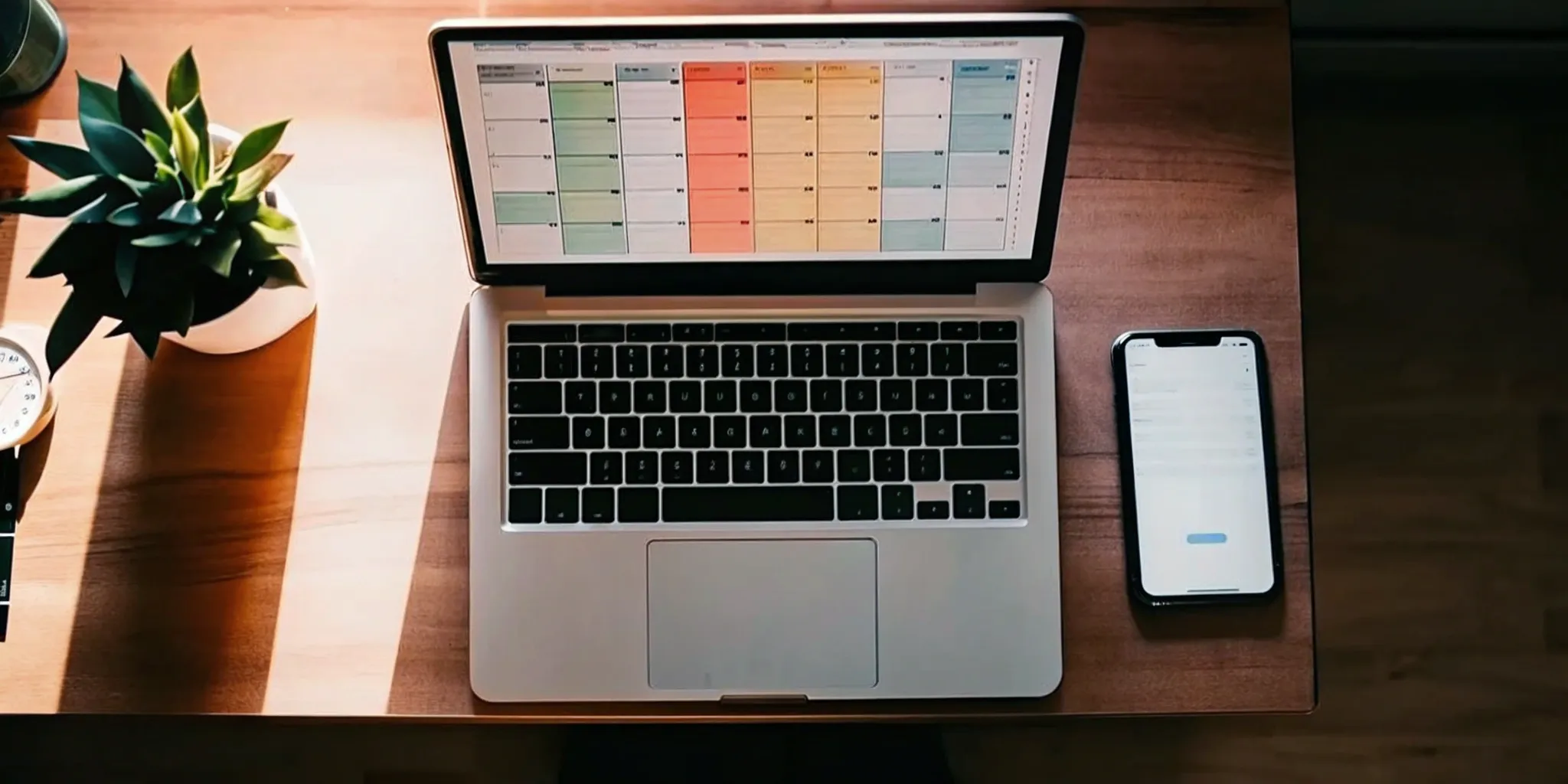

.webp)
.jpg)







.svg)